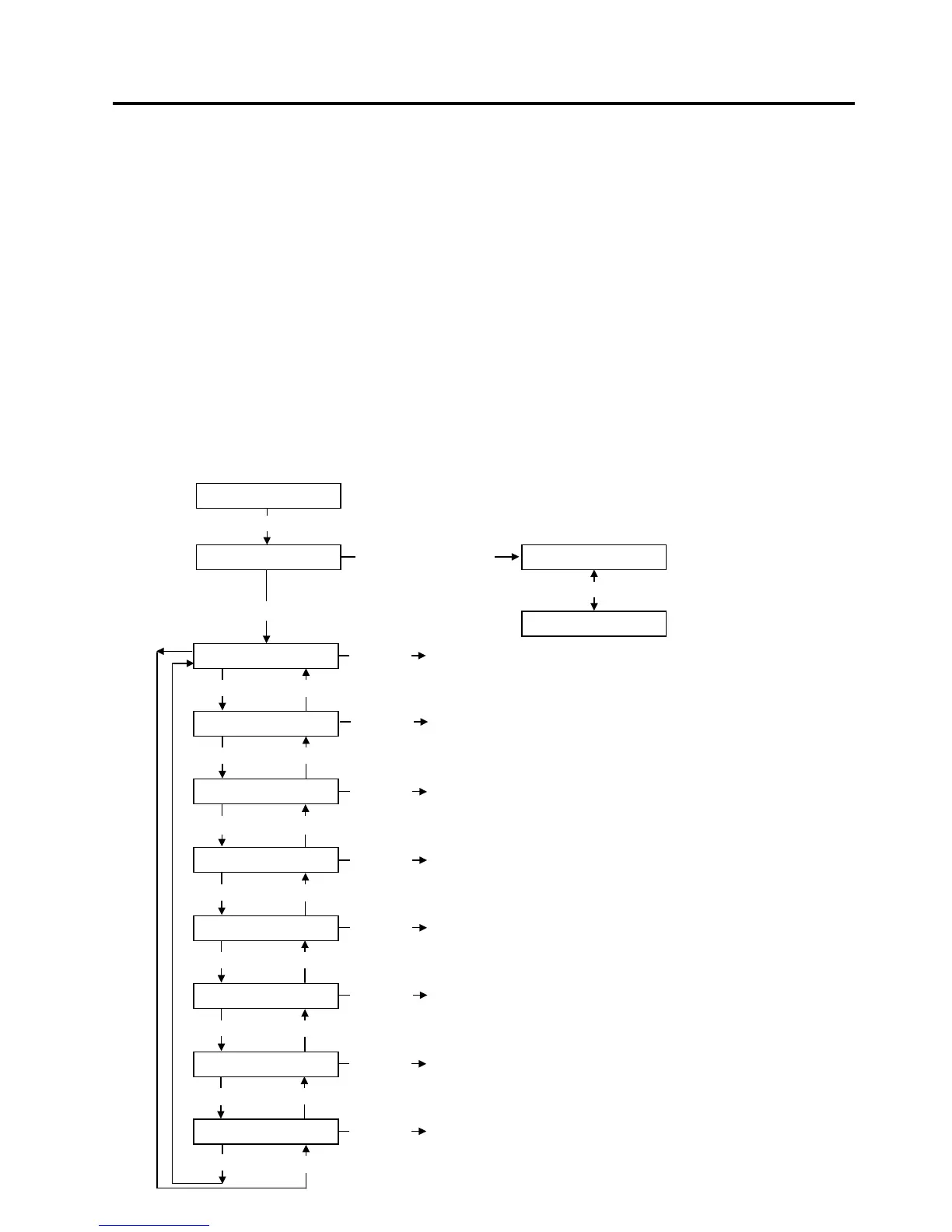3. ON LINE MODE EO13-33002
3. ON LINE MODE
3- 1
3. ON LINE MODE
In the ON LINE mode, the following settings can be performed.
• Automatic threshold setting for the Feed Gap Sensor
• Automatic threshold setting for the Black Mark Sensor
• Reset
• Parameter settings (Same as Section 2.2.)
• Printer parameter fine adjustment (Same as Section 2.3.)
• Dump mode
• Expansion mode
• Automatic calibration
• Enabling/disabling the LAN
• Real time clock setting
This section describes the automatic threshold setting for the feed gap sensor/black mark sensor, reset
operation, dump mode, automatic calibration, LAN setting, and real time clock setting. The procedures of
the parameter setting and printer parameter fine adjustment are described in Section 2.2 and Section 2.3
respectively.
[FEED] [RESTART]
<1>RESET
<2>PARAMETER SET
<3>ADJUST SET
<4>DUMP MODE
<5>EXPAND MODE
ON LINE
PAUSE
[PAUSE]
Hold down [RESTART] key for 3 sec.
[FEED]
[RESTART]
<6>AUTO CALIB.
<7>LAN
[FEED] o
[RESTART]
TRANSMISSIVE
REFLECTIVE
Hold down [PAUSE]
key for 3 sec.
Reset operation menu
[PAUSE]
[PAUSE]
[PAUSE]
[PAUSE]
[PAUSE]
[PAUSE]
[PAUSE]
Parameter setting menu (Refer to Section 2.2.)
Printer Parameter fine adjustment menu (Refer to Section 2.3.)
Dump mode menu
BASIC expansion menu
Automatic calibration setting menu
LAN enable/disable setting menu
Automatic threshold setting
for the feed gap sensor
Automatic threshold setting
for the black mark sensor
[FEED] [RESTART]
[FEED] [RESTART]
[FEED] [RESTART]
[FEED] [RESTART]
[FEED] [RESTART]
[FEED] [RESTART]
<8>RTC SET
[PAUSE]
Real Time Clock setting menu
