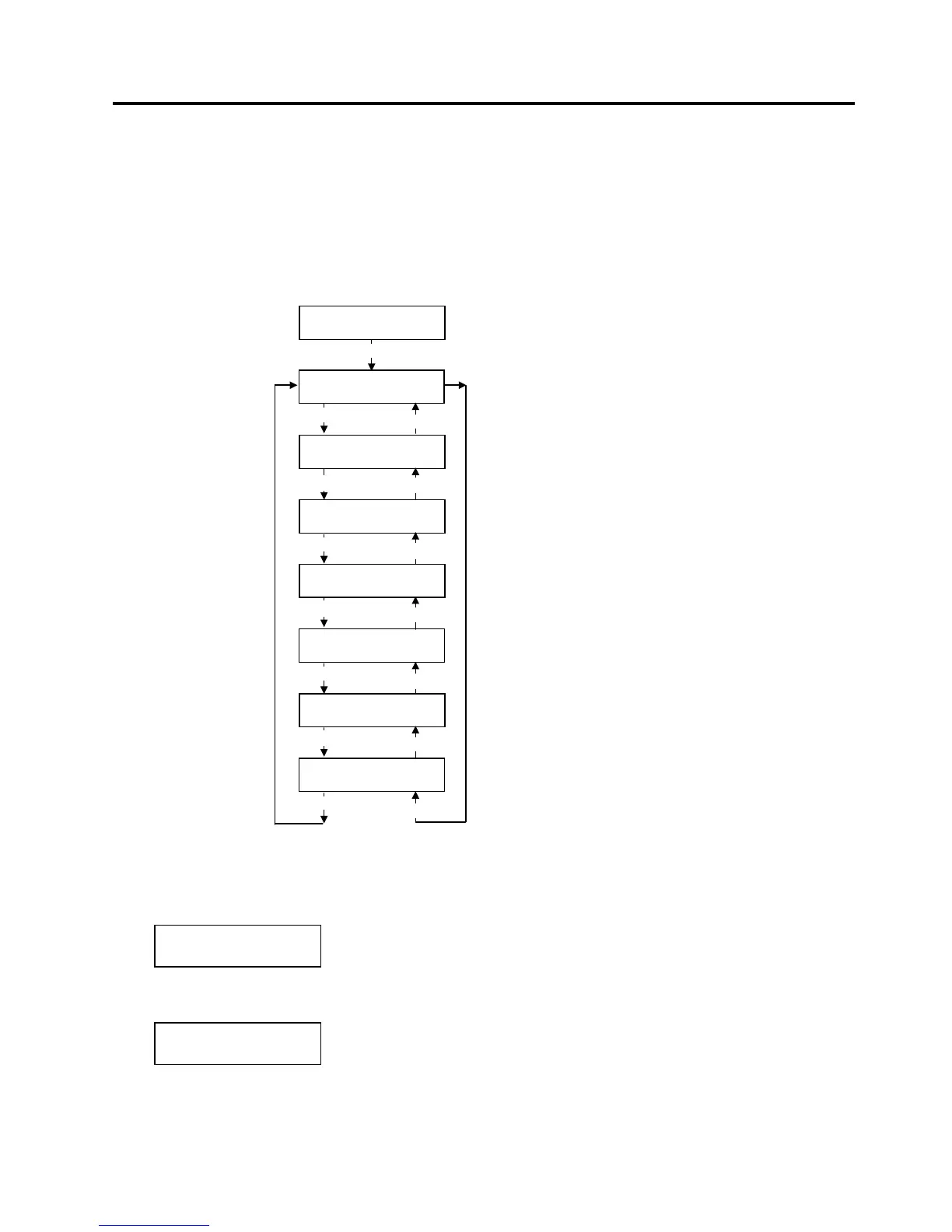2. SYSTEM MODE EO13-33002
2.7 IP Address Setting
2-66
2.7 IP Address Setting
Outline of the IP Address Setting
In the IP Address Setting mode, you can set the IP Address, Gateway Address, Subnet Mask, DHCP,
DHCP Client ID, and DHCP Host Name which are necessary for a network communication. Since each
setting value is different depending on your operating environment.
The IP Address Setting menu contains the following:
How to Enter IP Address Setting Mode
Turn on the printer while pressing the [FEED] and [PAUSE] keys at the same time. Hold both keys until the
“<1>DIAG. Vx.x” Message appears.
Press the [FEED] key until “<7>IP ADDRESS” is displayed.
The printer is at the start of the IP Address Setting menu.
<1>DIAG. Vx.x
<7>IP ADDRESS
Printer IP Address Setting
Gateway IP Address Setting
Subnet Mask Setting
Socket Port Setting
DHCP Setting
[PAUSE]
<7>IP ADDRESS
PRINTER IP ADRES
<7>IP ADDRESS
GATEWAY IP ADRES
<7>IP ADDRESS
SUBNET MASK
<7>IP ADDRESS
SOCKET PORT
<7>IP ADDRESS
DHCP
<7>IP ADDRESS
[RESTART]
[FEED]
[RESTART]
[FEED]
[RESTART]
[FEED]
[RESTART]
[FEED]
[RESTART]
[FEED]
DHCP ID Setting
DHCP Host Name Setting
<7>IP ADDRESS
DHCP CLIENT ID
<7>IP ADDRESS
DHCP HOST NAME
[RESTART]
[FEED]
[RESTART]
[FEED]
