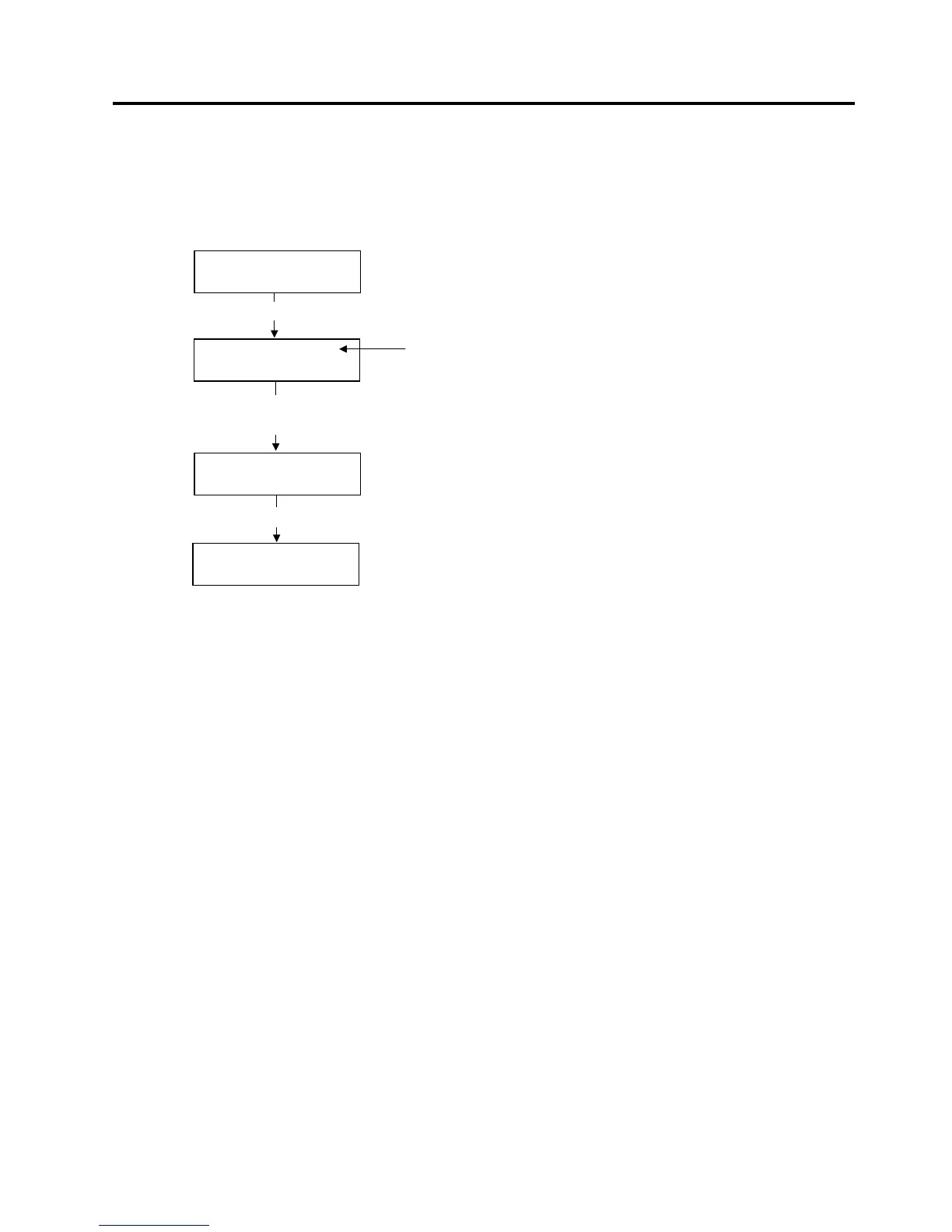3. ON LINE MODE EO13-33002
3.2 Reset Operation
3- 5
3.2 Reset Operation
A reset operation clears the print data sent from the host computer to the printer, and returns the printer to an
idle condition.
How to Perform a Reset Operation
NOTE: Failure to press the [RESTART] key for 3 seconds or longer causes the printer to restart printing.
However, when a communication error or command error occurs, the printer returns to an idle state.
[PAUSE]
<1>RESET
ON LINE
B-SX8T Vx.x
Press and hold the [RESTART]
key for 3 seconds or longer.
PAUSE 52
B-SX8T Vx.x
ON LINE
B-SX8T Vx.x
[PAUSE]
Press the [PAUSE] key to stop printing
The number of remaining print count
NOTE: When the [PAUSE] key is pressed during printing, the
number of remaining print count is displayed.
Data sent from the host computer is cleared.
