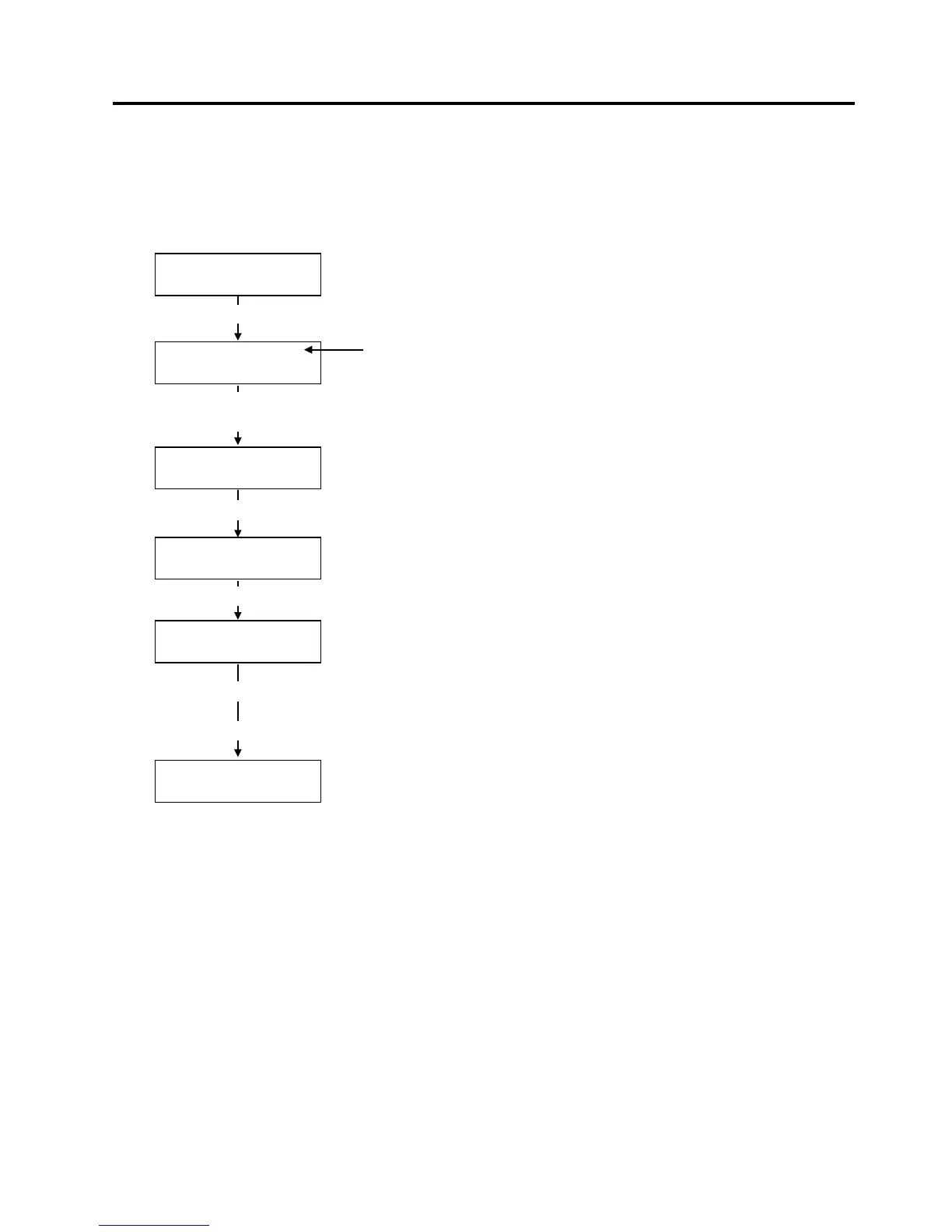3. ON LINE MODE EO13-33002
3.6 LAN Enable/Disable Setting
3-11
3.6 LAN Enable/Disable Setting
Whether to enable the LAN or not and whether to enable Simple Network Management Protocol (SNMP) or
not are chosen by this menu.
How to Enable/Disable the LAN
[PAUSE]
<1>RESET
ON LINE
B-SX8T Vx.x
Press and hold the [RESTART]
key for 3 seconds or longer.
PAUSE 52
B-SX8T Vx.x
Press the [RESTART] key.
Press the [PAUSE] key to stop printing.
The number of remaining print count
NOTE: When the [PAUSE] key is pressed during printing, the number o
remaining print count is displayed.
<7>LAN
<7>LAN
ON SNMP ON
[PAUSE]
Press the [PAUSE] key to enter the LAN Enable/disable setting menu.
Choose one of the following using the [FEED] or [RESTART] key.
• ON SNMP ON: LAN and SNMP are enabled.
• ON SNMP OFF: LAN is enabled, but SNMP is disabled.
• OFF: LAN is disabled.
<7>LAN
[PAUSE]
[FEED] or [RESTART]
