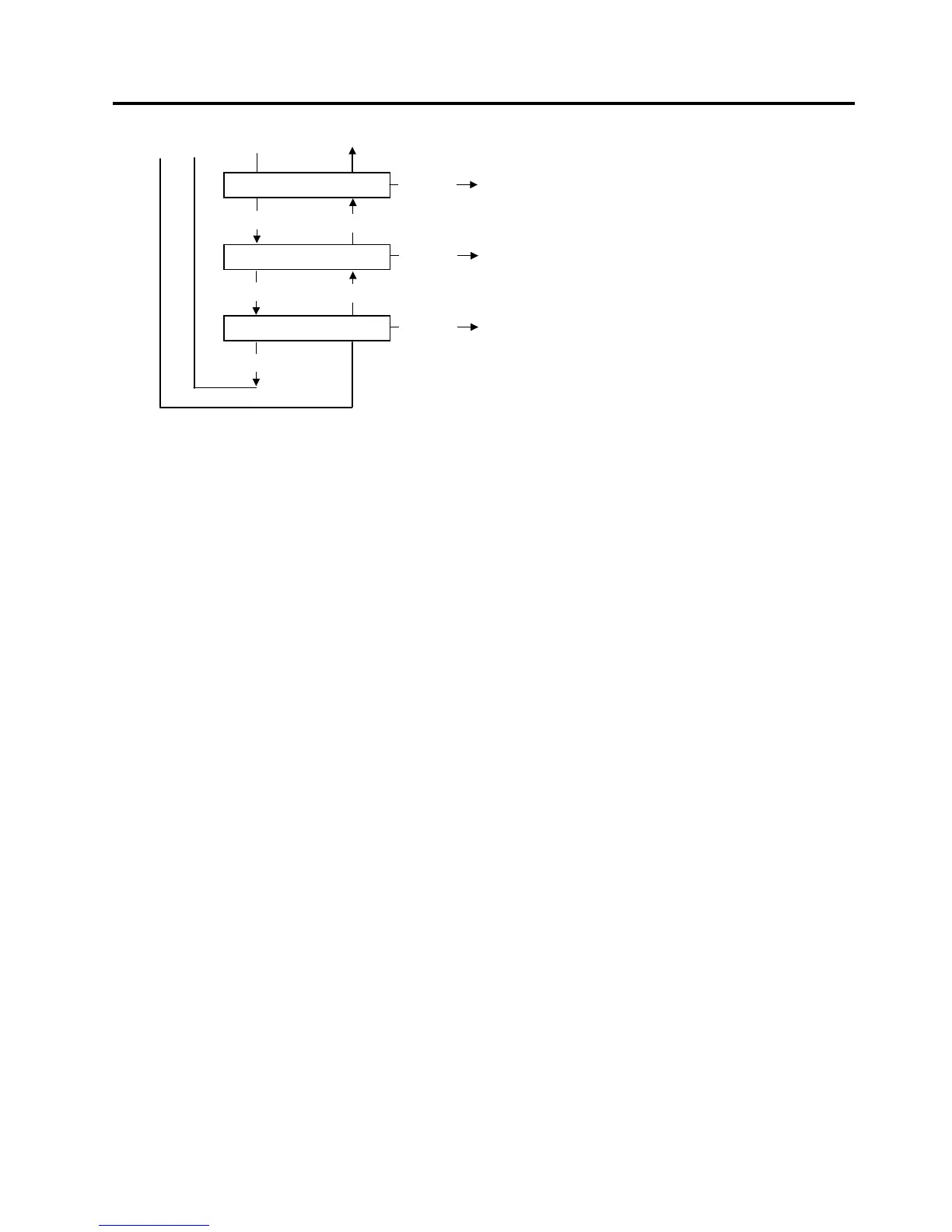2. SYSTEM MODE EO13-33002
(Revision Date: Jul. 24, 2008)
2. SYSTEM MODE
2- 2
NOTES: 1. System Mode menu can be selected with the [RESTART] or [FEED] key.
2. Pressing the [PAUSE] key allows you to enter the sub menus of each System Mode menu.
Flowcharts of each menu’s sub menus are provided on the following pages.
3. “x.x” of “DIAG. Vx.x” indicates firmware version and revision.
This is the start of the Basic Setting menu.
→ Section 2.8
[FEED]
<8>BASIC
<9>FOR FACTORY
This is the start of the Factory Mode menu.
[RESTART]
[FEED]
[PAUSE]
[PAUSE]
Continued from the previous page.
[RESTART]
<10>RFID
[FEED]
[PAUSE]
This is the RFID Module Setting menu.
→ Section 2.9
