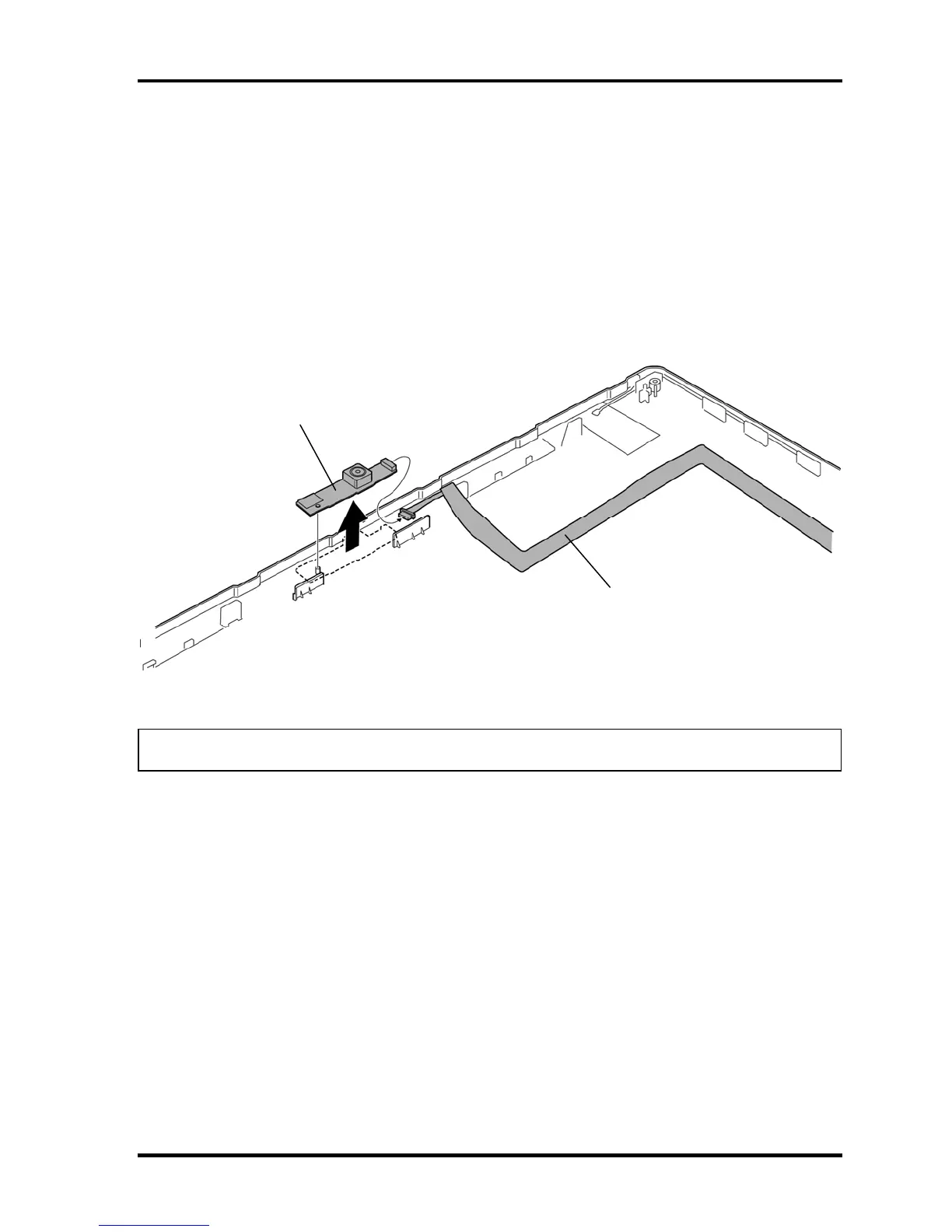4.26 Camera module/Wireless LAN antenna/3G antenna
Removing the Camera module/Wireless LAN antenna/3G antenna
To remove the camera module/wireless LAN antenna/3G antenna, follow the steps below
and refer to Figure 4-52 and 4-53.
1. Disconnect the camera harness from the connector on the camera module.
2. Remove the camera module from the slot of the LCD cover.
Camera module
Camera harness
Figure 4-52 Removing the camera module
NOTE: Do not reuse the removed camera module. Be sure to use new camera module.
TECRA A11/S11/P11 Satellite Pro S500 Series Maintenance Manual (960-784) [CONFIDENTIAL] 4-95
