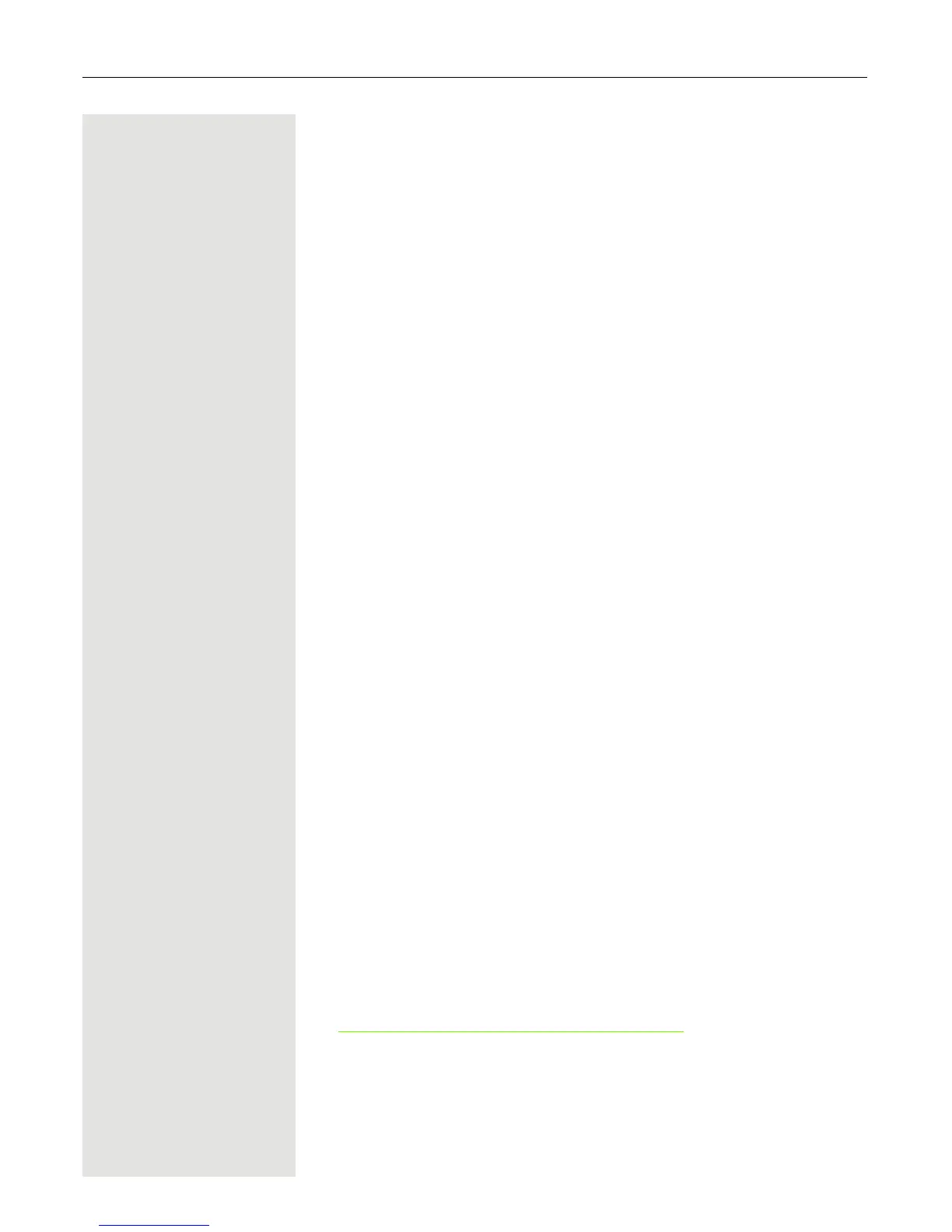134 Fixing problems
Troubleshooting
Pressed key does not respond
Check if the key is stuck.
Telephone does not ring
Check whether the "Do not disturb" function is activated on your telephone ("Do
not disturb" icon appears on the screen
Æ Page 25). If so, deactivate the "Do not
disturb" function Æ Page 78.
You cannot dial an external number
Check whether your telephone is locked (The following message appears on the
screen: „Not authorized"). If the phone is locked, enter your PIN to unlock it
Æ Page 82.
To correct any other problems
First consult your administrator. If the problem still cannot be resolved, the
administrator has to contact Customer Service.
Care and cleaning instructions
• Never spray the phone with liquids as the penetrating fluids can lead to
malfunctions or may damage the device.
• Clean the phone with a soft and slightly damp cloth.
• Do not use substances such as alcohol, chemicals, household cleaners or
solvents, as these substances can lead to surface damage or cause the
coating to peel.
Labeling keys
The following options are available for labeling keys of the
OpenStage
Key Module 15 (Æ Page 18) with the functions or numbers
assigned to them:
Labeling
• By hand:
Labeling strips are supplied with your OpenStage Key Module 15. Note the
function or name in the white field on the strip and insert the strip on your
OpenStage Key Module 15.
• With a computer via the Internet:
You can find the "online labeling tool" together with the user interface at
http://wiki.unify.com/index.php/Key_Labelling_Tool
.
• Select the appropriate key labeling tool in your language. You can use the tool
online via the browser or you can download it for local use.