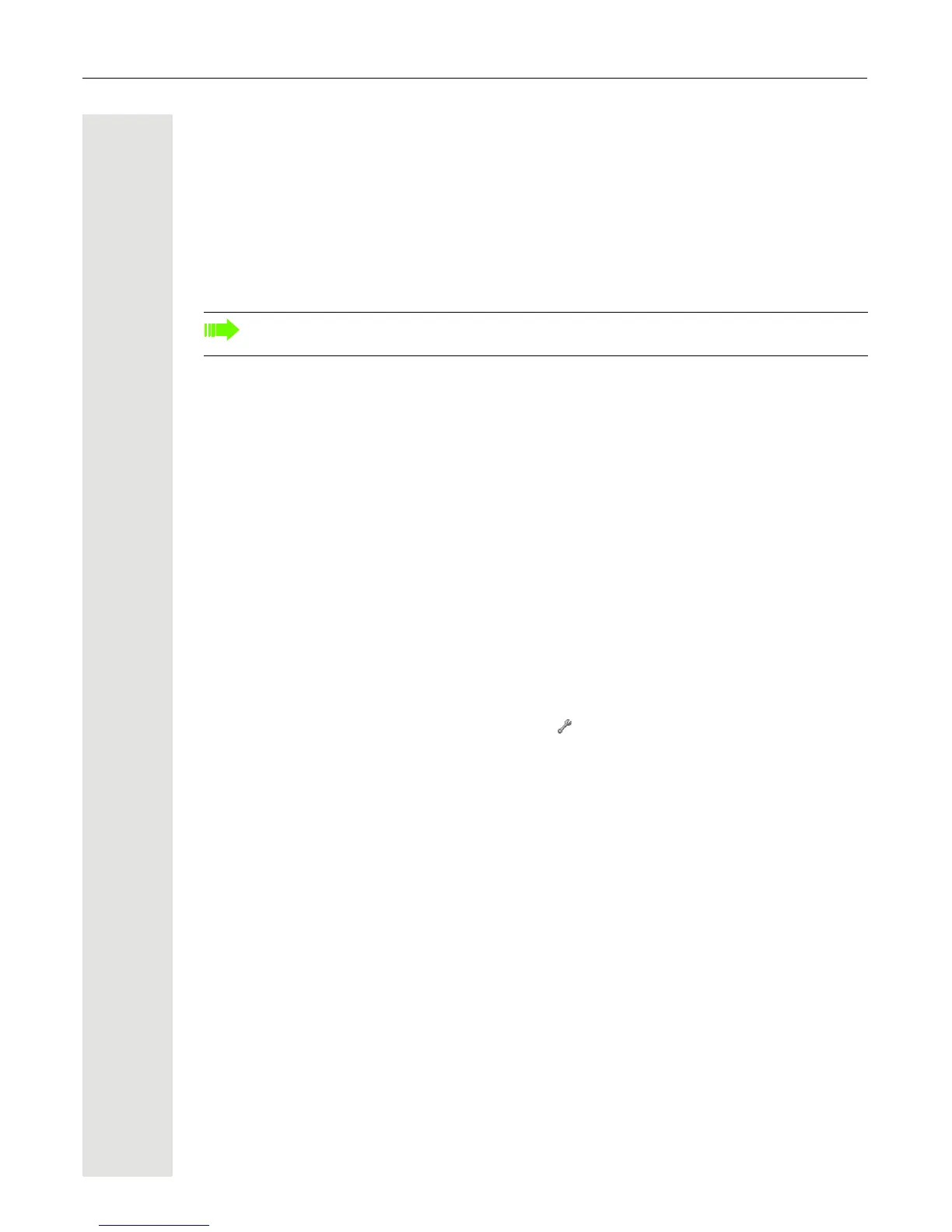32 Getting to know the OpenStage
Telephone user menu
You can configure settings for your OpenStage here.
Opening the user menu
To access: Press the N key. Select and confirm the "User" option with the d or b keys.
If necessary, enter the user password Æ Seite 137.
The menu structure contains several levels.
Control and monitoring function
A control or monitoring function can be activated on your phone for service purposes by remote
maintenance.
Control function
Your administrator has the option to activate and deactivate features of the phone via remote
maintenance. During maintenance, the handset, microphone, loudspeaker and headset are
deactivated. You are additionally informed on the display that the control function is active.
Monitoring function
In order to detect malfunctioning of a phone, for example, your administrator can install a
monitoring function. You can use your phone as normal during monitoring. However you will first
be informed about the operation with a message on the display and prompted to allow monitoring.
If your administrator has activated a function on your phone, which continuously transmits
operating data to a server, you will see the flashing
icon in the upper display line.
You can also configure some of the settings using the web interface Æ Seite 146 of your
OpenStage.