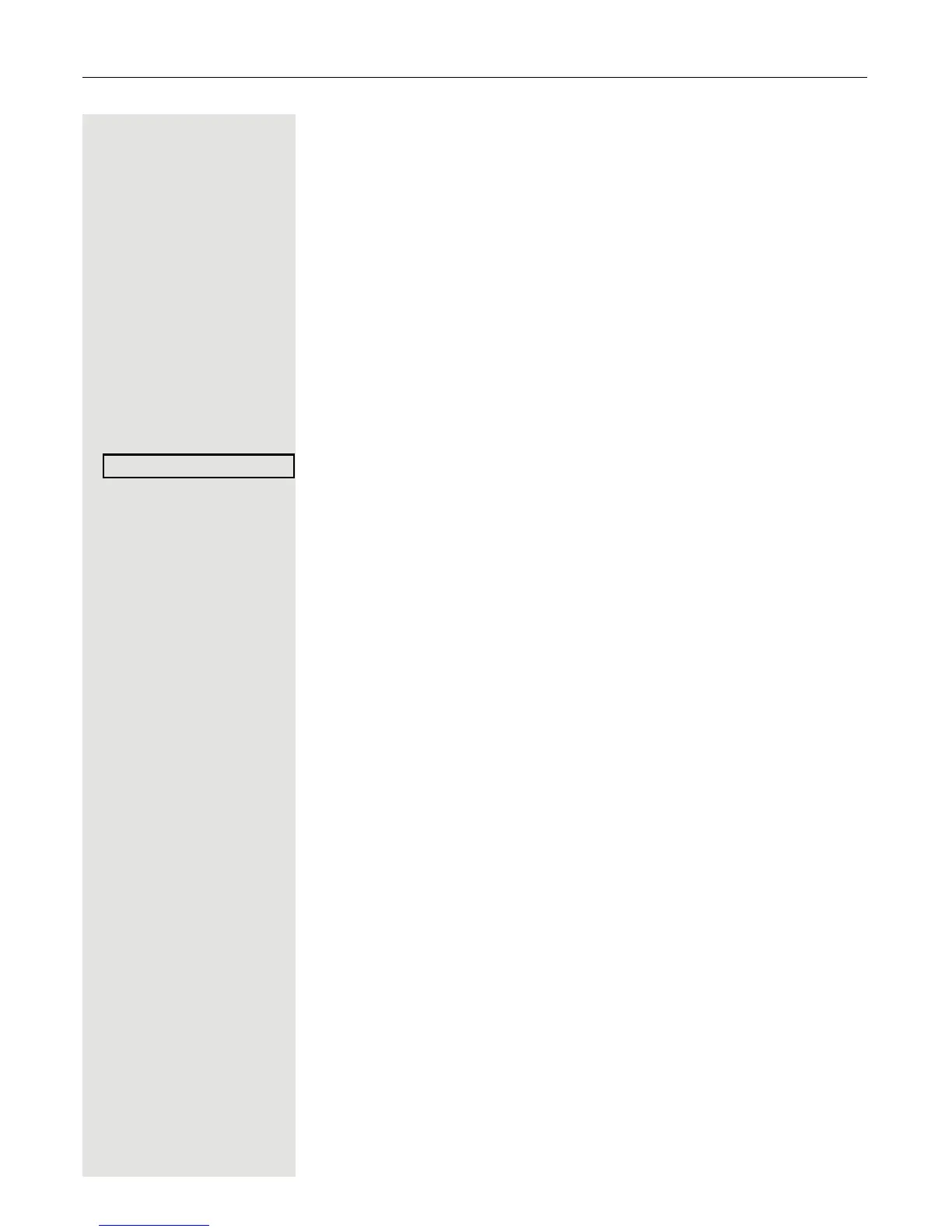38 Basic functions
Ending a call
\ Replace the handset.
or
s Press the key shown.
Rejecting calls
You can reject calls you do not wish to take. The call is then signaled on another
definable telephone (consult your administrator).
The phone rings. The caller appears on the screen.
s Press the key shown.
or
Select and confirm the option shown.
If a call cannot be rejected, your telephone will continue to ring. The message
"currently not possible" is displayed (e.g.
in the case of recalls).
Turning the microphone on and off
To prevent the other party from listening in while you consult with someone in
your office, you can temporarily switch off the handset microphone or the
handsfree microphone. You can also switch on the handsfree microphone to
answer an announcement via the telephone speaker (speaker call,
Æ Page 47).
Prerequisite: A connection is set up, the microphone is activated.
p Press the key shown. The LED lights up.
or
p Press the illuminated key. The LED goes out.
Reject call
only the red highlighted Displays
are variables.
