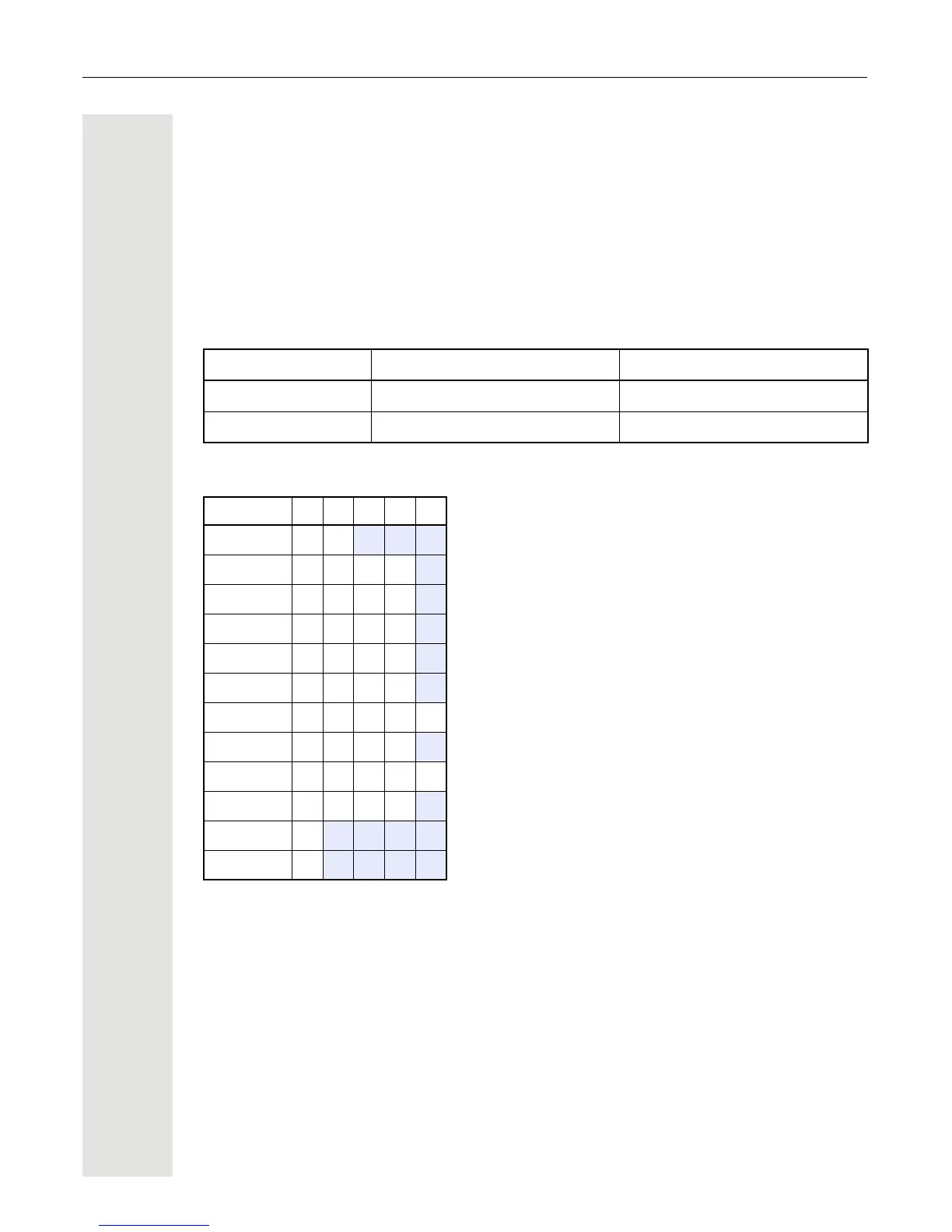Getting to know the OpenStage 23
Dialpad
In cases where text input is possible, you can use the dialpad to input text, punctuation and special
characters in addition to the digits 0 to 9 and the hash and asterisk symbols. To do this, press the
numerical keys repeatedly.
Example: To enter the letter "h", press the number 4 key on the keypad twice.
– Alphabetic labeling of dial keys is also useful when entering vanity numbers (letters
associated with the phone number's digits as indicated on the telephone spell a name,
e.g. 0700 - PATTERN = 0700 - 687837).
Multi-function keys
Character overview (depends on the current language setting)
Function )(
Press and hold Turn ring tone on/off Æ Page 123 Turn phone lock on/off Æ Page 82
Text input
Æ Page 24 Next letter in uppercase Delete character.
Key 1x2x3x4x5x
1
1
1 Space
1
2
abc2
3
de f 3
4
gh i 4
5
jkl5
6
mno6
7
pqr s7
8
tuv8
9
wx y z 9
0
+. -0
)
2
2 Next letter in uppercase
(
3
3 Delete character