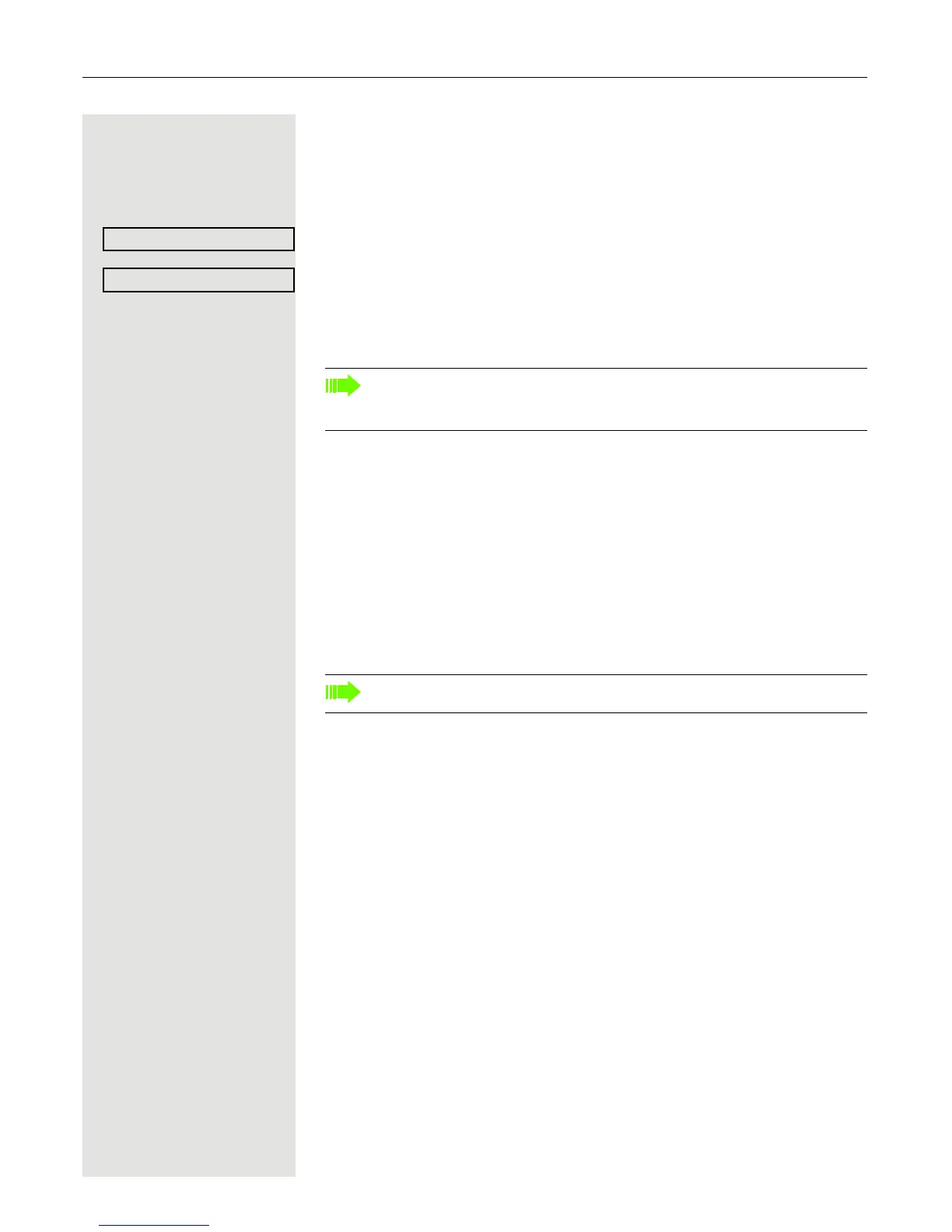Enhanced phone functions 65
Activating tone dialing/DTMF suffix dialing
You can transmit dual-tone multifrequency (DTMF) signals to control devices
such
as an answering machine or automatic information system.
N Open the Program/Service menu Æ Page 31.
Select and confirm the option shown.
Select and confirm the option shown
1
.
j You can use the keys 0 through 9, ) and ( to transmit DTMF
signals.
Recording a call
If configured (consult your administrator for details), you can record an active
call.
Prerequisite: You are on a call, the "Recording" key is configured Æ Page 69.
S Press the "Recording" key. The LED lights up.
You and the other party hear an announcement that recording has started and
as long as recording is still running, you hear an acoustic signal approx. every
15 seconds.
Stopping recording
R Press the illuminated "Recording" key. The LED goes out.
Listening to a recording
Playback of the recording depends on the voice recording system used (see the
relevant user manual).
Calls g
DTMF dialing
1. ”Differing display views in a HiPath 4000 environment” Æ Seite 128
Ending the call also deactivates DTMF suffix dialing.
Your system may be configured so that you can start DTMF suffix dialing
immediately after setting up a connection.
During recording, it is not possible to add further call parties.
