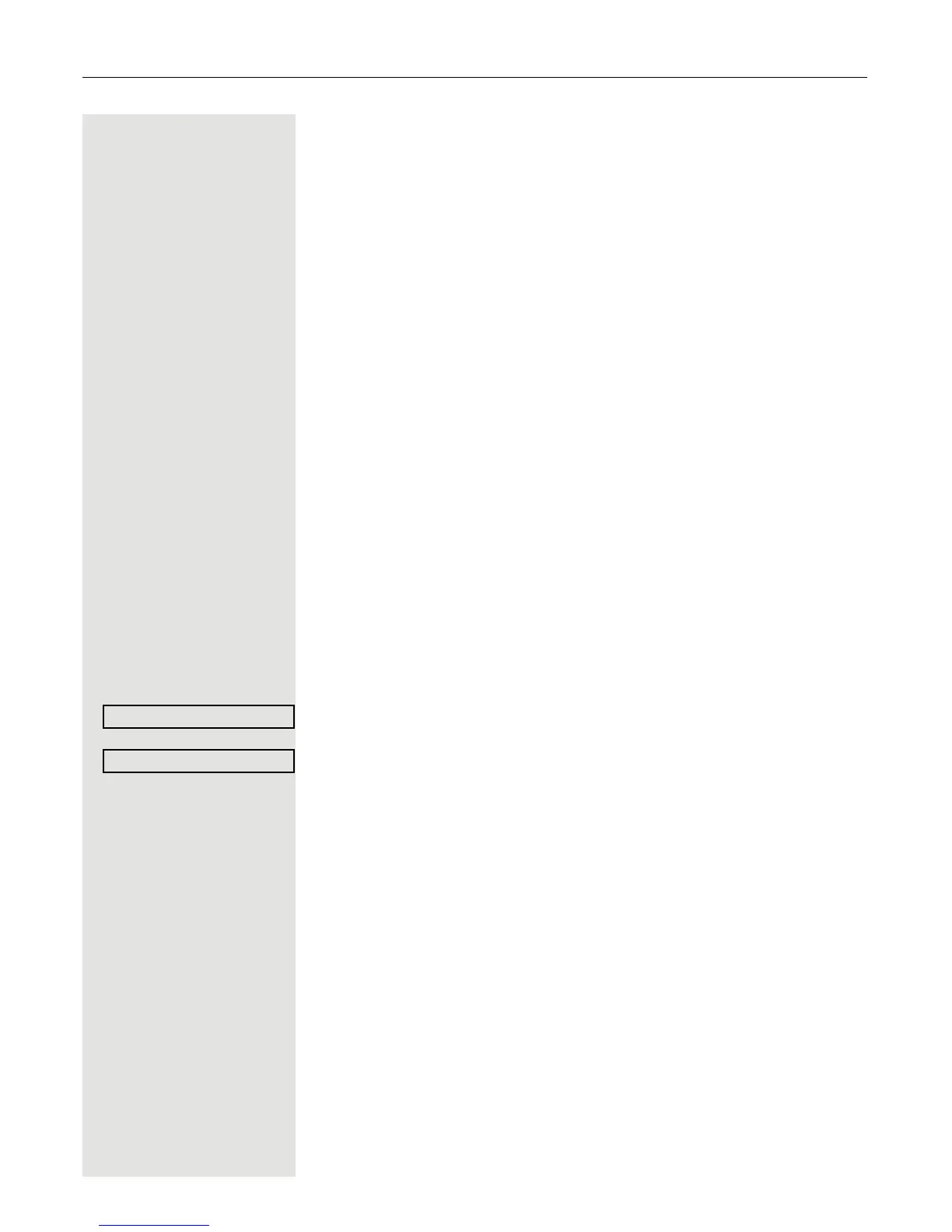More functions/services 91
Fax details and message on answering
machine
If a fax or answering machine is connected to your system and you have
assigned the "Fax details" function to a programmable key
Æ Page 69, the key
lights up when a fax or a message has been received.
Deactivating signaling
R Press the illuminated "Fax service" key. The LED goes out.
Resetting services and functions (system-
wide cancelation for a telephone)
A general reset procedure is available for initiated functions. The following
functions are deleted, if enabled:
• Forwarding on
• Advisory msg. on
• Ringing group on
• Hunt group off
• Suppress call ID
• Waiting tone off
• DND on
• Ringer cutoff on
• Received messages
• View callbacks
N Open the Program/Service menu Æ Page 31.
Select and confirm the option shown.
Select and confirm the option shown
1
.
More features g
Reset services
1. ”Differing display views in a HiPath 4000 environment” Æ Seite 128
