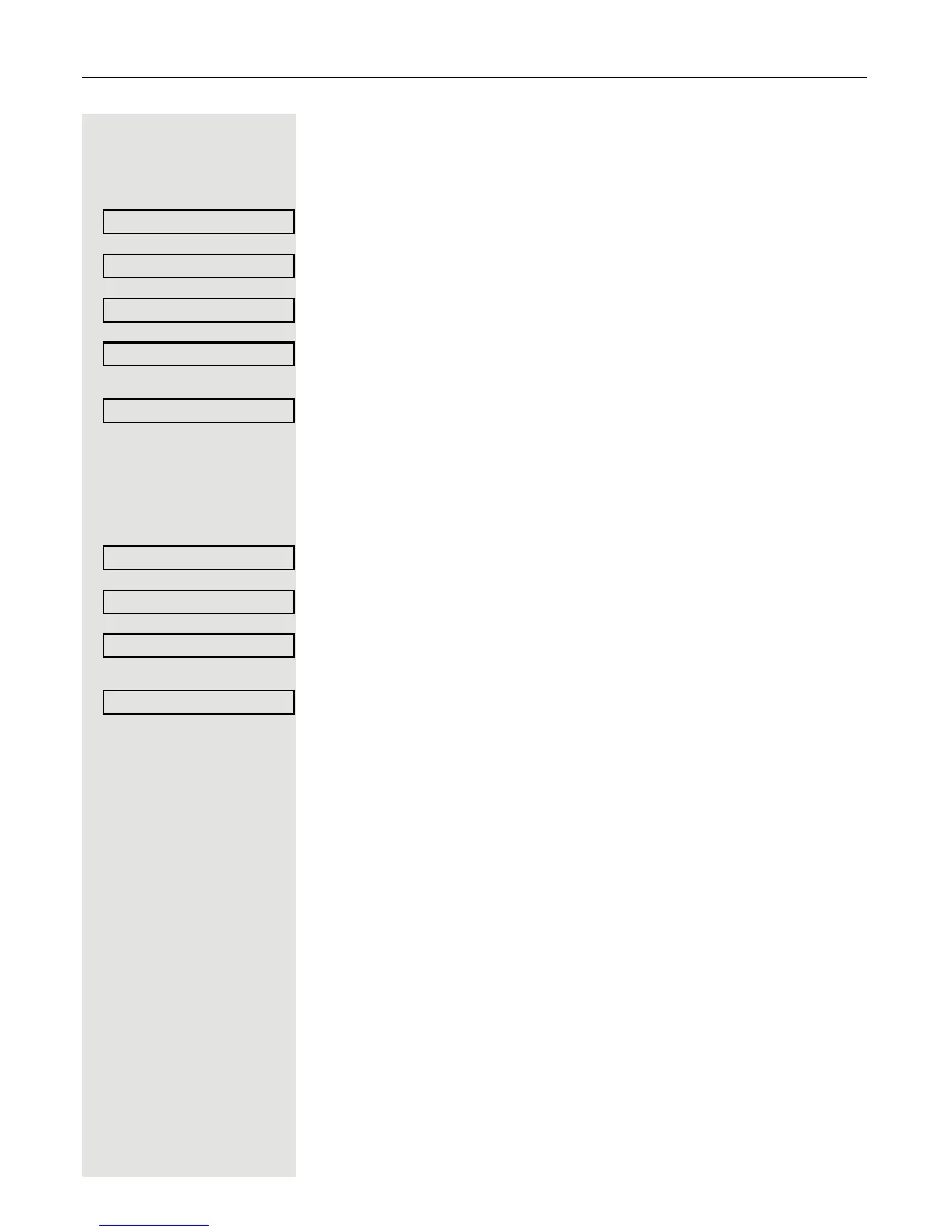98 Phonebooks
Deleting a contact
z
You can delete contacts more conveniently via the web interface Æ Seite 134.
N Open the menu Æ Page 31.
Select and confirm to open the local phonebook.
Select and confirm the relevant entry.
Select and confirm the option shown.
Confirm the option shown.
or
Select and confirm to cancel the process.
Deleting all contacts
z
You can delete contacts more conveniently via the web interface Æ Seite 134.
N Open the menu Æ Page 31.
Select and confirm to open the local phonebook.
Select and confirm the option shown.
Confirm the option shown.
or
Select and confirm to cancel the process.
Personal f
Niels, Bohr f
Delete f
Delete? f
Cancel ? f
Personal f
Delete all ? f
Delete all entries ? f
Cancel ? f