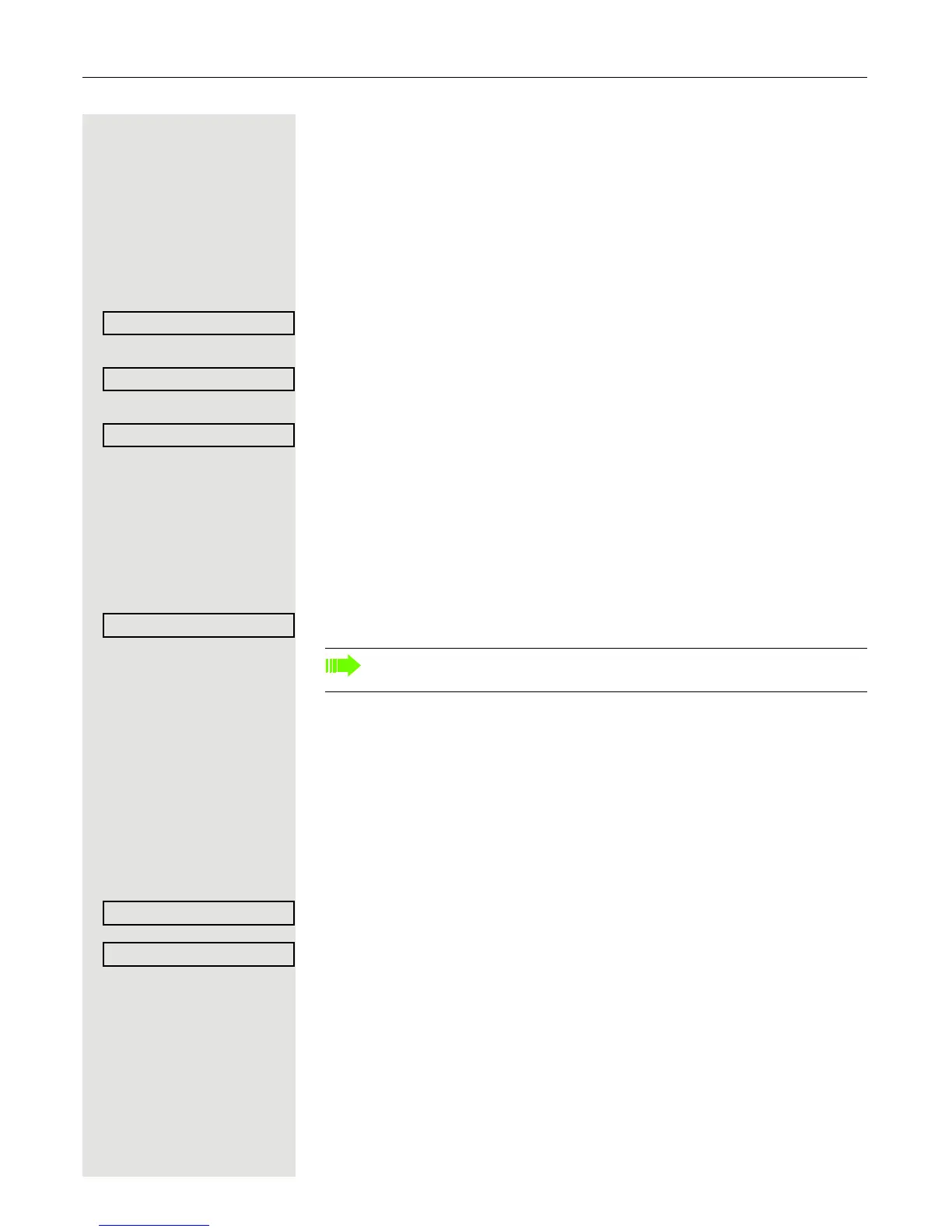66 Enhanced phone functions
Transferring a call after a speaker call announcement
in a group
If this function has been configured (consult your administrator), you can use a
speaker call (announcement
Æ Page 56) to announce a call in progress to a
group of users Æ Page 110.
Once a member of the group has accepted the call request, you can transfer the
waiting party.
Prerequisite: You are conducting a call.
Confirm the option shown. The other party is placed on hold.
c Press the key shown.
Select and confirm the option shown.
Select and confirm the option shown.
j Enter the group's station number.
[ Announce the call.
When a member of the group accepts the call Æ Page 47, you are connected to
this party.
\ Replace the handset.
or
Select and confirm the option shown
1
.
Sending a trunk flash
To activate ISDN-type services and features through the network carrier's
analog trunks or those of other communication platforms (such
as "consultation
hold"), you must send a signal to the trunks before dialing the service code or
telephone number.
Prerequisite: You have set up an external connection.
N Open the Program/Service menu Æ Page 31.
Select and confirm the option shown.
Select and confirm the option shown
2
.
j Enter the service code and/or telephone number.
Consultation
Calls g
Speaker call
Transfer
1. ”Differing display views in a HiPath 4000 environment” Æ Seite 128
If the connection between the two other parties is not established within 45
seconds, the call from the first party returns to you (=recall).
Calls g
Trunk flash
2. ”Differing display views in a HiPath 4000 environment” Æ Seite 128
