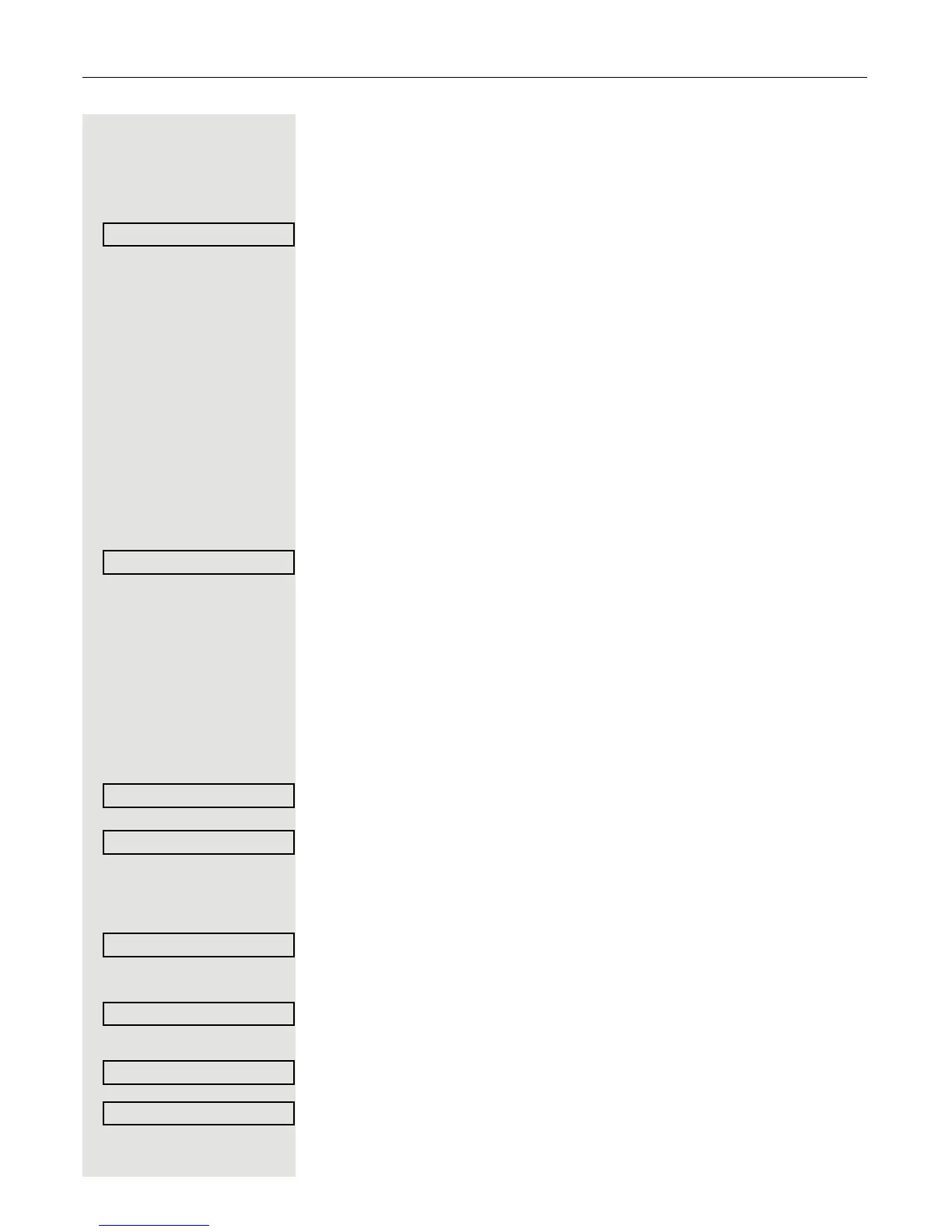Enhanced phone functions 55
Making calls using system speed-dial numbers
Prerequisite: You know the system speed-dial numbers (consult your
administrator).
N Open the Program/Service menu Æ Page 31.
Select and confirm the option shown
1
.
j Enter a three-digit speed-dial number.
Pay attention to the notes on voice encryption Æ Page 77.
if nec. Suffix dialing
j If necessary, you can suffix-dial additional digits (for example, the user's
extension) at the end of the saved station number.
If this feature is configured, a suffix is automatically dialed (for example, "0" for
the exchange) if no entries are made within 4 or 5 seconds.
Dialing with speed-dial keys
Prerequisite: You have configured speed-dial keys Æ Page 55.
N Open the Program/Service menu Æ Page 31.
Select and confirm the option shown
[1]
.
) Press the key shown.
j Press the required speed-dial key.
Pay attention to the notes on voice encryption Æ Page 77.
Configuring a speed-dial key
You can program the keys 0 to 9 with ten frequently used phone
numbers.
N Open the Program/Service menu Æ Page 31.
Confirm the option shown.
Select and confirm the option shown
[1]
.
) Press the key shown.
j Press the required speed-dial key. If the key is already in use, the programmed
phone number appears on the screen.
Confirm the option shown.
j First enter the external code and then the external station number.
Confirm the option shown.
or If you make a mistake:
Select and confirm the option shown. This deletes all numbers entered.
Confirm the option shown.
Use speed dialing
1. ”Differing display views in a HiPath 4000 environment” Æ Seite 128
Use speed dialing
Destinations g
Change speed dial
Change
Save
Previous
Next