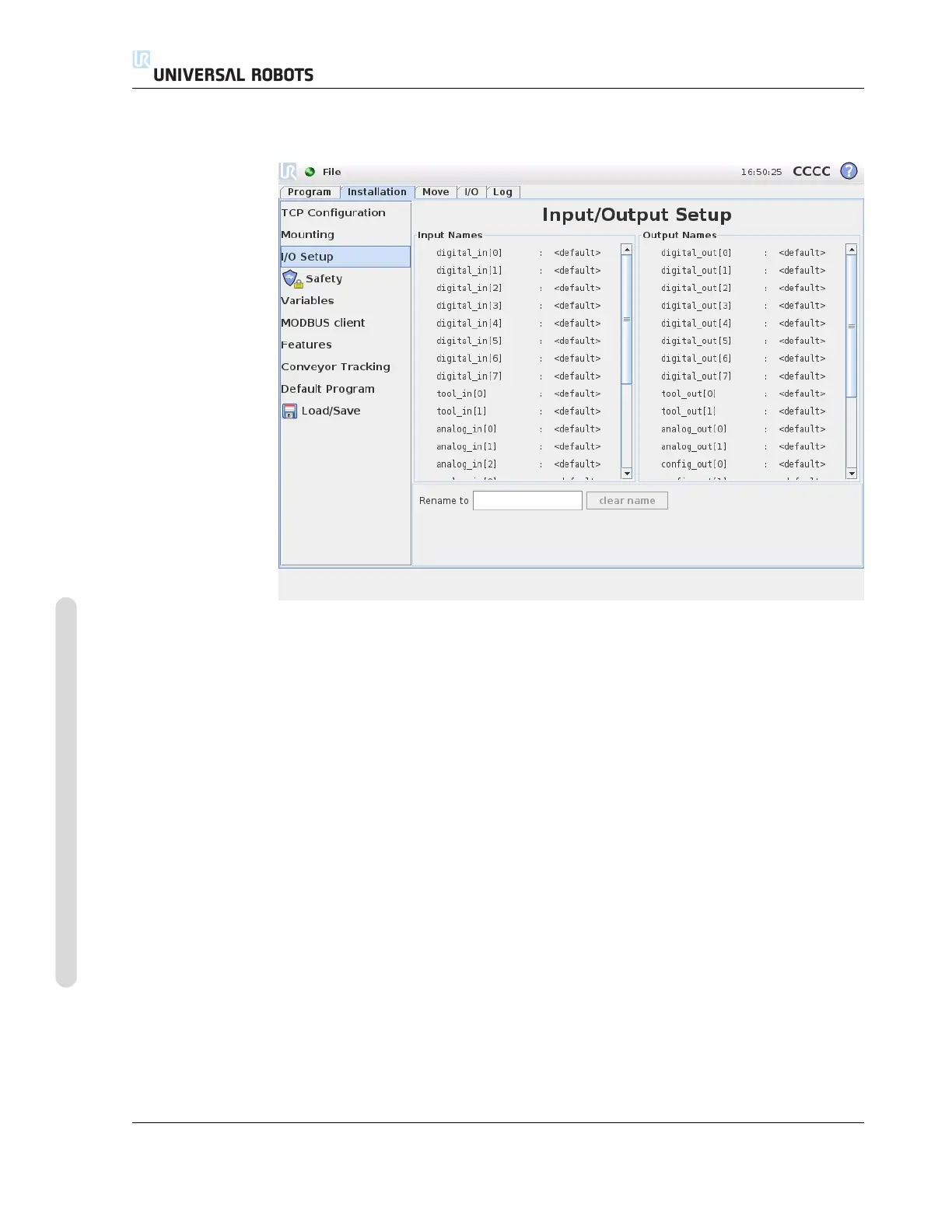12.8 Installation → I/O Setup
12.8 Installation → I/O Setup
Input and output signals can be given names. This can make it easier to remember
what the signal does when working with the robot. Select an I/O by clicking on it,
and set the name using the on screen keyboard. You can set the name back by setting
it to only blank characters.
The eight standard digital inputs and the two tool inputs may configured to trigger
an action. Available actions include the ability to start the current program, stop the
current program, pause the current program and enter/leave Freedrive mode when
the input is high/low (like the Freedrive button on the back of the Teach Pendant).
The default behavior of outputs is that their values are preserved after a program stops
running. It is also possible to configure an output with a default value that is applied
whenever no program is running.
The eight digital standard outputs and the two tool outputs may furthermore be con-
figured to reflect whether a program is currently running, so that the output is high
when a program is running and otherwise low.
Finally, it is also possible to specify whether an output can be controlled on the I/O
tab (by either programmers, or both operators and programmers) or if it is only robot
programs that may alter the output value.
CB3 II-28 Version 3.1 (rev. 17782)
Copyright © 2009-2015 by Universal Robots A/S. All rights reserved.
