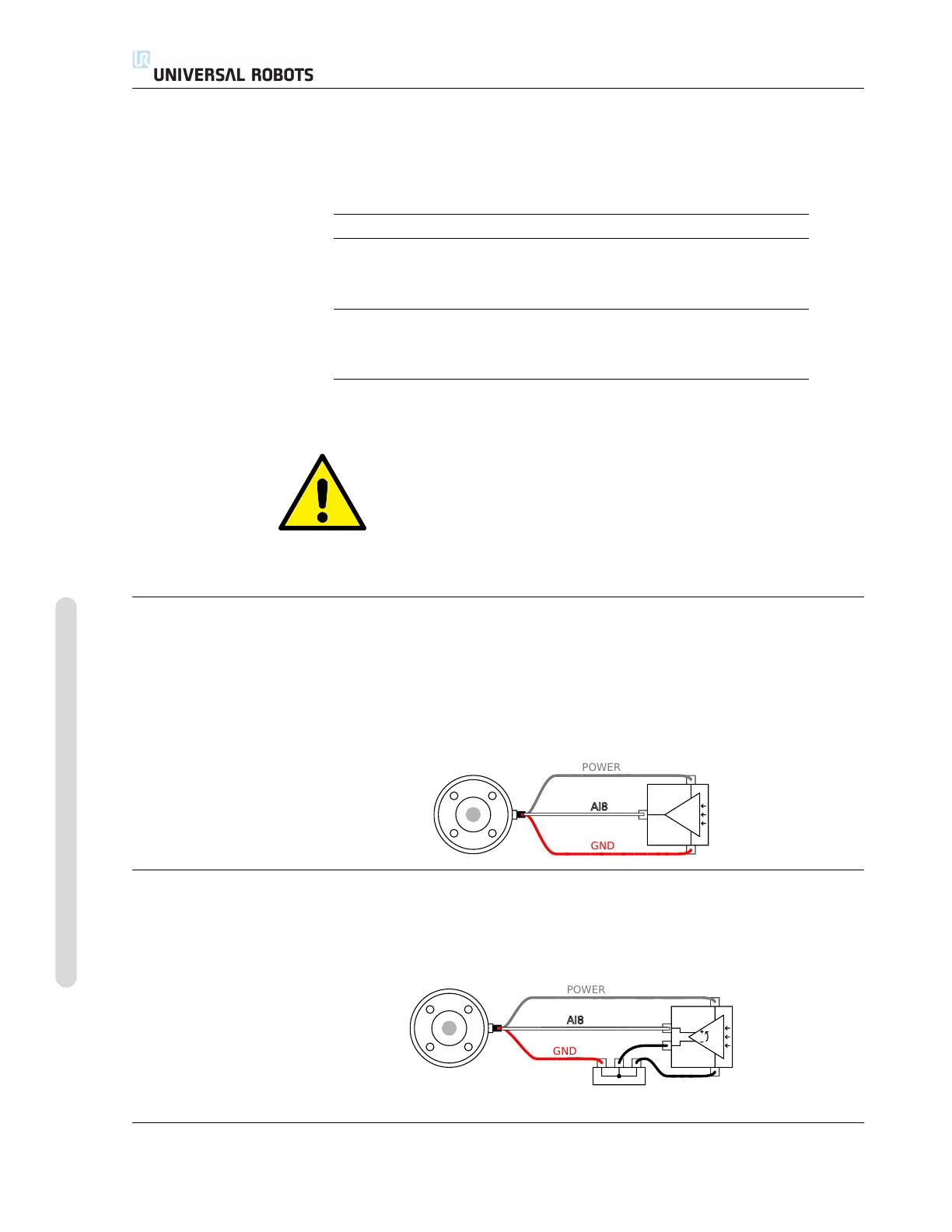4.4 Tool I/O
4.4.3 Tool Analog Inputs
The tool analog inputs are non-differential and can be set to either voltage and current
on the I/O tab, see part II. The electrical specifications are shown below.
Parameter Min Typ Max Unit
Input voltage in voltage mode -0.5 - 26 V
Input voltage in current mode -0.5 - 5.0 V
Input current in current mode -2.5 - 25 mA
Input resistance @ range 0V to 5V - 29 - kΩ
Input resistance @ range 0V to 10V - 15 - kΩ
Input resistance @ range 4mA to 20mA - 200 - Ω
Two examples of how to use an analog inputs are shown in the following subsections.
CAUTION:
1. Analog inputs are not protected against over voltage in current
mode. Overrating the limit in the electrical specification can
cause permanent damage to the input.
4.4.3.1 Using the Tool Analog Inputs, Non-differential
The example below shows how to connect an analog sensor with a non-differential
output. The output of the sensor can be either current or voltage, as long as the input
mode of that analog input is set to the same on the I/O tab. Remember to check
that a sensor with voltage output can drive the internal resistance of the tool, or the
measurement might be invalid.
4.4.3.2 Using the Tool Analog Inputs, Differential
The example below shows how to connect an analog sensor with a differential output.
Connect the negative output part to GND (0V) and it works in the same way as a
non-differential sensor.
UR5/CB3 I-34 Version 3.1 (rev. 17782)
Copyright © 2009-2015 by Universal Robots A/S. All rights reserved.