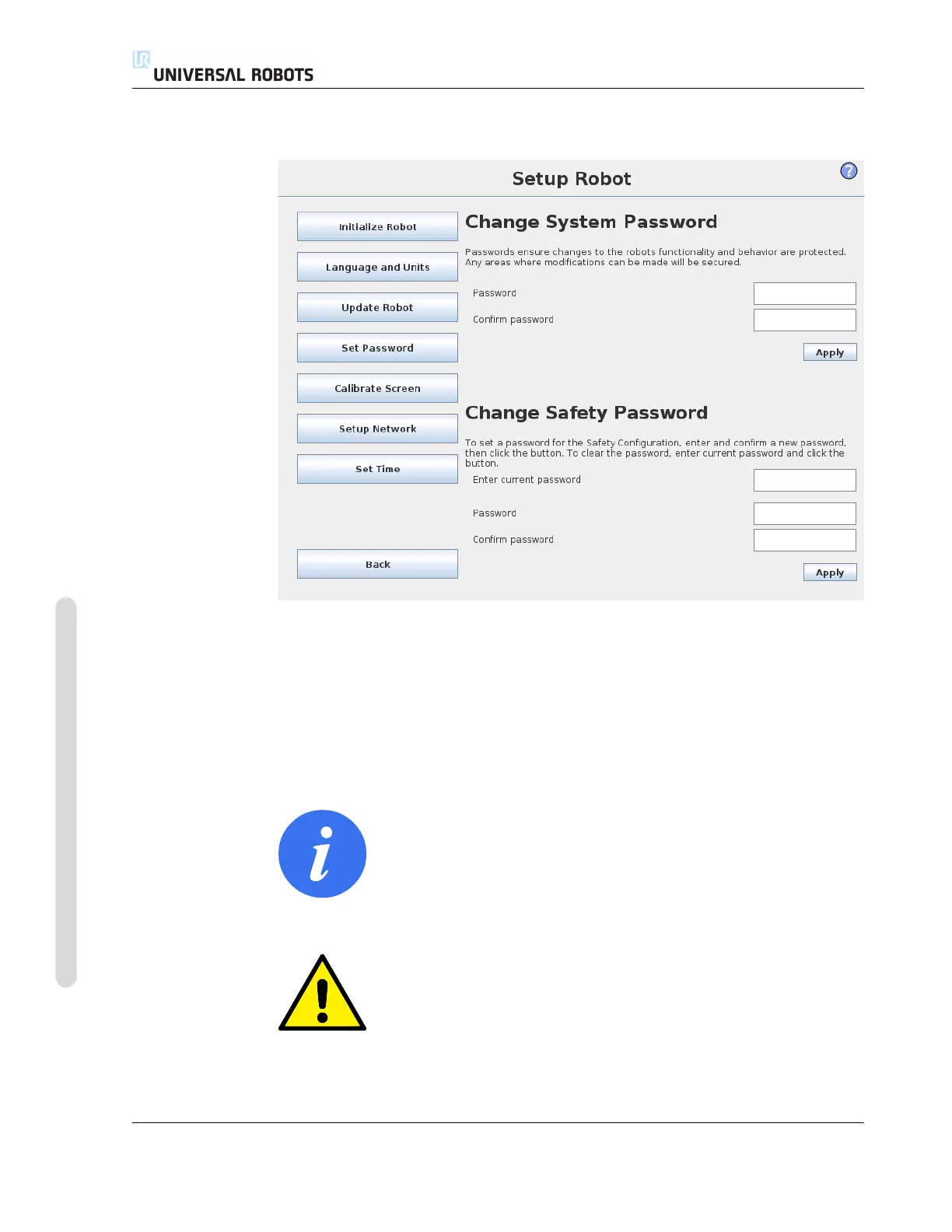14.3 Set Password
14.3 Set Password
Two passwords are supported. The first is an optional System password which pre-
vents unauthorized modification of the setup of the robot. When the System password
is set, programs can be loaded and executed without the password, but the user must
enter the correct password in order to create or change programs.
The second is a required Safety password which must be entered correctly in order to
modify the safety configuration.
NOTE:
In order to change the safety configuration, the Safety password must
be set.
WARNING:
Add a System password to prevent non-authorized personnel from
changing the robot installation.
CB3 II-88 Version 3.1 (rev. 17782)
Copyright © 2009-2015 by Universal Robots A/S. All rights reserved.