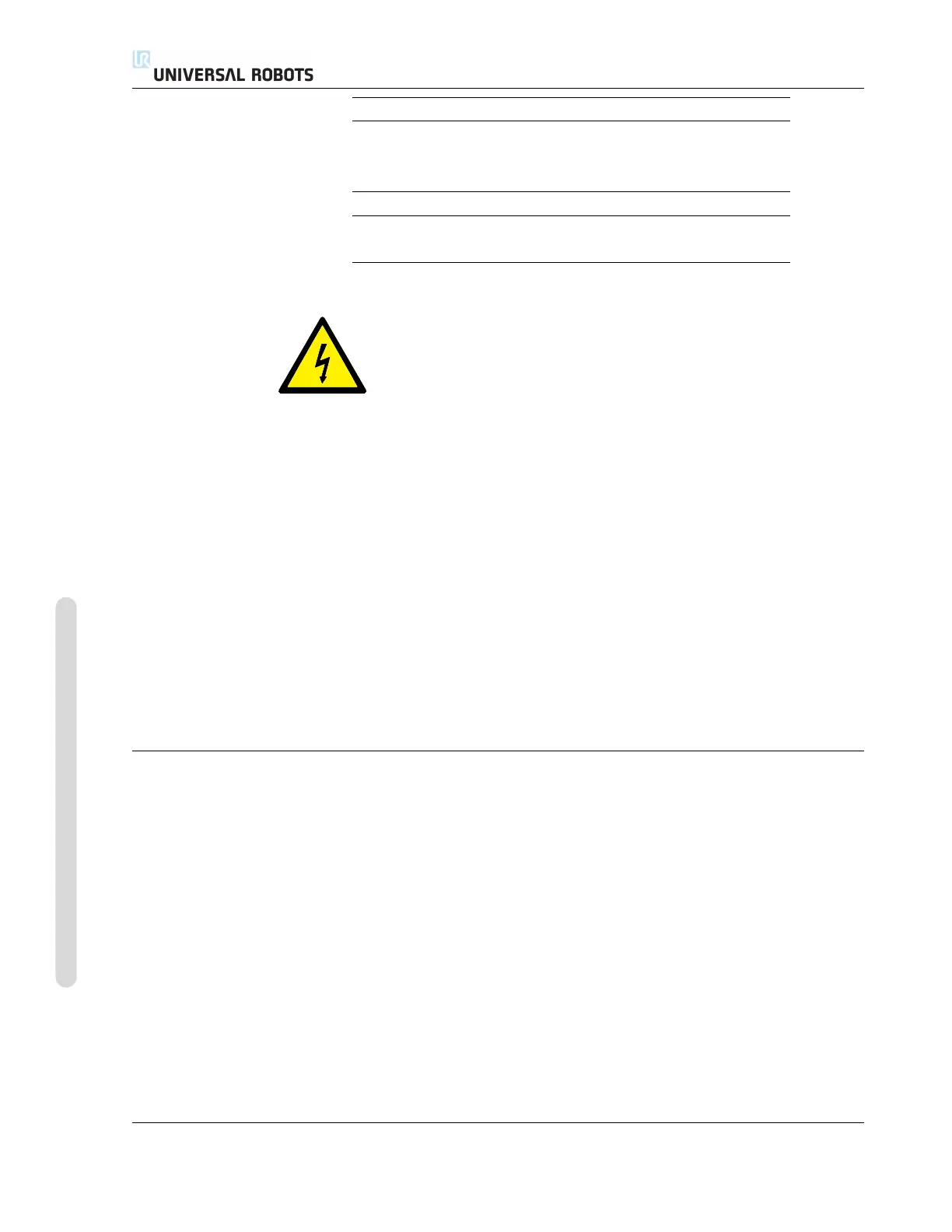4.7 Robot connection
Parameter Min Typ Max Unit
Input voltage 100 - 240 VAC
External mains fuse (@ 100-200V) 8 - 16 A
External mains fuse (@ 200-240V) 8 - 16 A
Input frequency 47 - 63 Hz
Stand-by power - - 0.5 W
Nominal operating power 90 150 325 W
DANGER:
1. Make sure that the robot is grounded correctly (Electrical con-
nection to earth). Use the unused bolts associated with ground-
ing symbols inside the controller box to create common ground-
ing of all equipment in the system. The grounding conductor
shall have at least the current rating of the highest current in the
system.
2. Make sure that the input power to the controller box is protected
with a RCD (Residual Current Device) and a correct fuse.
3. Lockout and tagout all power for the complete robot installation
during service. Other equipment shall not supply voltage to the
robot I/O when the system is locked out.
4. Make sure that all cables are connected correctly before the con-
troller box is powered. Always use an original and correct
power cord.
4.7 Robot connection
The cable from the robot must be plugged into the connector at bottom of the control
box, see illustration below. Ensure that the connector is properly locked before turning
on the robot arm. Disconnecting the robot cable may only be done when the robot
power is turned off.
UR5/CB3 I-36 Version 3.1 (rev. 17782)
Copyright © 2009-2015 by Universal Robots A/S. All rights reserved.
