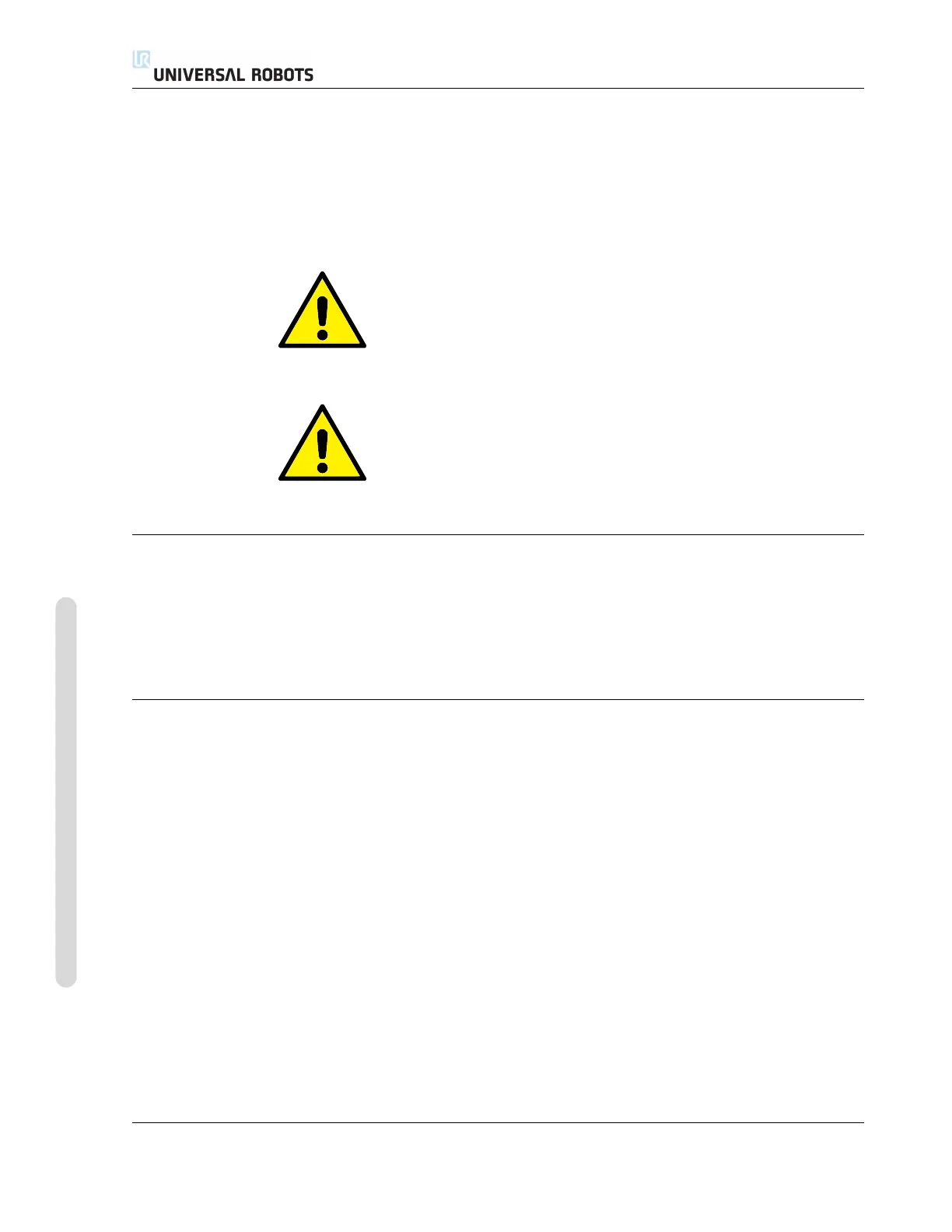15.5 Safety Modes
The Safety System receives the values from the input fields, and detects any violation
of these values. The Robot Arm attempts to prevent any violations of the safety system
and gives a protective stop by stopping the program execution when the limit minus
the tolerance is reached. Note, that this means that a program might not be able to
perform motions very close to a limit, e.g. the robot may not be able to obtain the
exact maximum speed specified by a joint speed limit or the TCP speed limit.
WARNING:
A risk assessment is always required using the limit values without
tolerances.
WARNING:
Tolerances are specific to the version of the software. Updating the
software may change the tolerances. Consult the release notes for
changes between versions.
15.4 Safety Checksum
The text in the top right corner of the screen gives a shorthand representation of the
safety configuration currently used by the robot. When the text changes, this indicates
that the current safety configuration has changed as well. Clicking on the checksum
displays the details about the currently active safety configuration.
15.5 Safety Modes
Under normal conditions (i.e. when no protective stop is in effect), the safety system
operates in one of the following safety modes, each with an associated set of safety
limits:
Normal mode: The safety mode that is active by default;
Reduced mode: Active when the robot TCP is positioned beyond a Trigger Reduced mode
plane (see 15.11), or when triggered using a configurable input (see 15.12).
Recovery mode: When the robot arm is in violation of one of the other modes (i.e. Nor-
mal or Reduced mode) and a category 0 stop has occurred, the robot arm will start
up in Recovery mode. This mode allows the robot arm to be manually adjusted
until all violations have been resolved. It is not possible to run programs for the
robot in this mode.
CB3 II-96 Version 3.1 (rev. 17782)
Copyright © 2009-2015 by Universal Robots A/S. All rights reserved.