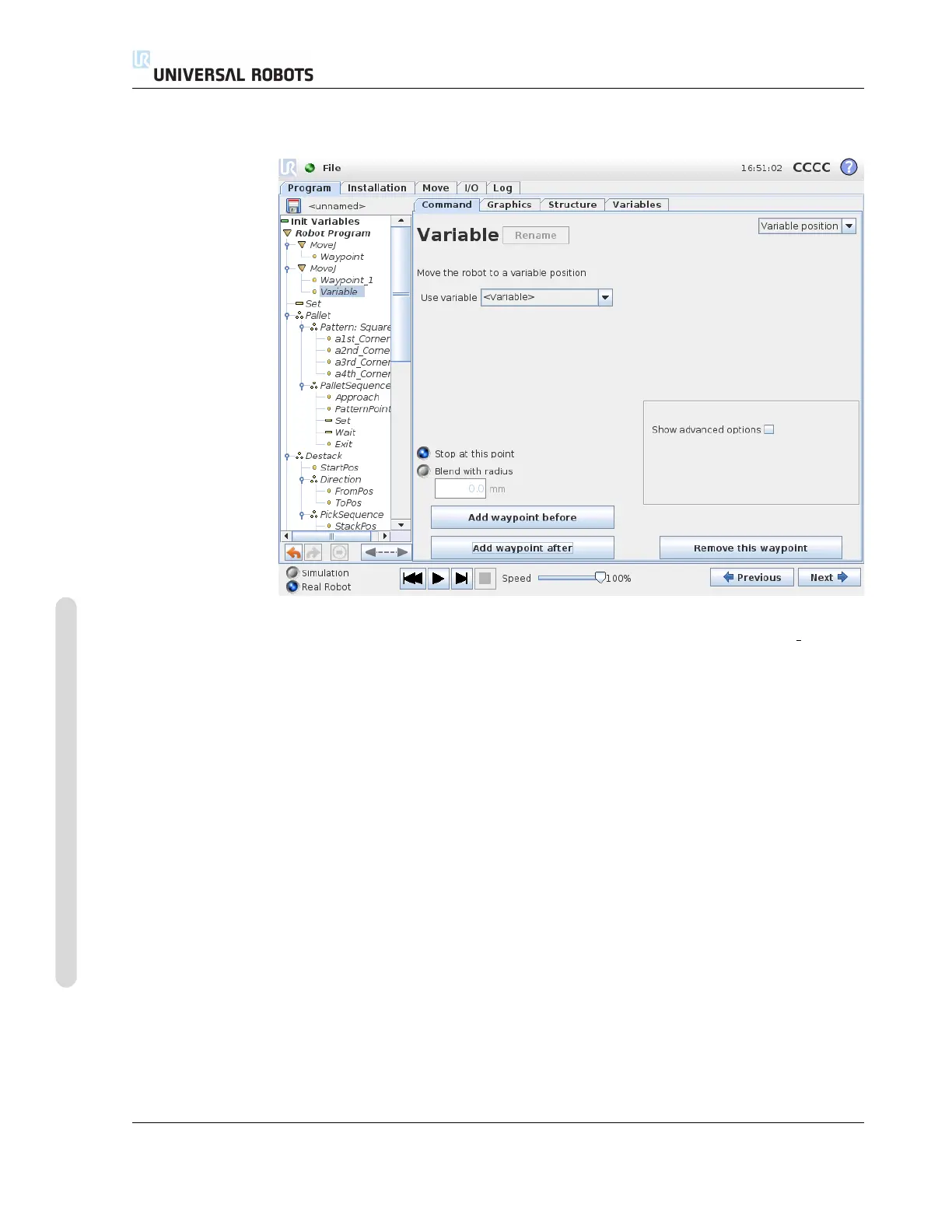13.8 Command: Variable Waypoint
13.8 Command: Variable Waypoint
A waypoint with the position given by a variable, in this case calculated pos. The
variable has to be a pose such as
var=p[0.5,0.0,0.0,3.14,0.0,0.0]. The first three are x,y,z and the last three
are the orientation given as a rotation vector given by the vector rx,ry,rz. The length
of the axis is the angle to be rotated in radians, and the vector itself gives the axis
about which to rotate. The position is always given in relation to a reference frame
or coordinate system, defined by the selected feature. The robot arm always moves
linearly to a variable waypoint.
For example, to move the robot 20 mm along the z-axis of the tool:
var_1=p[0,0,0.02,0,0,0]
Movel
Waypoint_1 (varibale position):
Use variable=var_1, Feature=Tool
CB3 II-56 Version 3.1 (rev. 17782)
Copyright © 2009-2015 by Universal Robots A/S. All rights reserved.