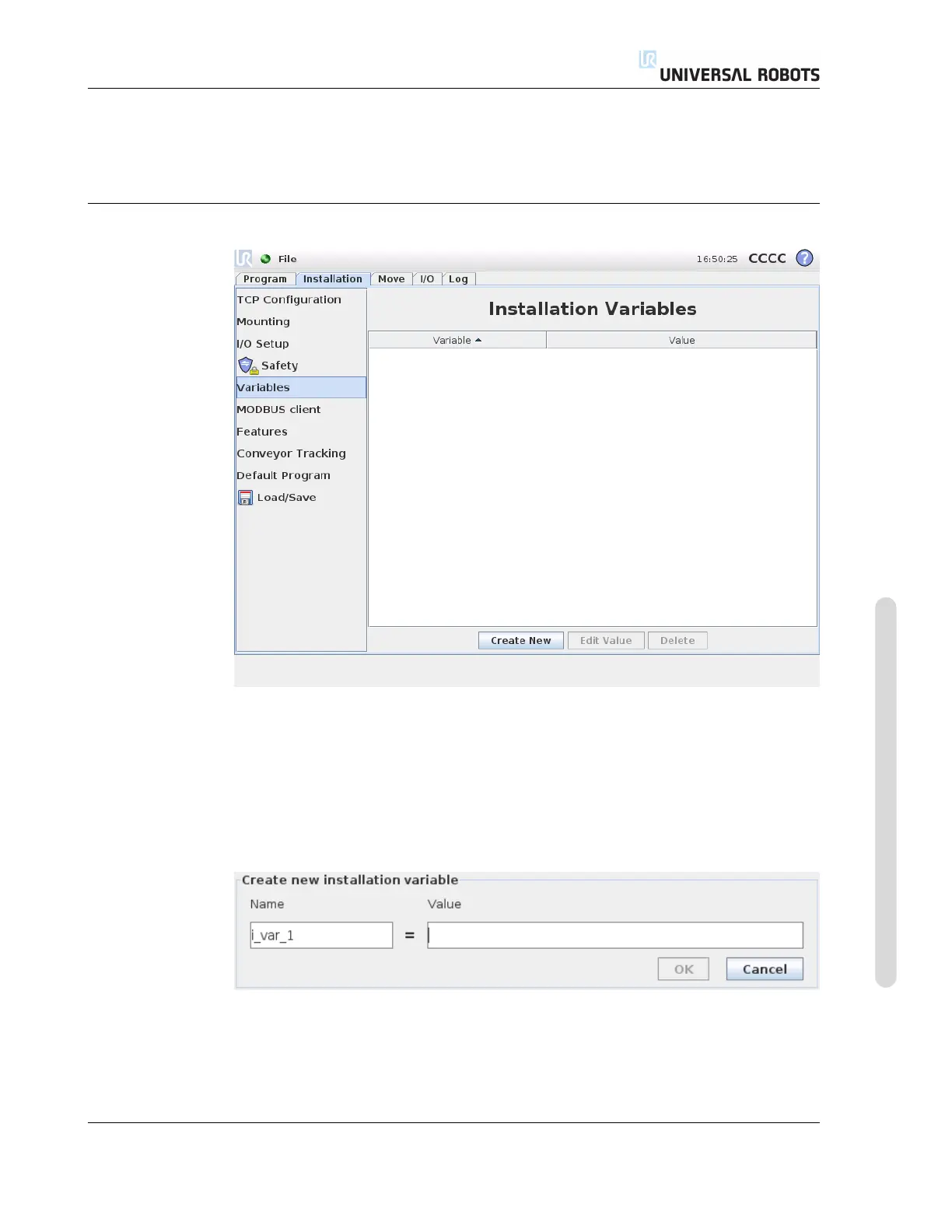12.9 Installation → Safety
12.9 Installation → Safety
See chapter 15.
12.10 Installation → Variables
Variables created here are called installation variables and can be used just like nor-
mal program variables. Installation variables are special because they keep their value
even if a program is stopped and then started again, and when the robot arm and/or
control box is powered down and powered up again. Their names and values are
stored with the installation, so it is possible to use the same variable in multiple pro-
grams.
Pressing Create New will bring up a panel with a suggested name for the new vari-
able. The name may be changed and its value may be entered by touching either text
field. The OK-button can only clicked if the new name is unused in this installation.
Version 3.1 (rev. 17782)
Copyright © 2009-2015 by Universal Robots A/S. All rights reserved.
II-29 CB3
