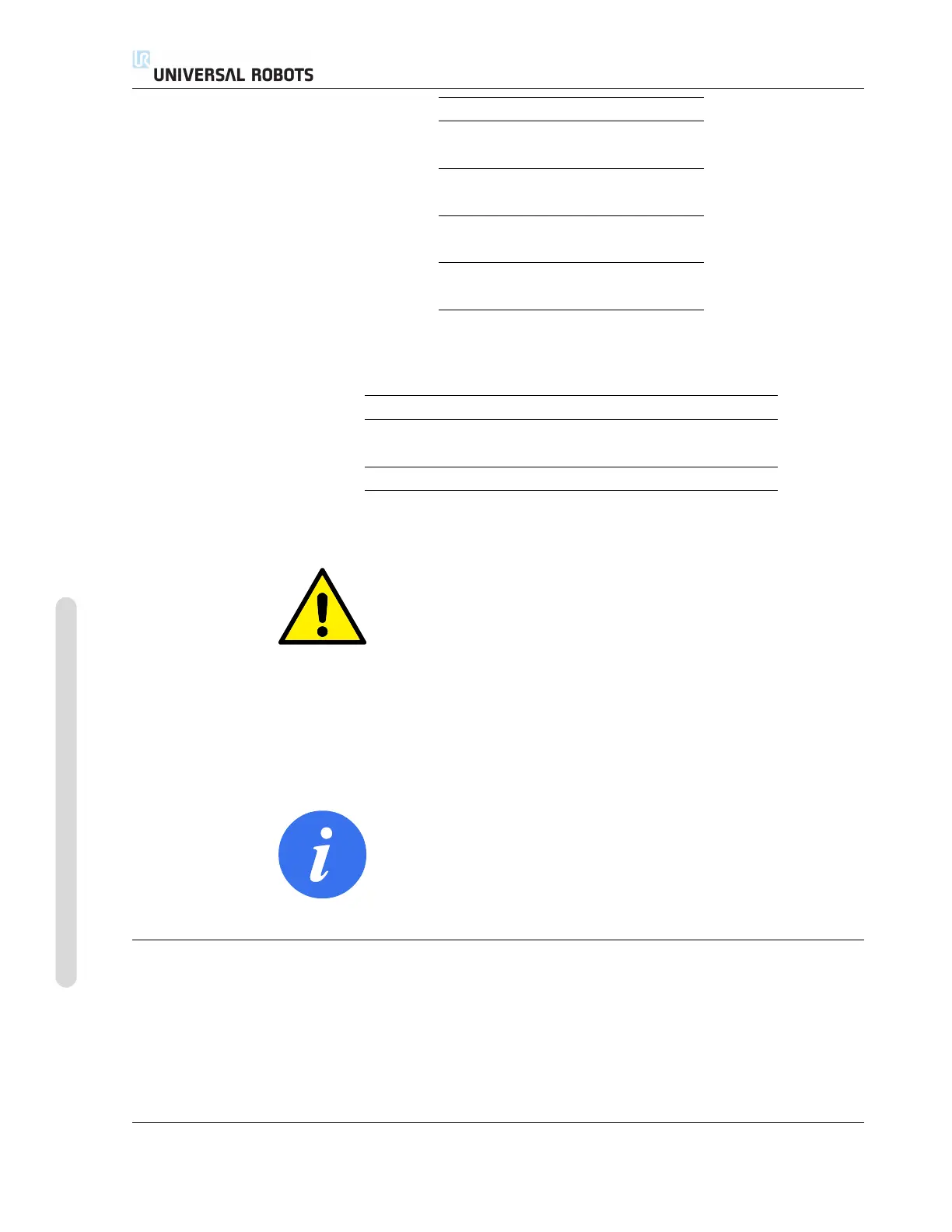4.4 Tool I/O
Color Signal
Red 0V (GND)
Gray 0V/+12V/+24V (POWER)
Blue Digital output 8 (DO8)
Pink Digital output 9 (DO9)
Yellow Digital input 8 (DI8)
Green Digital input 9 (DI9)
White Analog input 2 (AI2)
Brown Analog input 3 (AI3)
The internal power supply can be set to either 0V, 12V or 24V at the I/O tab the GUI,
see part II. The electrical specifications are shown below:
Parameter Min Typ Max Unit
Supply voltage in 24V mode - 24 - V
Supply voltage in 12V mode - 12 - V
Supply current in both modes - - 600 mA
The following sections describe the different I/O’s of the tool.
DANGER:
1. Construct tools and gripper so that an interruption of power
does not create any hazards. E.g. a work-piece falling out of the
tool.
2. Take care when using 12V, since an error made by the program-
mer can cause the voltage to change to 24V, which might dam-
age the equipment and cause a fire.
NOTE:
The tool flange is connected to GND (same as the red wire).
4.4.1 Tool Digital Outputs
The digital outputs are implemented as NPN. When a digital output is activated the
corresponding connection is driven to GND, and when it is deactivated the corre-
sponding connection is open (open-collector/open-drain). The electrical specifications
are shown below:
UR5/CB3 I-32 Version 3.1 (rev. 17782)
Copyright © 2009-2015 by Universal Robots A/S. All rights reserved.