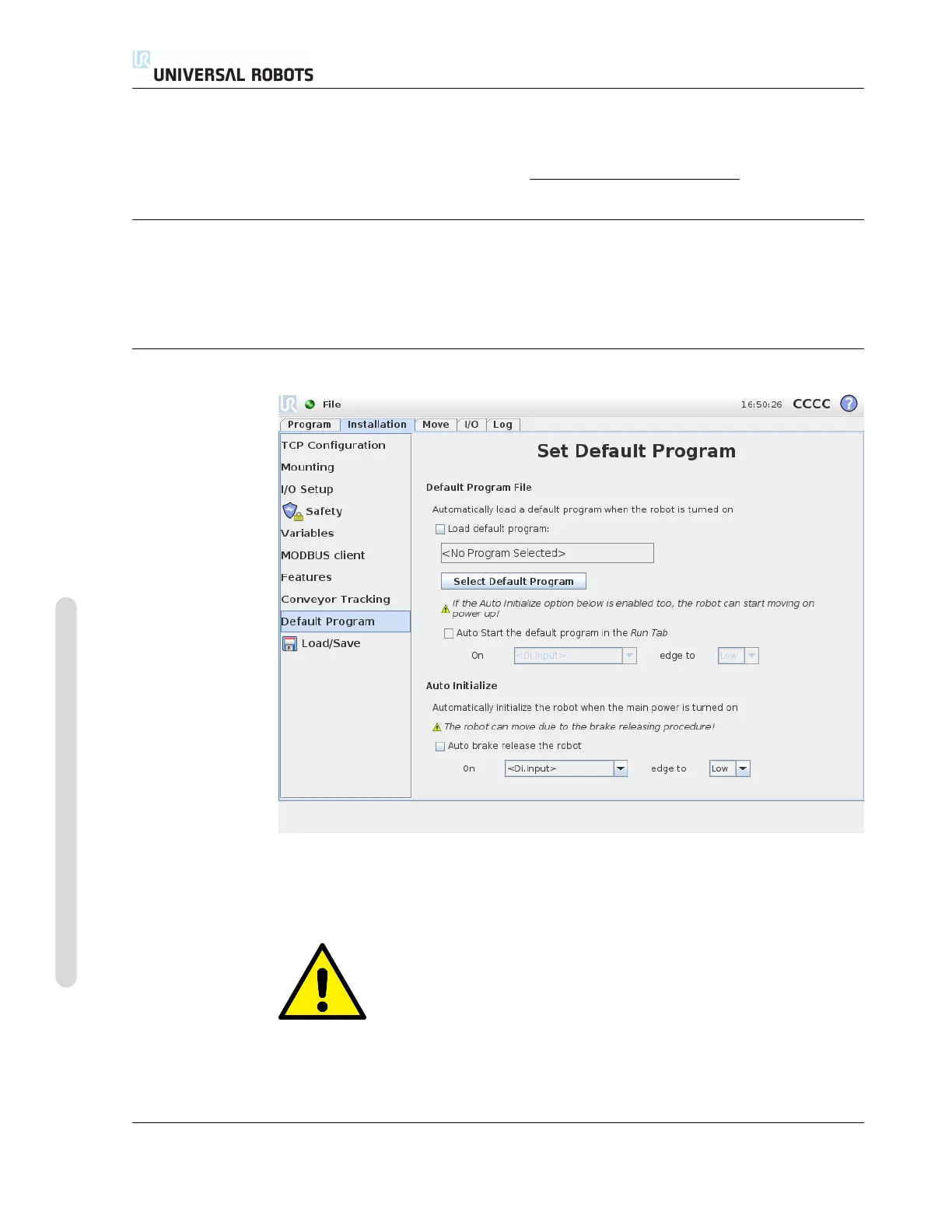12.14 Installation → Default Program
The value of Ticks per meter must be the number of ticks the encoder generates
when the conveyor moves one meter.
Ticks per meter =
ticks per revolution of encoder
2π · radius of encoder disc[m]
(12.1)
Circular conveyors
When tracking a circular conveyor, the center point of the conveyor (circle) must be
defined. The value of Ticks per revolution must be the number of ticks the
encoder generates when the conveyor rotates one full revolution.
12.14 Installation → Default Program
This screen contains settings for automatically loading and starting a default program,
and for auto initializing the robot arm on power up.
WARNING:
If auto load, auto start and auto initialize all three are enabled, the
robot will start running the selected program as soon as the control
box is powered up.
CB3 II-38 Version 3.1 (rev. 17782)
Copyright © 2009-2015 by Universal Robots A/S. All rights reserved.