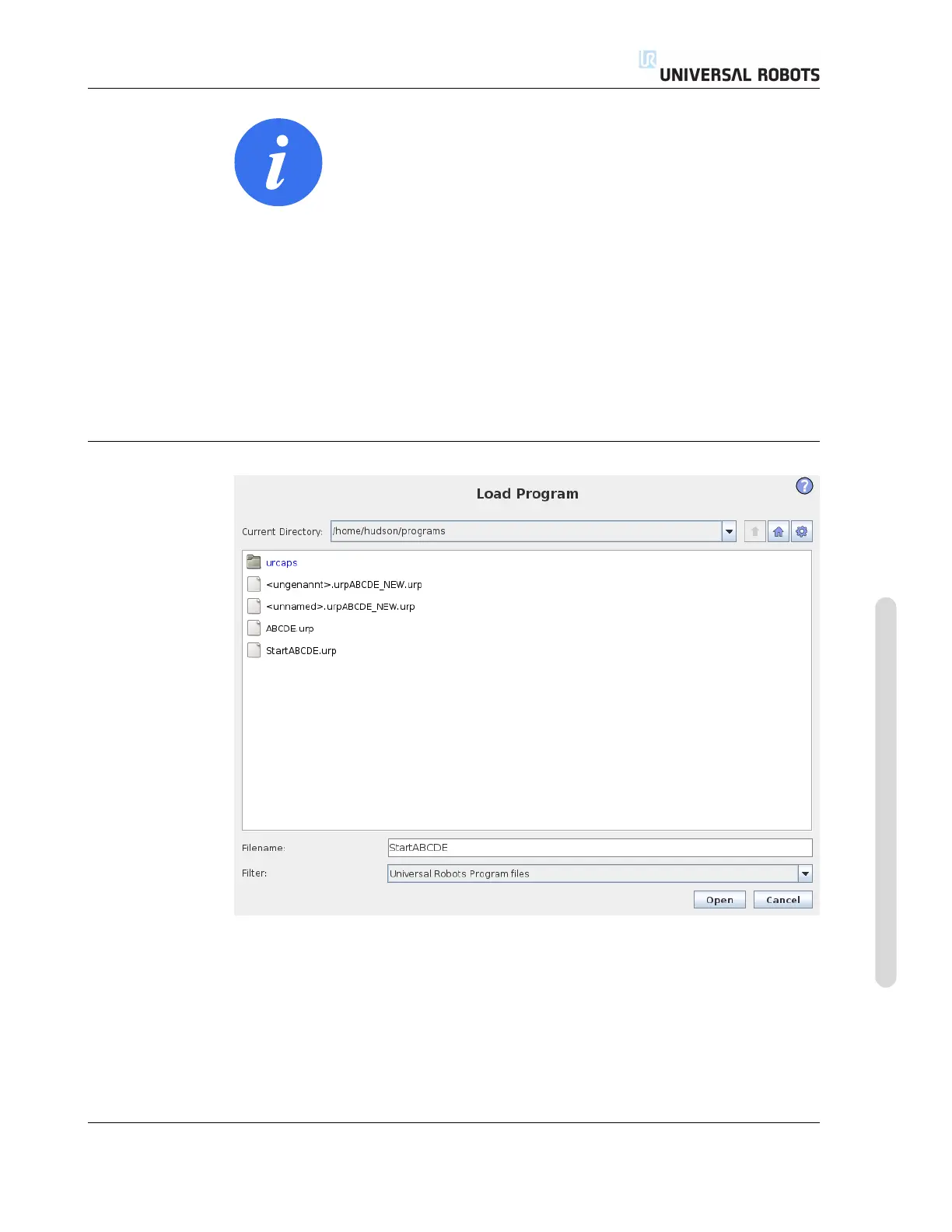12.16 Load Screen
NOTE:
Running a program from a USB drive is not recommended. To run
a program stored on a USB drive, first load it and then save it in the
local programs folder using the Save As... option in the File
menu.
The main difference lies in which actions are available to the user. In the basic load
screen, the user will only be able to access files - not modify or delete them. Fur-
thermore, the user is not allowed to leave the directory structure that descends from
the programs folder. The user can descend to a sub-directory, but he cannot get any
higher than the programs folder.
Therefore, all programs should be placed in the programs folder and/or sub folders
under the programs folder.
Screen layout
This image shows the actual load screen. It consists of the following important areas
and buttons:
Path history The path history shows a list of the paths leading up to the present
location. This means that all parent directories up to the root of the computer are
shown. Here you will notice that you may not be able to access all the directories
above the programs folder.
Version 3.1 (rev. 17782)
Copyright © 2009-2015 by Universal Robots A/S. All rights reserved.
II-41 CB3
