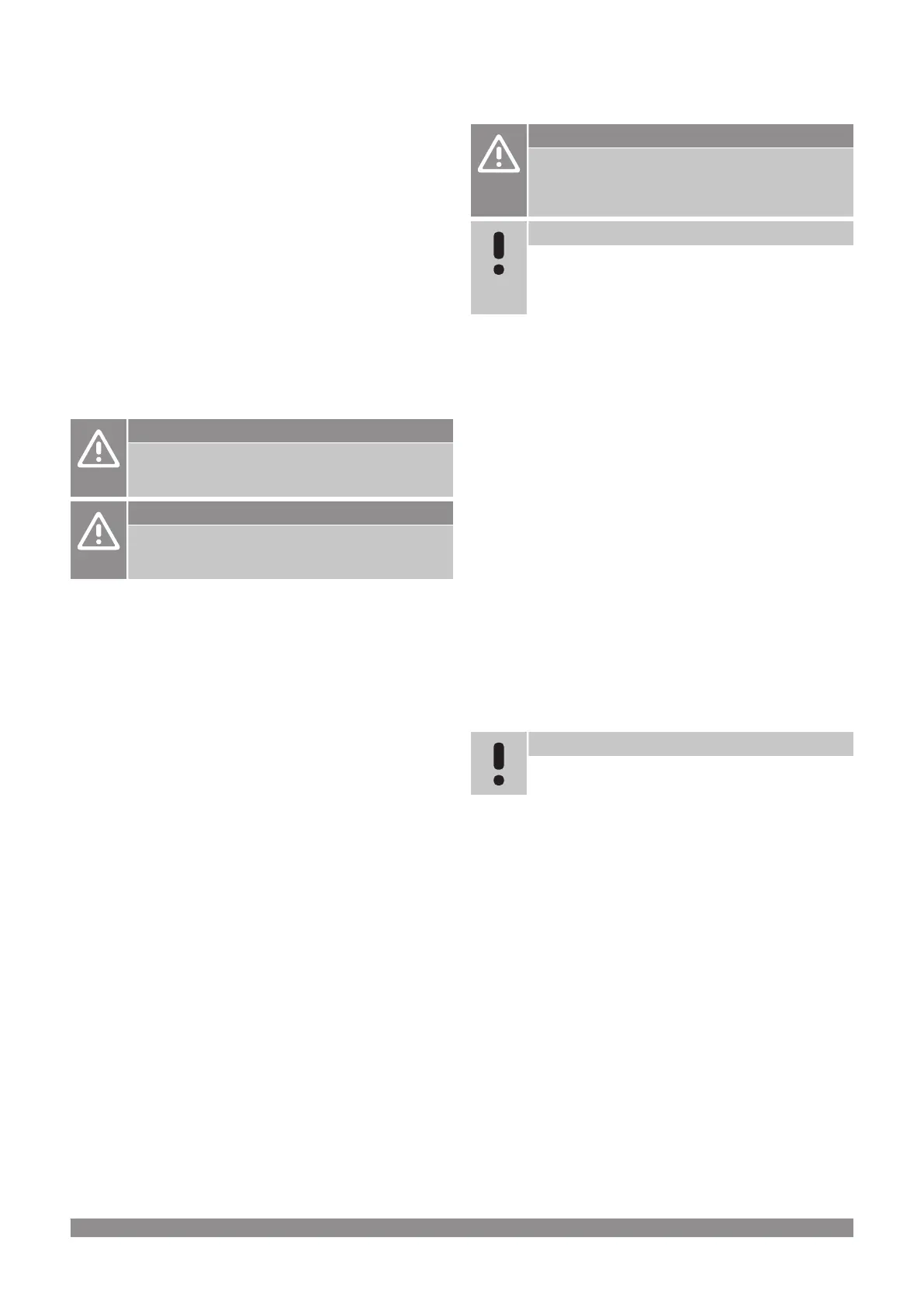Time delayed second stage cooling with relay
module (requires communication module)
Using the relay module M-161, and a digital thermostat, an optional
second cooling stage can be connected to the Wave controller.
Using one of the relays, activation of the second cooling stage is
delayed either 30 minutes (relay 1) or 90 minutes (relay 2).
The relay module is registered to thermostat via singe channel
integration (thermostat settings menu 9). See Register relay module
to thermostat, Page 69 for more information.
Electrical underfloor heating
The Uponor Smatrix room controller can operate electrical underfloor
heating (Uponor Comfort-E) using the actuator outputs.
The electrical underfloor heating mat/wire must be connected to the
controller via a relay (dimensioned for the correct load), because of
24V AC controller output.
Fancoils
Caution!
Uponor recommends connecting no more than 4 fancoils
per room controller to maintain the regulating
performance.
Caution!
In rooms with a fan coil, make sure that an actuator is not
connected to the first room channel, as that channel is
used to control the fan coil.
The relay module can be used to control fan coils in a room.
The fan coil is connected to a relay module which is registered to a
room thermostat channel, and is operated depending on settings in
the app (requires communication module). When selecting fan coil in
the cooling setting in the app, select the first room channel to where
the thermostat is registered.
Heating/cooling offset
Uponor uses an offset temperature to adjust the setpoints when
switching between heating and cooling. This improves the
performance of the system and reduces the need of manual setpoint
adjustments when switching between heating and cooling.
The offset is 2 °C and is used to increase the setpoints when
switching to cooling. When switching back to heating, the value is
used to reduce the setpoint.
Heating fallback
If the connection to a thermostat is lost, the corresponding loop
cannot be regulated using the room temperature. The room controller
then activates a fallback function for the affected loop and the
actuators are operated with a set interval.
The function is activated until the thermostat is reconnected.
Low hysteresis temperature
Uponor uses a low hysteresis temperature for best performance of
the system. It is used for high control accuracy by deciding when to
start and stop heating and cooling, based on information from
sensors and setpoint values.
Pump management (requires communication
module)
Caution!
Changing status of the pump management and/or
cooling allowed (in the Uponor Smatrix app, requires
communication module) will set all relays to Not
configured. Which will have to be configured again.
Note
In systems with multiple room controllers (master/sub
configuration), all relays are initially set to Not
configured. Which will have to be configured during
installation.
Each room controller has a pump relay, to which one circulation
pump can be connected. Default operating mode of the circulation
pump is set to Individual mode. Use the Uponor Smatrix PULSE app
(requires communication module) to change the setting if needed.
Available settings are Not configured, Common and Individual.
Common mode:
Relay function is set on a system wide basis. One circulation pump
per system is connected (to the master room controller only). When
there is a demand somewhere in the system, the main pump is
started.
Individual mode:
Relay function is set on a room controller basis. One circulation pump
per room controller is connected. When there is a demand to a
specific room controller, only the circulation pump connected to that
room controller is started.
Relay module (optional):
When using relay module M‑161 to control a pump, the mode of the
pump control is set through in the Uponor Smatrix PULSE app
(requires communication module).
Relative humidity function
Note
RH control is activated in the Uponor Smatrix PULSE
app (requires communication module).
To avoid condensation when having a cooling system, it is
recommended measuring the relative humidity (RH) in the rooms.
The relative humidity is measured with one or more thermostats (with
RH sensor).
Cooling is shut off on a per room basis when the relative humidity
limit is reached (set in the Uponor Smatrix PULSE app, default 75%).
If a dehumidifier is installed, one per room controller, it will be
activated when the dehumidifier start limit is reached.
Cooling will start again and the dehumidifier is deactivated when the
relative humidity falls below a hysteresis set in the Uponor Smatrix
PULSE app (“Deadzone”, default 5%).
14
|
Uponor Smatrix Wave PULSE
|
Installation and operation manual
