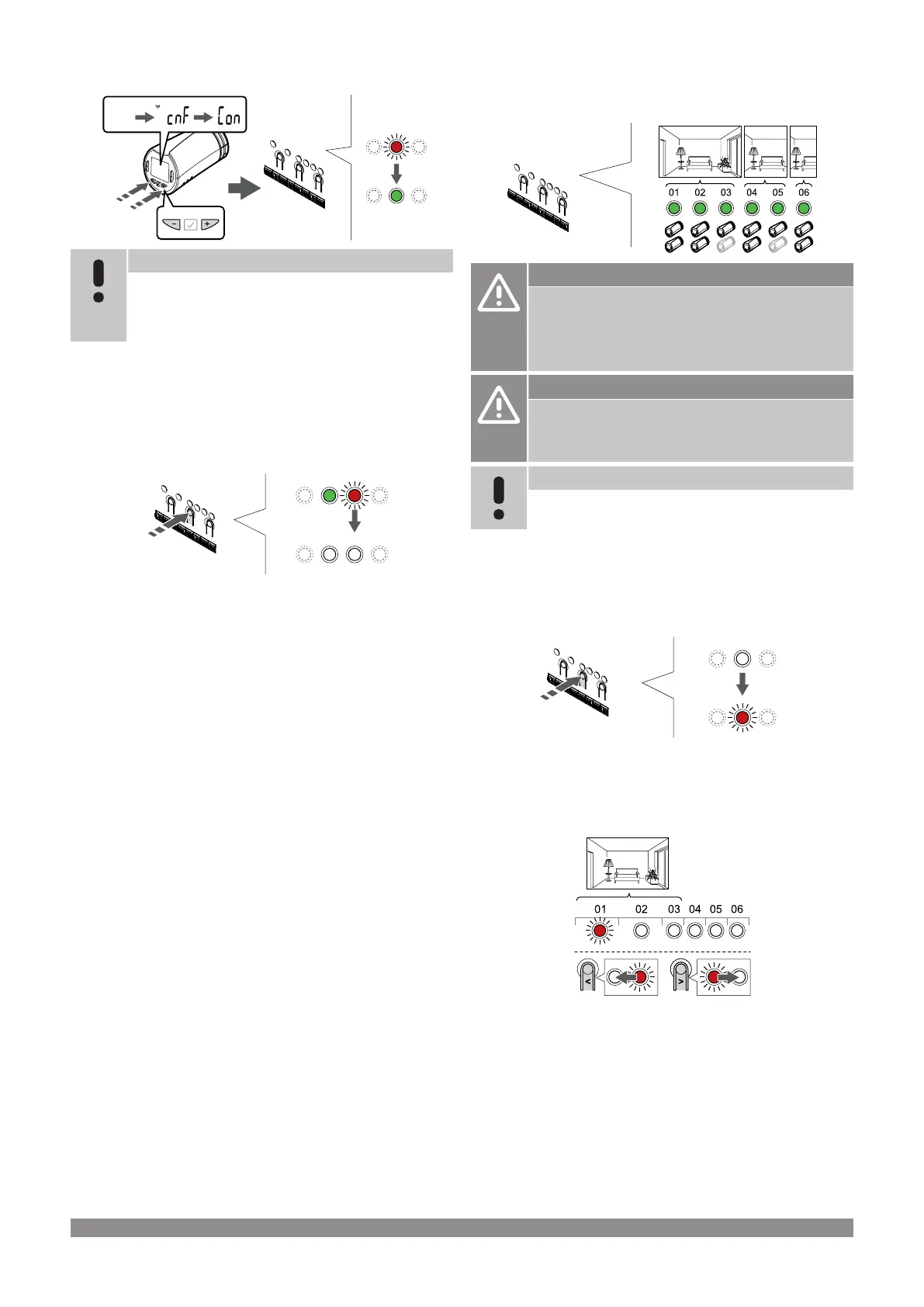3. Register thermostatic head
Note
If the text --- is shown in the thermostatic head display
the registration failed. Repeat steps 6 through 7 and try
the next channel in line, in case two other thermostatic
heads already has been registered to the current one.
Press and hold both - and + buttons on the thermostatic head until
the text CnF(configure) and a communication icon is displayed.
The text Con is shown in the display, and the selected channel LED
in the room controller turns fixed green, when the registration is
complete.
4. Exit registration mode
Press and hold the OK button on the room controller until the green
LEDs turn off to end registration and return to run mode.
To register an additional thermostatic head, exit registration mode
and repeat the registration process.
To unregister already registered thermostats, see Unregister room
controller channels, Page 77.
Register thermostatic head to room controller
in a room without a thermostat
Caution!
The thermostatic head must be installed on a radiator
before registering it to a room controller. Because the
thermostatic head will perform a valve stroke calibration,
when registered, to accurately operate the valve on the
radiator.
Caution!
Register thermostatic heads for one room at a time.
Exit registration mode and enter it again to register
thermostatic heads in the next room.
Note
The room controller does not show if a thermostatic head
already is registered to a channel.
When registering thermostatic heads in a room without a thermostat
a sufficient number of channels must be assigned to the room in
advance. A maximum of two thermostatic heads can be registered
per channel.
1. Enter registration mode
Press and hold the OK button on the room controller until the LED for
the first unregistered channel flashes red. If all channels are
registered to thermostats, the LED flashes red and green.
2. Select a room channel
Use buttons < or > to move the pointer (LED flashes red) to the first
empty channel needed for the room (no LED). The LED flashed red.
58
|
Uponor Smatrix Wave PULSE
|
Installation and operation manual
