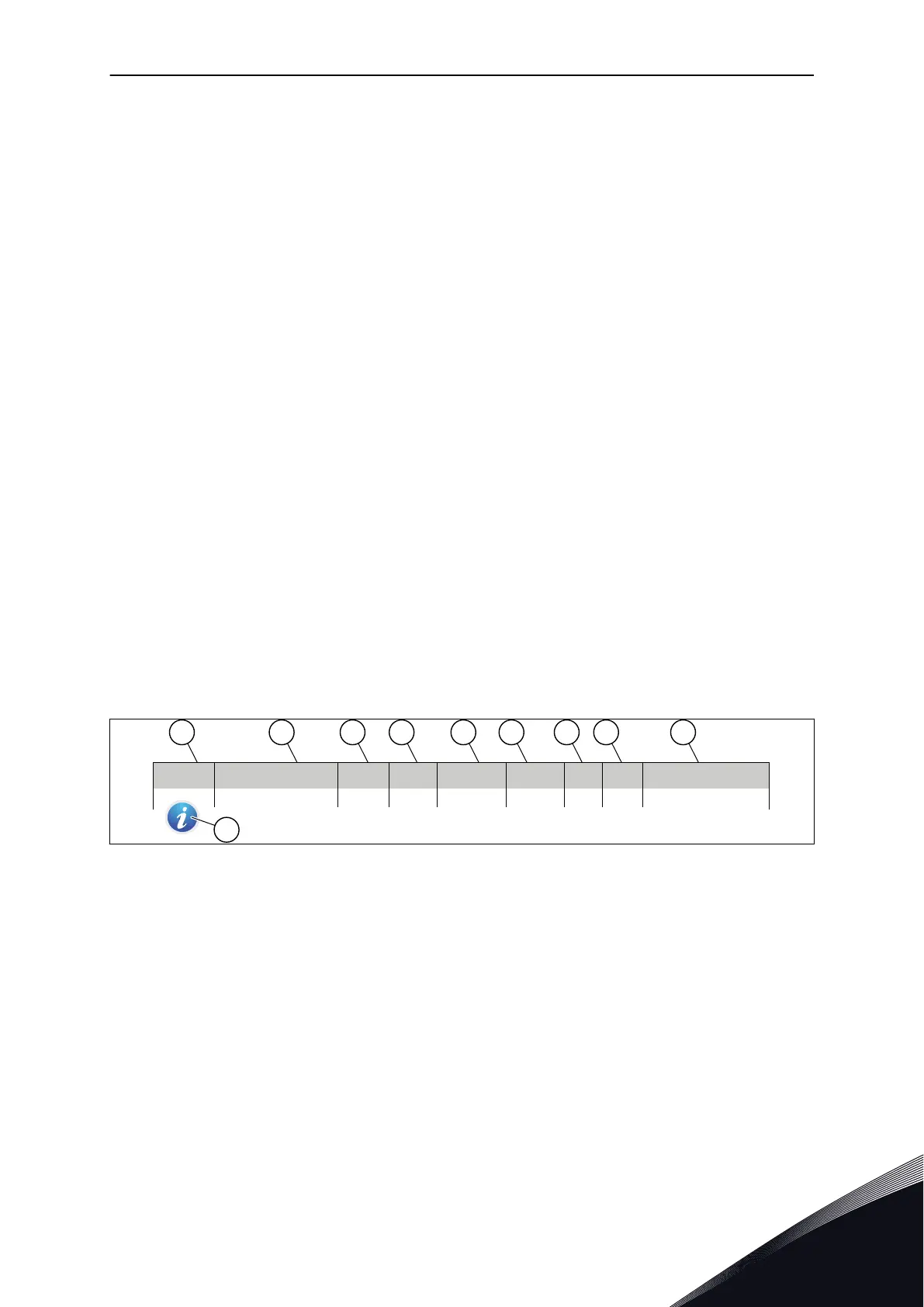PREFACE
Document ID: DPD00903C
Date: 29.09.2014
Software code:
•
Basic Application = ASFIFF01
•
Standard Application = ASFIFF02
•
Local/Remote Control Application =
ASFIFF03
•
Multi-step Speed Control Application =
ASFIFF04
•
PID Control Application = ASFIFF05
•
Multi-purpose Control Application
-
NXS = ASFIFF06
-
NXP = APFIFF06
•
Pump and Fan Control Application =
ASFIFF07
ABOUT THIS MANUAL
This manual is copyright of Vacon Plc. All Rights Reserved.
In this manual, you can read about the functions of the Vacon
®
AC drive and how to use the
drive.
This manual includes a large quantity of parameter tables. These instructions tell you how to
read the tables.
A
J
B C D E F G H I
Index Min Max Unit Default
Cust
ID DescriptionParameter
A. The location of the parameter in the
menu, that is, the parameter number.
B. The name of the parameter.
C. The minimum value of the parameter.
D. The maximum value of the parameter.
E. The unit of the value of the parameter.
The unit shows if it is available.
F. The value that was set in the factory.
G. The customer's own setting.
H. The ID number of the parameter.
I. A short description of the values of the
parameter and/or its function.
J. When the symbol shows, you can find
more data about the parameter in
Chapter Parameter descriptions.
PREFACE VACON · 3
24-HOUR SUPPORT +358 (0)201 212 575 · EMAIL: VACON@VACON.COM