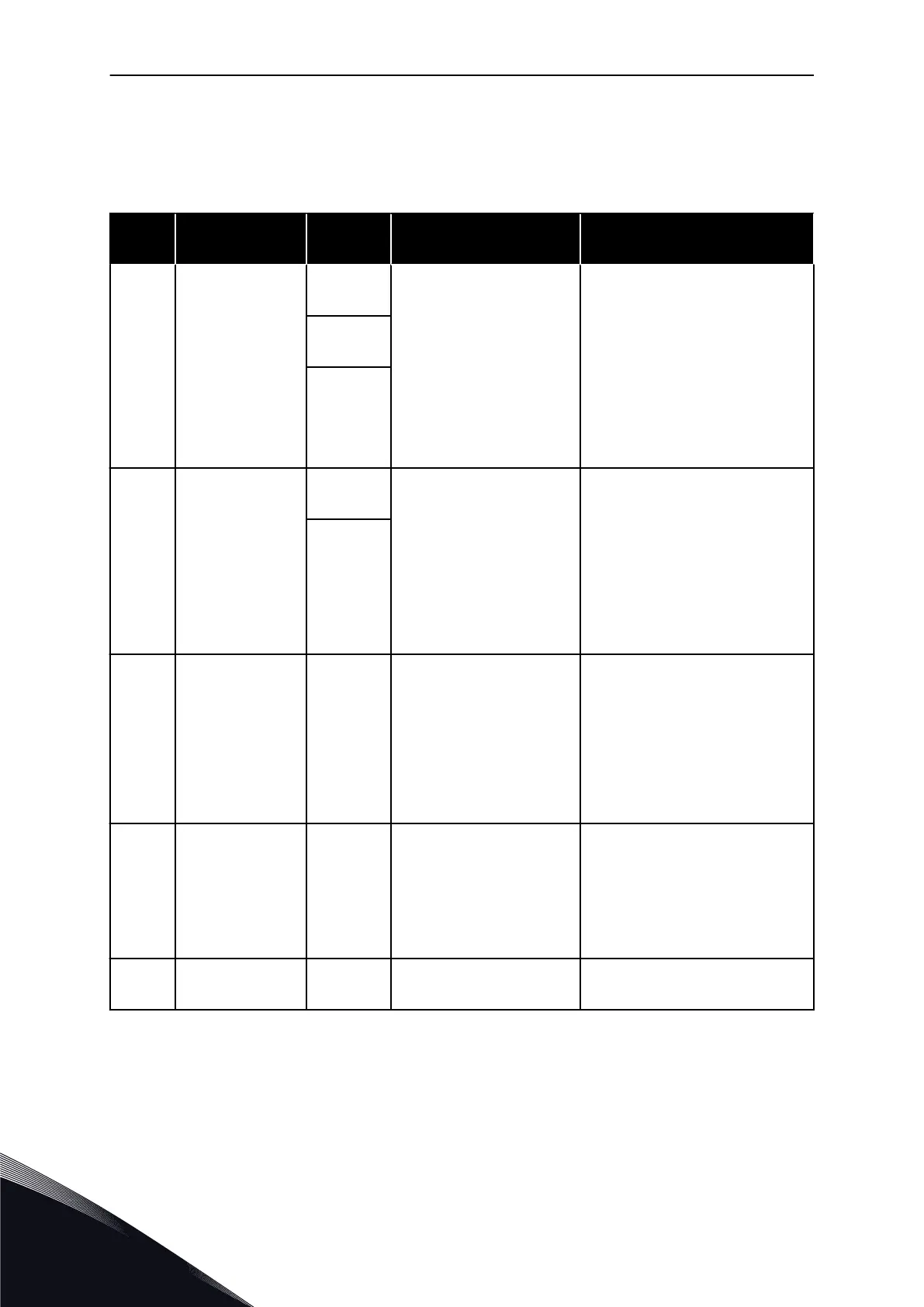9 FAULT TRACING
9.1 FAULT CODES
Fault
code
Fault
Subcode in
T.14
Possible cause How to correct the fault
1 Overcurrent S1 = Hard-
ware trip
There is too high a current
(>4*I H) in the motor cable.
Its cause can be 1 of these.
•
a sudden heavy load
increase
•
a short circuit in the
motor cables
•
the motor is not the
correct type
Do a check of the loading. Do a
check of the motor. Do a check of
the cables and connections. Make
an identification run.S2 =
Reserved
S3 = Cur-
rent con-
troller
supervision
2 Overvoltage S1 = Hard-
ware trip
The DC-link voltage is
higher than the limits.
•
too short a decelera-
tion time
•
high overvoltage spikes
in the supply
•
Start/Stop sequence
too fast
Set the deceleration time longer.
Use the brake chopper or the brake
resistor. They are available as
options. Activate the overvoltage
controller. Do a check of the input
voltage.
S2 = Over-
voltage
control
supervision
3 * Earth fault The measurement of cur-
rent tells that the sum of the
motor phase current is not
zero.
•
an insulation malfunc-
tion in the cables or the
motor
Do a check of the motor cables and
the motor.
5 Charging switch The charging switch is open,
when the START command
is given.
•
operation malfunction
•
defective component
Reset the fault and start the drive
again. If the fault shows again, ask
instructions from the distributor
near to you.
6 Emergency stop Stop signal has been given
from the option board.
Do a check of the emergency stop
circuit.
VACON · 384 FAULT TRACING
9
TEL. +358 (0)201 2121 · FAX +358 (0)201 212 205