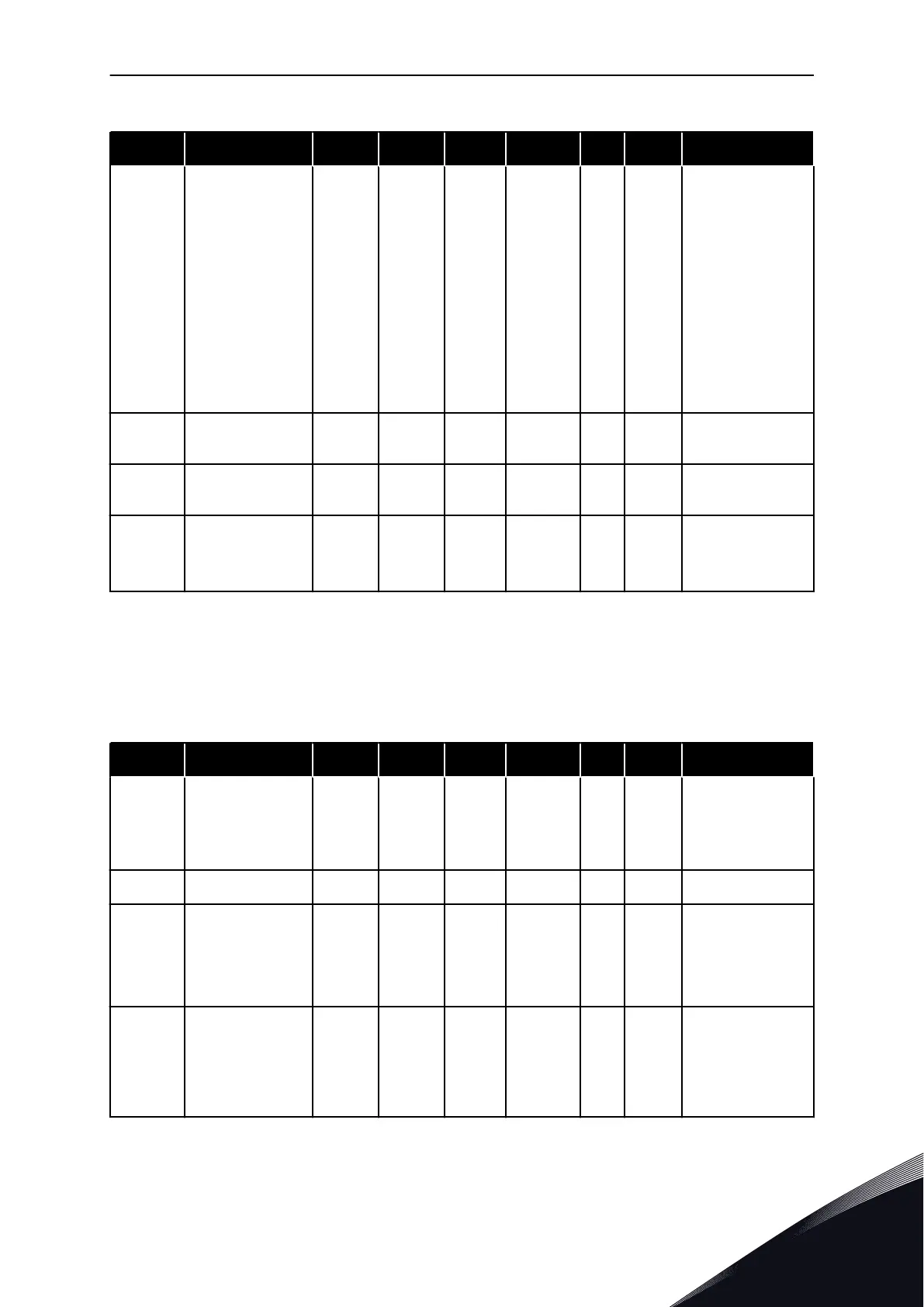Table 2: Basic parameters G2.1
Index Parameter Min Max Unit Default Cust ID Description
P2.17 DIN3 function 0 7 1 301
0 = Not used
1 = Ext. fault, clos-
ing cont.
2 = Ext. fault,
opening cont.
3 = Run enable, cc
4 = Run enable, oc
5 = Force cp. to IO
6 = Force cp. to
keypad
7 = Force cp. to
fieldbus
P2.18
Preset speed 1 0.00 P2.2 Hz 0.00 105
Speeds preset by
operator
P2.19 Preset speed 2 0.00 P2.2 Hz 50.00 106
Speeds preset by
operator
P2.20 Automatic restart 0 1 0 731
0 = Disabled
2 = Enabled
1.4.3 KEYPAD CONTROL (CONTROL KEYPAD: MENU M3)
The parameters for the selection of control place and direction on the keypad are listed
below. See the Keypad control menu in the product's User Manual.
Table 3: Keypad control parameters, M3
Index Parameter Min Max Unit Default Cust ID Description
P3.1 Control place 1 3 1 125
1 = I/0 terminal
2 = Keypad
3 = Fieldbus
P3.2 Keypad reference P2.1 P2.2 Hz 0.00
P3.3
Direction (on key-
pad)
0 1 0 123
You can adjust the
frequency refer-
ence on the keypad
with this parame-
ter.
R3.4 Stop button 0 1 1 114
0 = Limited func-
tion of Stop button
1 = Stop button
always enabled
BASIC APPLICATION VACON · 17
24-HOUR SUPPORT +358 (0)201 212 575 · EMAIL: VACON@VACON.COM
1