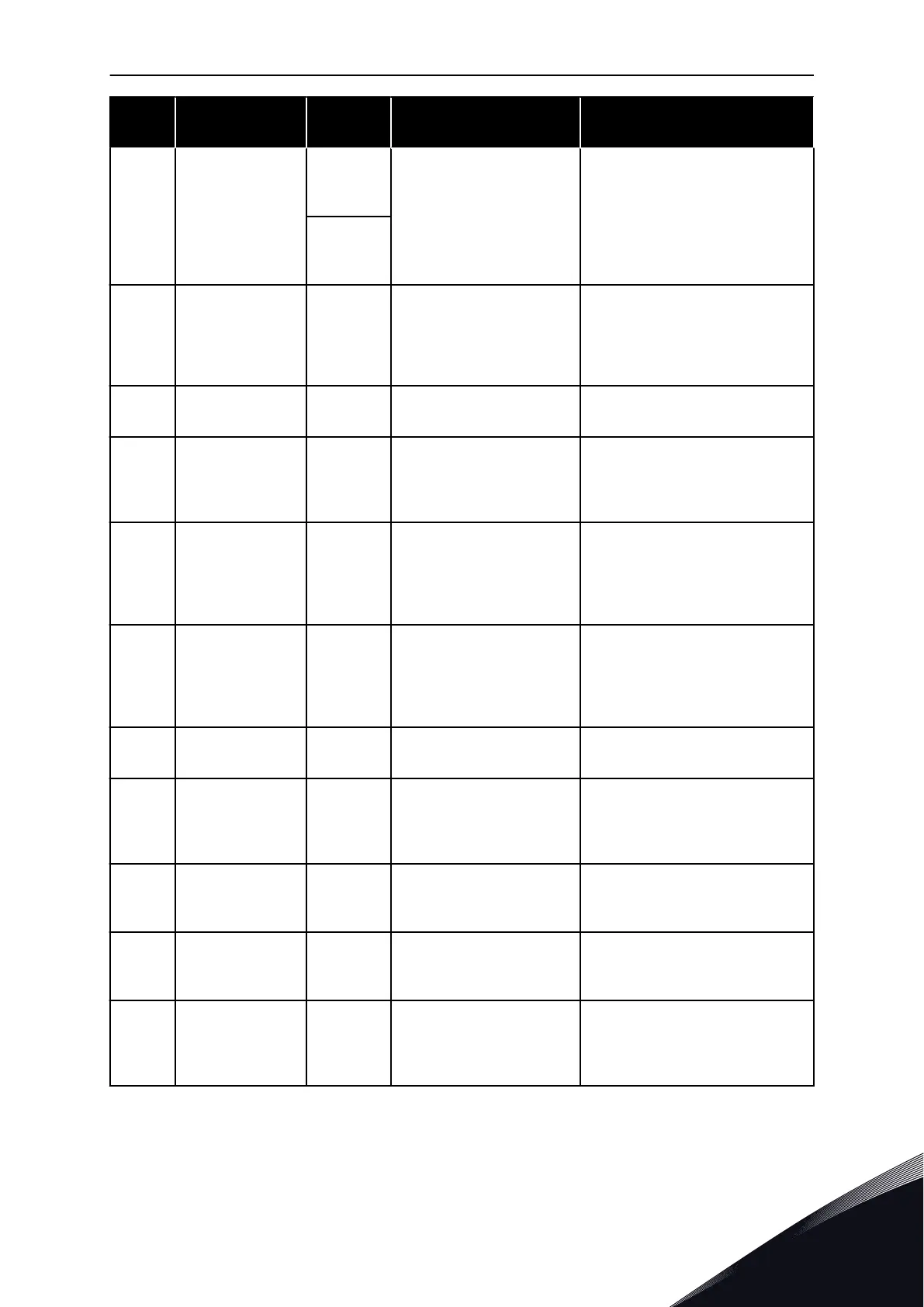Fault
code
Fault
Subcode in
T.14
Possible cause How to correct the fault
18 ** Unbalance S1 = Cur-
rent unbal-
ance
Unbalance between power
modules in parallelled
power units.
If the fault occurs again, ask
instructions from the distributor
near to you.
S2 = DC
voltage
unbalance
22 EEPROM check-
sum fault
Parameter save fault.
•
operation malfunction
•
defective component
If the fault occurs again, ask
instructions from the distributor
near to you.
24 ** Counter fault Values displayed on coun-
ters are incorrect
25 Microprocessor
watchdog fault
•
operation malfunction
•
defective component
Reset the fault and start the drive
again. If the fault shows again, ask
instructions from the distributor
near to you.
26 Start-up prevented Start-up of the drive has
been prevented. Run
request in ON when new
application is downloaded to
the drive.
Cancel prevention of start-up if this
can be done safely. Remove Run
request
29 * Thermistor fault The thermistor input of
option board has detected
increase of the motor tem-
perature.
Do a check of the motor cooling
and loading. Do a check of the ther-
mistor connection. (If thermistor
input of the option board is not in
use it has to be short circuited).
30 Safe disable The input on OPTAF board
has opened,
Cancel Safe Disable if this can be
done safely.
31 IGBT temperature
(hardware)
IGBT Inverter Bridge over-
temperature protection has
detected too high a short
term overload current
Do a check of the loading. Do a
check of the motor size. Make an
identification run.
32 Fan cooling Cooling fan of the AC drive
does not start, when ON
command is give.
Ask instructions from the distribu-
tor near to you.
34 CAN bus commu-
nication
Sent message not acknowl-
edged.
Make sure that there is another
device on the bus with the same
configuration.
35 Application Problem in application soft-
ware.
Ask instructions from the distribu-
tor near to you. If you are an appli-
cation programmer, do a check of
the application program.
FAULT TRACING VACON · 387
24-HOUR SUPPORT +358 (0)201 212 575 · EMAIL: VACON@VACON.COM
9
