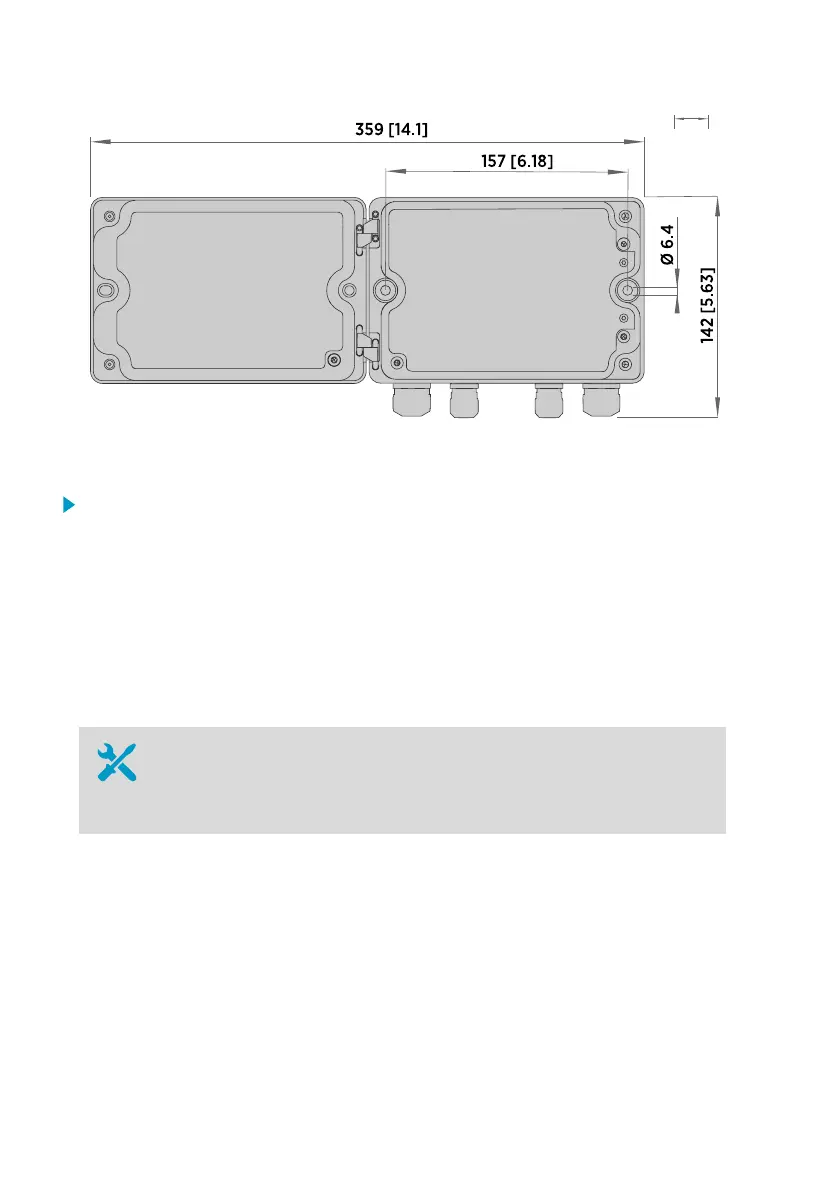Figure 8 Transmitter mounting dimensions
1. Open the 2 hex screws on the cover of the transmitter using a 4-mm Allen key.
2. Open the transmitter cover.
3. Hold the transmitter level against the installation surface and use a pen to mark the places
of the mounting holes. The mounting holes are 157 mm (6.18 in) apart.
4. Drill 55 mm (2.17 in) deep holes and insert wall plugs.
5. Mount the transmitter to a wall using 2 screws and a crosshead screwdriver. Place nylon
washers under the screws to protect the surface of the transmitter.
3.2.2 Wall mounting with adapter plate
• Allen keys (4 mm and 5 mm),
provided
• Screws 14 mm (2 pcs), provided
• Washers (2 pcs), provided
• Wall screws (4 pcs)
• Wall plugs (4 pcs)
Using an adapter plate, you can install an Indigo500 transmitter to replace a Vaisala 330 Series
Transmitter in the exact same location.
Indigo510, Indigo520 User Guide M212287EN-N
30
