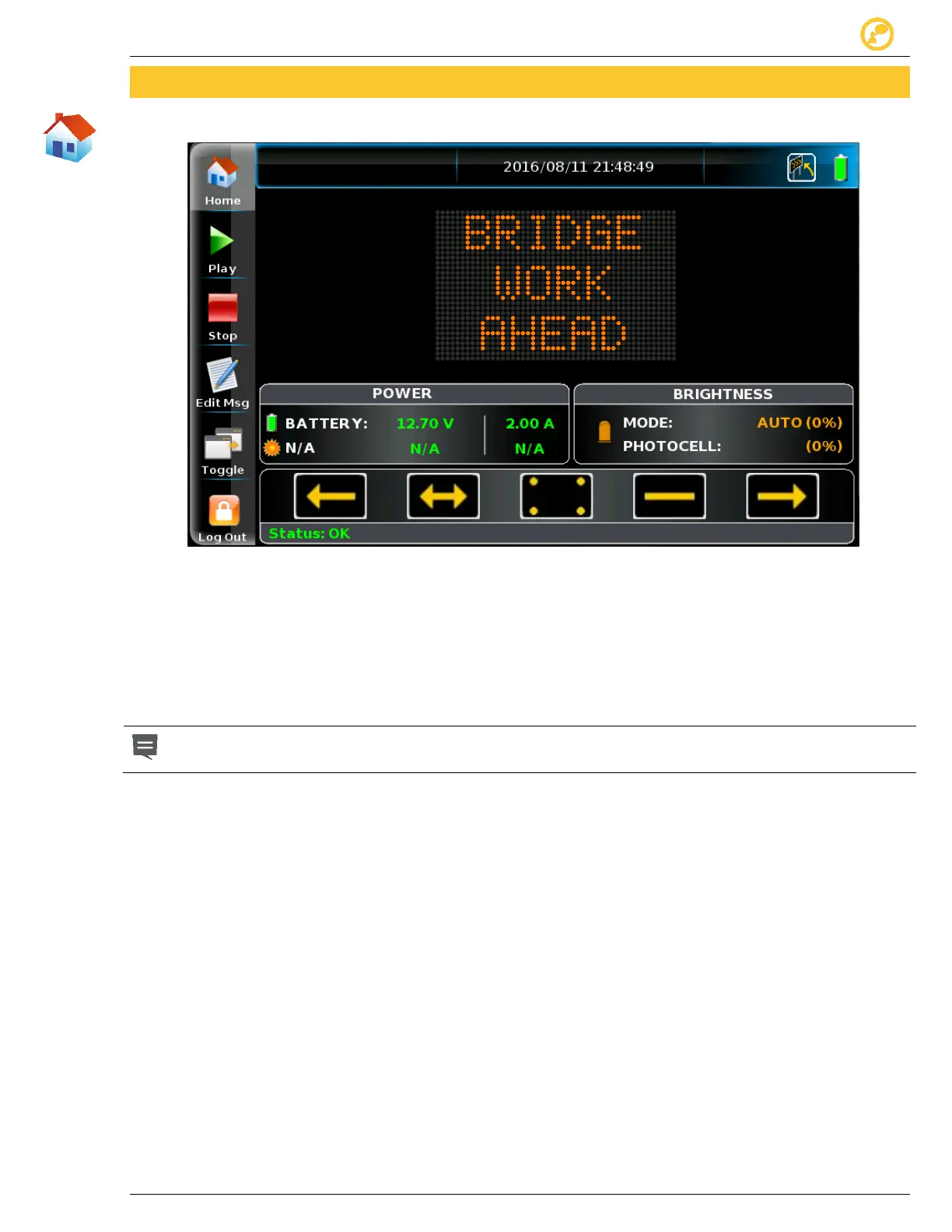Home Screen Give us your thoughts:
Ver-Mac 2016 V-Touch Controller User Manual, V3.0 5
3 Home Screen
3.1 Explore the Home Screen
Figure 3 - Home screen
This is how the Home Screen displays after you have successfully logged in with the
Admin account.
The Home screen provides read-only information about the current operating state
PCMS unit and allows you to access the QuickPick image bank or select the Operation
buttons to access all the functions of the Touchscreen.
All users have access to the Home Screen but the display of Operations icons
varies according to their User profile.