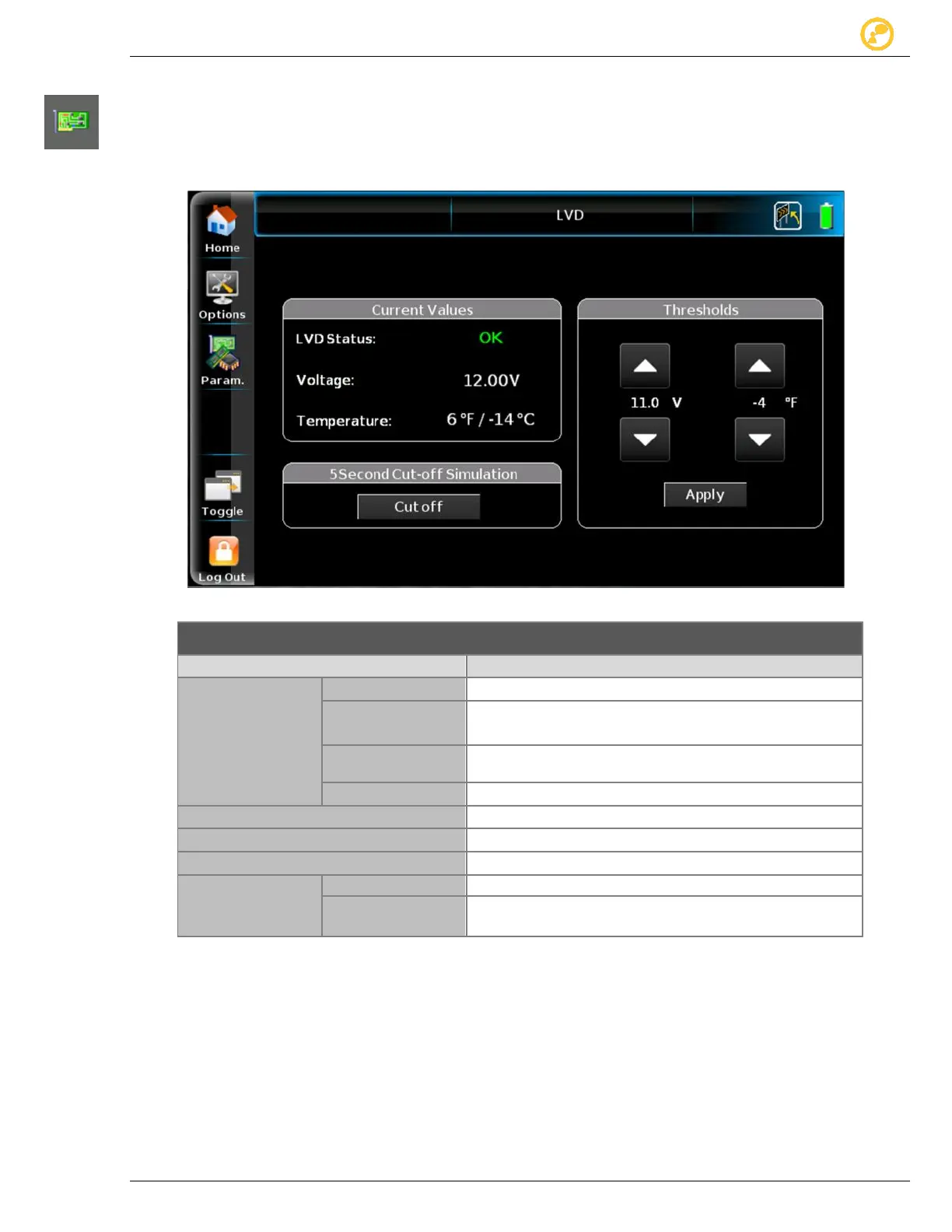Parameters Give us your thoughts:
Ver-Mac 2016 V-Touch Controller User Manual, V3.0 56
9.9 Low Voltage Disconnect Card
The low-voltage disconnect (LVD) card is an option that will turn off the PCMS on a set
voltage or temperature to prevent battery damage or low-temperature damage. The battery
voltage must go back up 1 volt higher than the set threshold before power is restored.
Figure 47 - Parameters screen – LVD
Minimum temperature threshold has been reached and
supply will be cut off.
Minimum voltage threshold has been reached and
supply will be cut off.
Simulated voltage cutoff is in progress.
Displays voltage (V) in real-time.
Displays temperature (°F and °C) in real-time.
5-Second Cutoff Simulation
Simulates a 5-second cutoff.
Adjusts the threshold voltage that will trigger a cutoff.
Adjusts the threshold temperature that will trigger a
cutoff.
Table 17 - LVD Settings