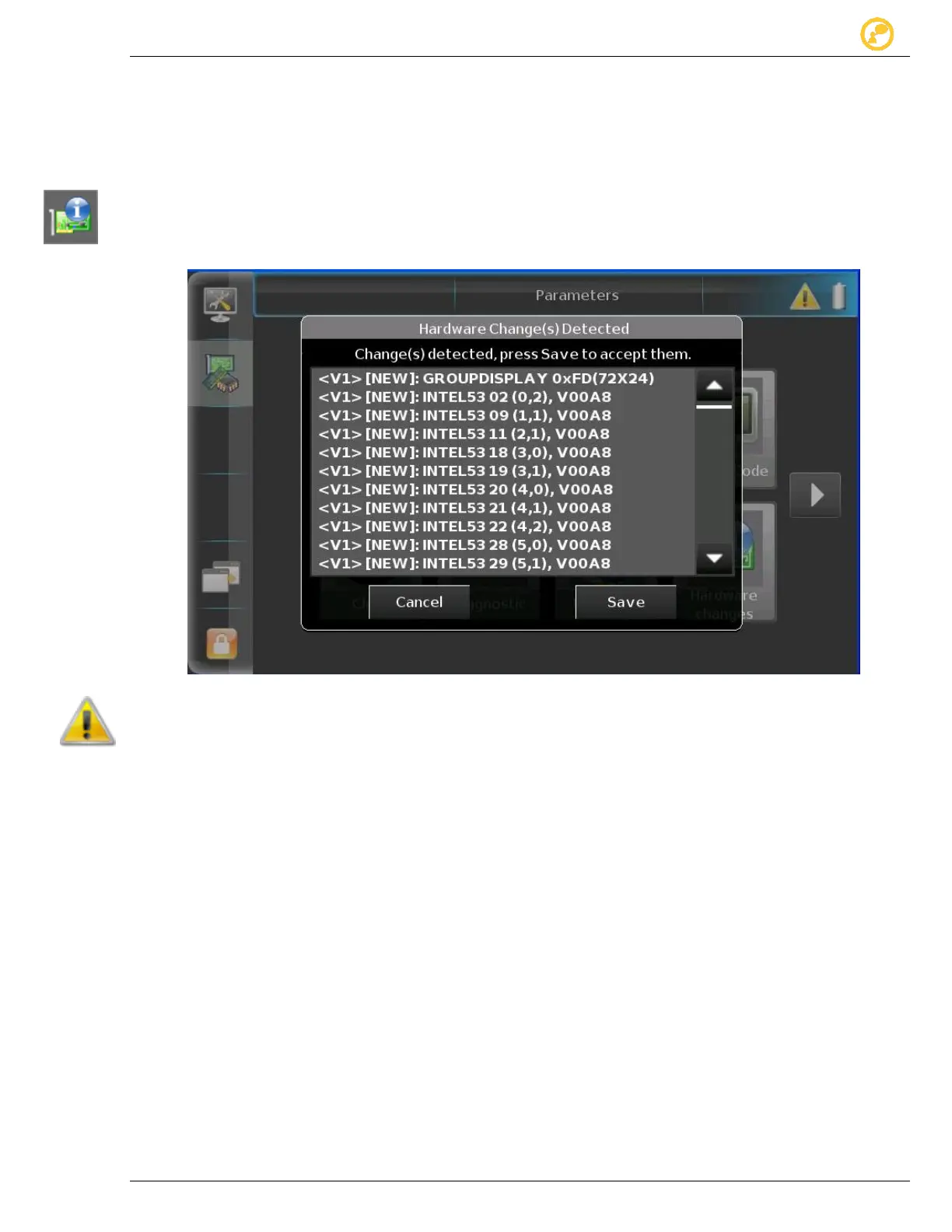Parameters Give us your thoughts:
Ver-Mac 2016 V-Touch Controller User Manual, V3.0 55
Power OFF the Controller.
Wait a few seconds, power on the controller and Login in again.
9.8 Hardware Changes
This option is only available for Admin Users. Whenever there are changes to the
hardware (new, old or faulty) on the PCMS an Alert icon appears in the top right corner
of the Home screen title bar.
Figure 46 - Hardware change(s) Detected
1. Tap Hardware changes or Alert to display the list of detected changes.
2. Verify the changes and Save to accept.
3. Once you have saved the changes you must power OFF the controller and restart the
system.
4. If you have not added any additional hardware and you note the controller detects
hardware is missing, do not save the changes.