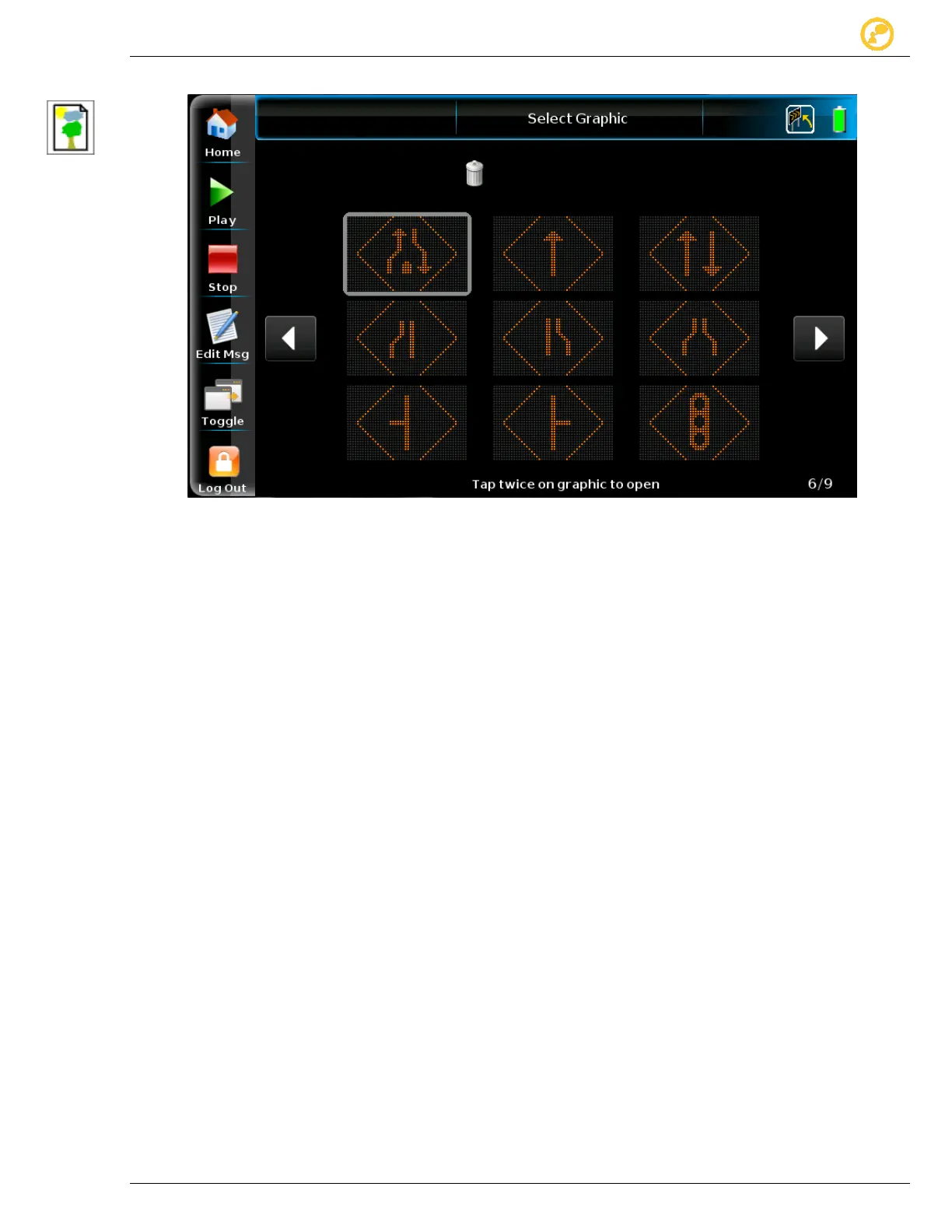Create a Message Give us your thoughts:
Ver-Mac 2016 V-Touch Controller User Manual, V3.0 19
6.4 Import a Graphic into a Message
Figure 9 - Select Message screen–graphic image bank
Graphics require a whole page for each image.
The graphic image page can be a message in its own right or can be a page inserted in
a multi-page message.
1. If you want the graphic to be a stand-alone message, tap New to open a blank
page,
or
Tap Add New to open a new page where you want to insert a graphic into a
multi-page message.
2. Locate and select the image you require.
3. Tap the selected image a second time to insert in the page.
4. Adjust the page characteristics as required.
5. Complete the remainder of your message, then select any Operation button to
save it.