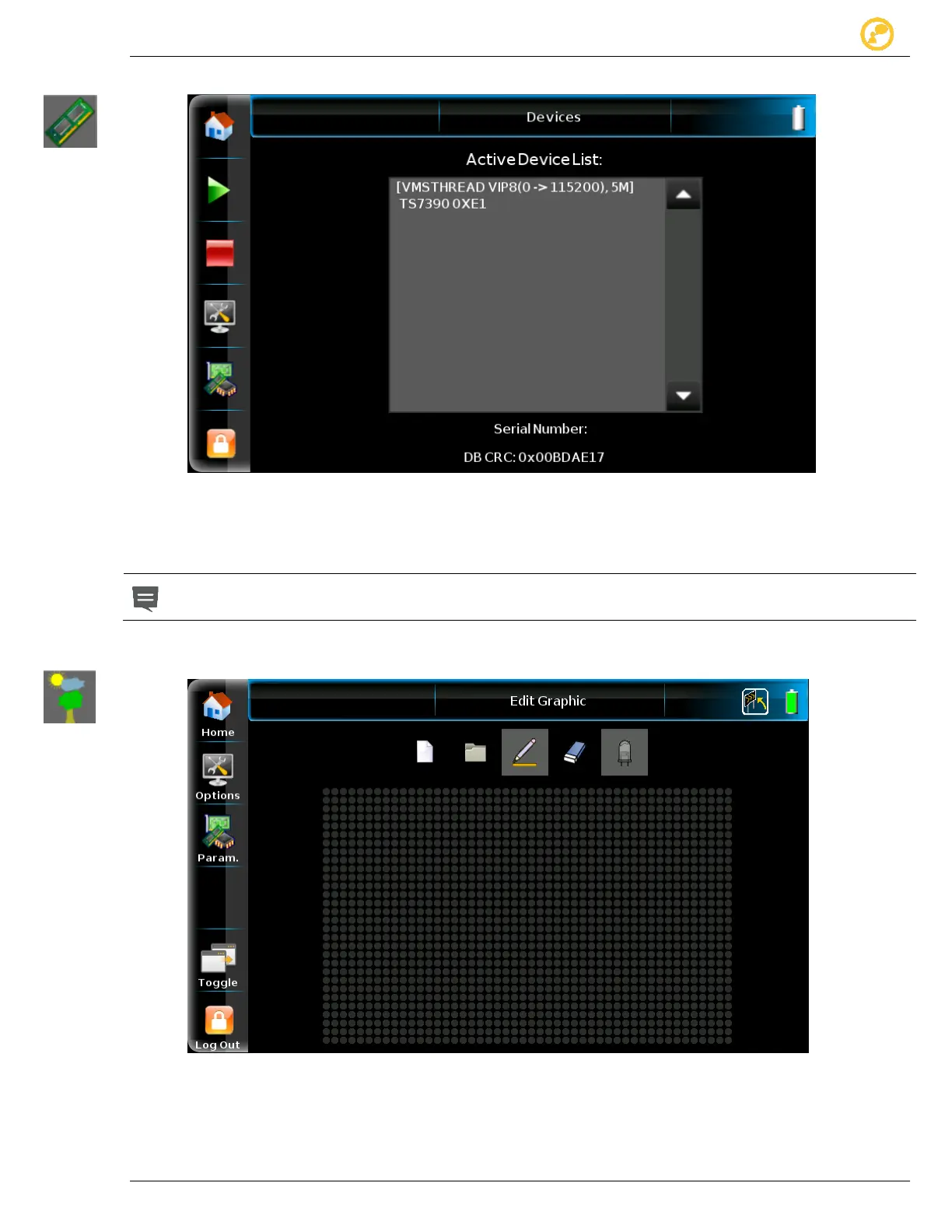Options Give us your thoughts:
Ver-Mac 2016 V-Touch Controller User Manual, V3.0 38
8.5 Devices
Figure 25 - List of active devices
Devices displays a list of all the active peripheral devices that make up the particular
PCMS unit.
The device list a great tool for device troubleshooting as it will indicate what
devices have been detected.
8.6 Edit Graphic
Figure 26 - Edit graphic screen
Graphics are message pages that contain an image.