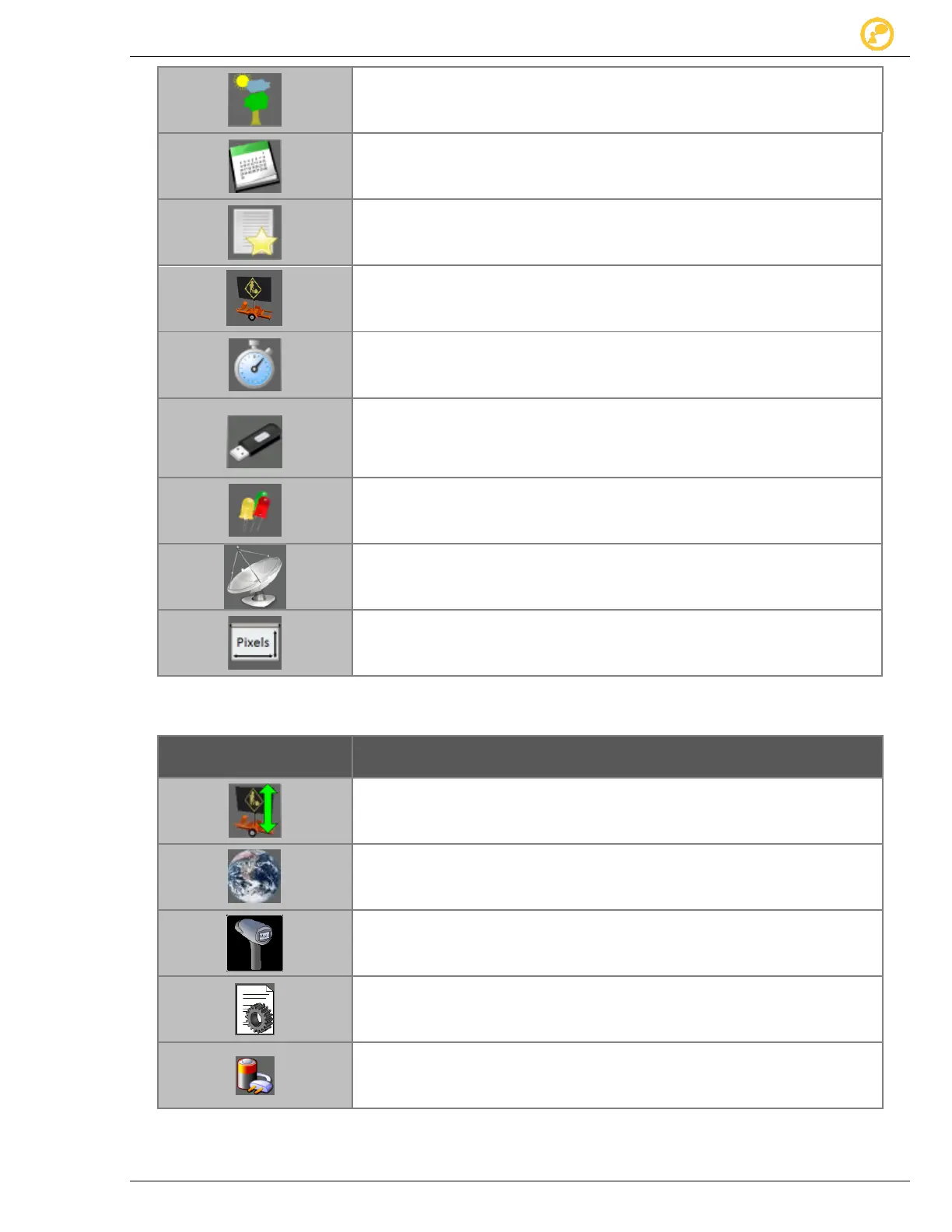Options Give us your thoughts:
Ver-Mac 2016 V-Touch Controller User Manual, V3.0 34
Edit Graphic allows you to create, alter and delete graphic images.
Schedules allows you to Start and Stop schedules, as well as Create or
Edit a schedule.
Default Messages allows you to set the message on the display when
certain predictable events occur.
Display Detection allows you to do a test after performing
maintenance on the panel.
Countdown Timer allows you to set the size of the numbers as well
as control a countdown display.
Data Management allows you to create a customized data set from a
PCMS or from JamLogic 2 and deploy it to other similar PCMS units using
a USB key.
Current Max allows you to adjust the overall intensity of the sign
display and conserve the battery.
GPS Modem allows you select a modem among the available models.
Sign Type lists the detected signboard connected to the unit.
Users do not normally need to access this function.
Table 12 - Options
8.1.2 Optional Icons You Might See
Sign Up/Down allows you to set the signboards position on truck
mounted units whekn electrical current is applied.
GPS allows you to check the current positioning of the PCMS.
Radar Configuration helps you verify the radar and select if you wish
it always on.
Default NTCIP contains NTCIP latest standards when the signboard
shipped. You will find these defaults in this screen if it requires updates.
Power Saving Options allow you to tune the VMS options for
maximum battery power saving in addition to the Current Max option.
Table 13 - Other options