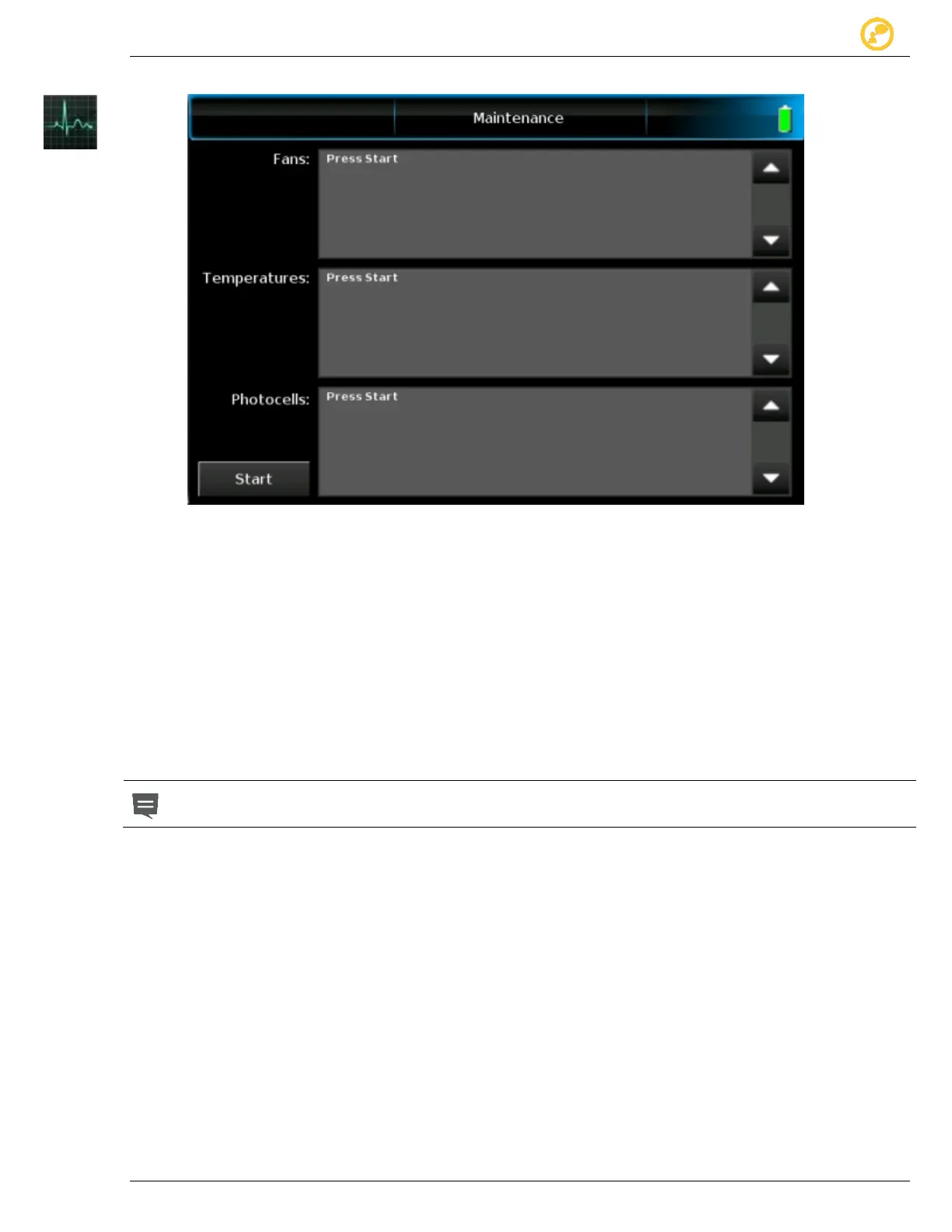Options Give us your thoughts:
Ver-Mac 2016 V-Touch Controller User Manual, V3.0 37
8.4 Maintenance
Figure 24 - Maintenance tests
Maintenance allows you to carry out routine verification tests on the three (3)
hardware components of the PCMS that can affect its performance:
Fans that ventilate the interior of the sign case.
Sensors that detect the temperature inside the sign case.
Photocell sensors that detect the ambient light conditions.
Results for the three components display onscreen enabling you to trace and correct
any problems.
Re-run the Maintenance test after you correct any deficiencies, to ensure you have
corrected the problem.