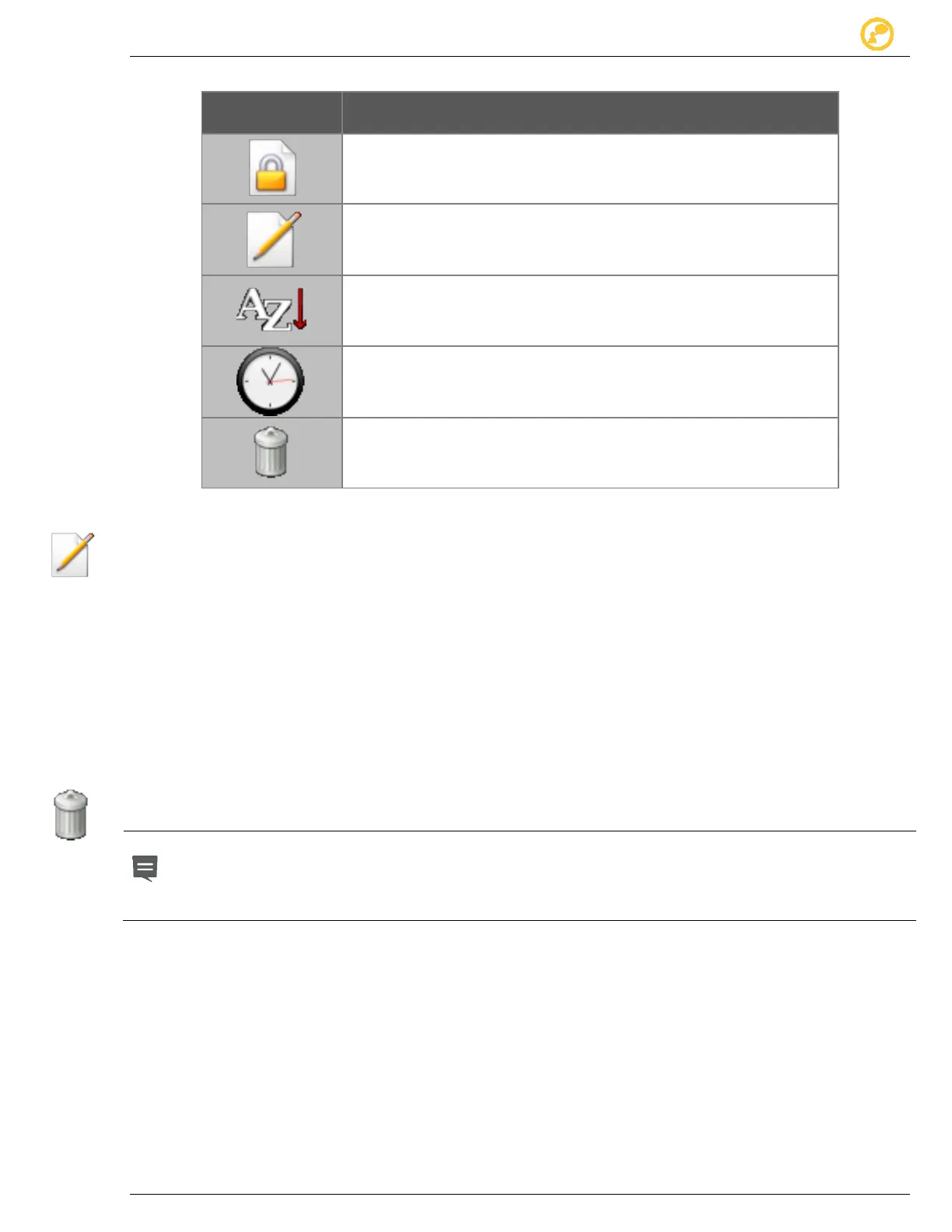Display a Message Give us your thoughts:
Ver-Mac 2016 V-Touch Controller User Manual, V3.0 8
4.1.1 What You See
Opens the library of permanent messages.
Opens the collection of changeable messages.
Sorts the collection by Alphabetical order.
Sorts the collection by chronological order (newest to oldest).
Deletes the selected message from the collection.
Table 2 - Toolbar icons– Select Message
4.2 Select and Display an Existing Message
1. To locate the message you want, browse the Library or the Collection of
messages.
2. To select and view the message onscreen, tap it once.
3. To display the message on the PCMS, tap it a second time.
4. Check your selected message. It is now displayed in the Preview area of the
Home screen as well as on the sign case.
5. Logout or select another operation.
4.3 Remove a Message from the Collection of Changeable
Messages
This operation removes the message from the Collection only.
It does not remove the message from the sign if the message is currently
displayed.
To remove the current message from the sign, you must Stop message.
1. Open the Collection and select the message.
2. Tap Delete and confirm (Yes).
In case of error, tap No and return to the Collection.
