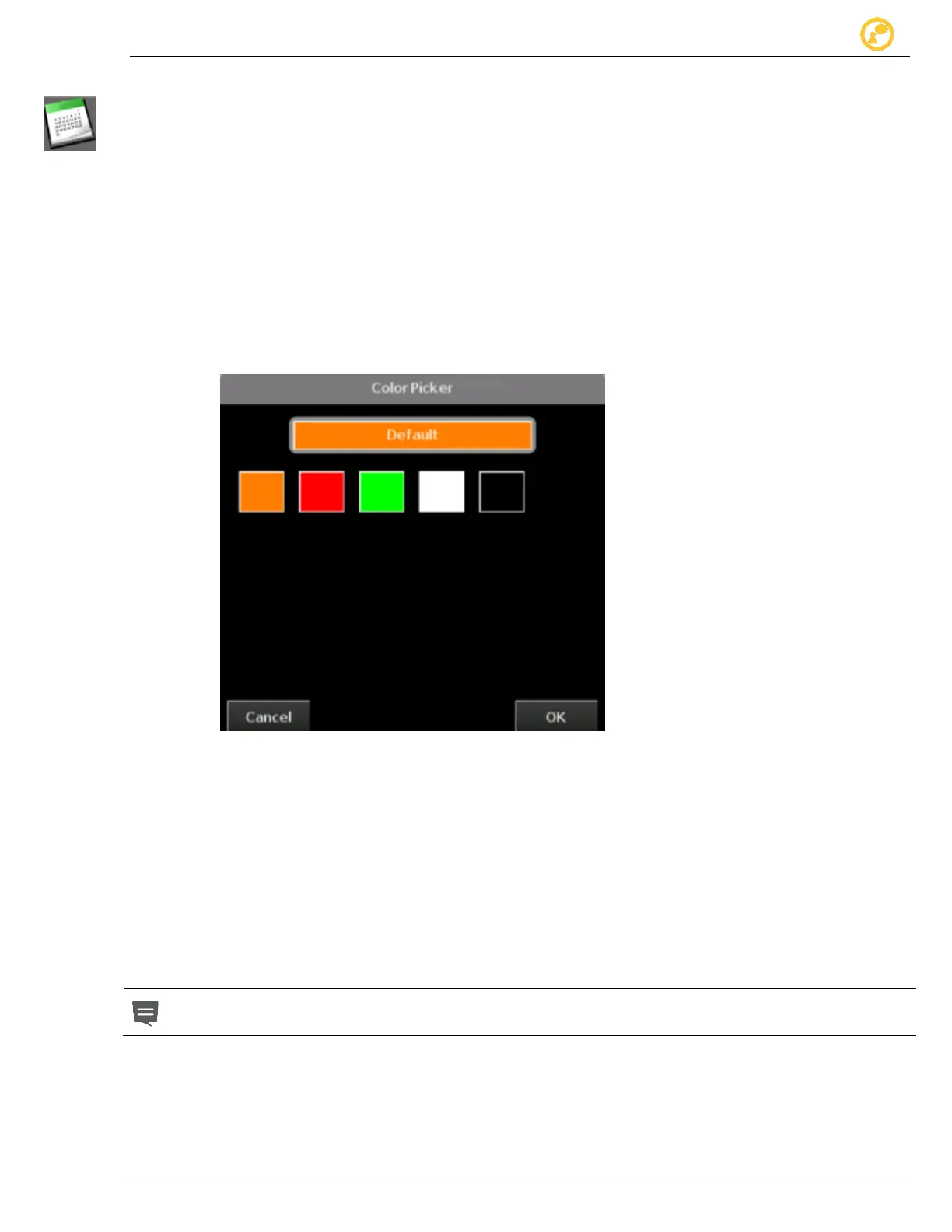Options Give us your thoughts:
Ver-Mac 2016 V-Touch Controller User Manual, V3.0 40
8.6.3 Edit an Existing Graphic
1. In Graphic Editor screen, tap Select message.
In the Collection, locate and select the graphic you want.
2. Tap your selected graphic twice to display it in Edit graphic.
3. Make the changes you want.
4. When your graphic is complete, select any Operations button and confirm
(Yes) to save it again in the image bank.
8.6.4 Remove a Graphic from the Image Bank
Select the Delete Tap on the toolbar of the Select Message screen and
confirm (Yes).
8.6.5 Color Picker
Figure 27 - Color Picker window
Color picker allows you to use different colors or to change the color used in
graphic images.
Select the color you want and tap OK.
Color icon on toolbar changes to selected color and Pencil function is
activated in the new color.
8.7 Schedules
Certain options are only available to Admin Users.
For additional information, please see Schedules section.