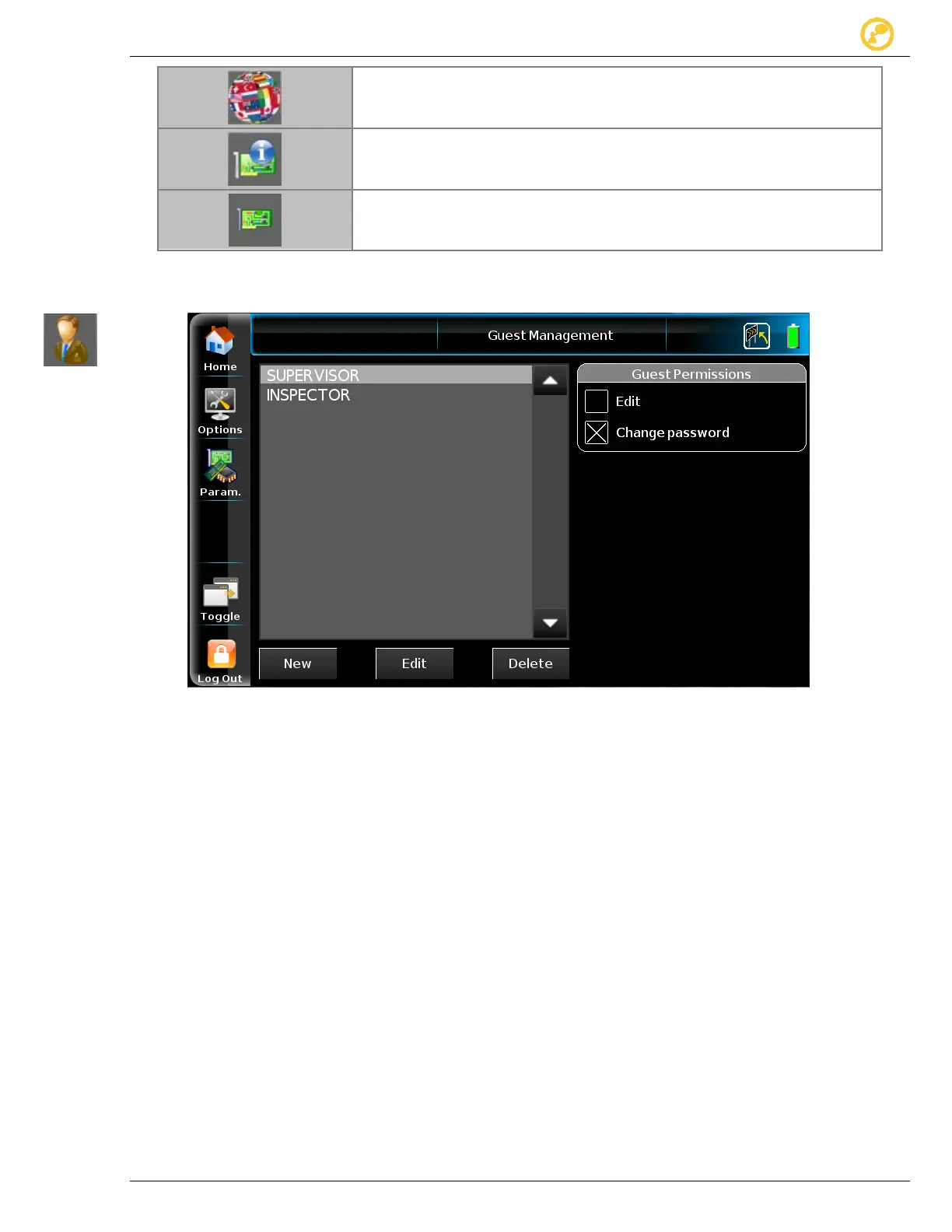Parameters Give us your thoughts:
Ver-Mac 2016 V-Touch Controller User Manual, V3.0 51
Language is for users to change the language of the system interface.
Hardware Changes detects any changes (new, old, faulty) to the
hardware on the sign.
LVD allows you to turn off the PCMS on a set voltage or temperature to
prevent battery damage or low-temperature damage.
Table 16 - Operations buttons–Parameters screen
9.1 Guest Management
Figure 40 - Guest management screen
This option is only available for Admin Users. Guest Management screen is where
Admin users can control access to the operating functions of the Touchscreen
Controller. When the screen opens, it displays the list of currently authorized Guest
users (if any).
In Guest Management the Admin users can:
1. enroll Guest users
Tap New, input the Name for the Guest and confirm.
Input a Password you assign for the Guest and confirm.
2. make changes to the Name or Password of a Guest user.
Tap Edit and select the Guest user from the list.
Proceed to input the changes and confirm.
3. remove a Guest user from the list and revoke their access.
Select the Guest user from the list, tap Delete and confirm (Yes/No).