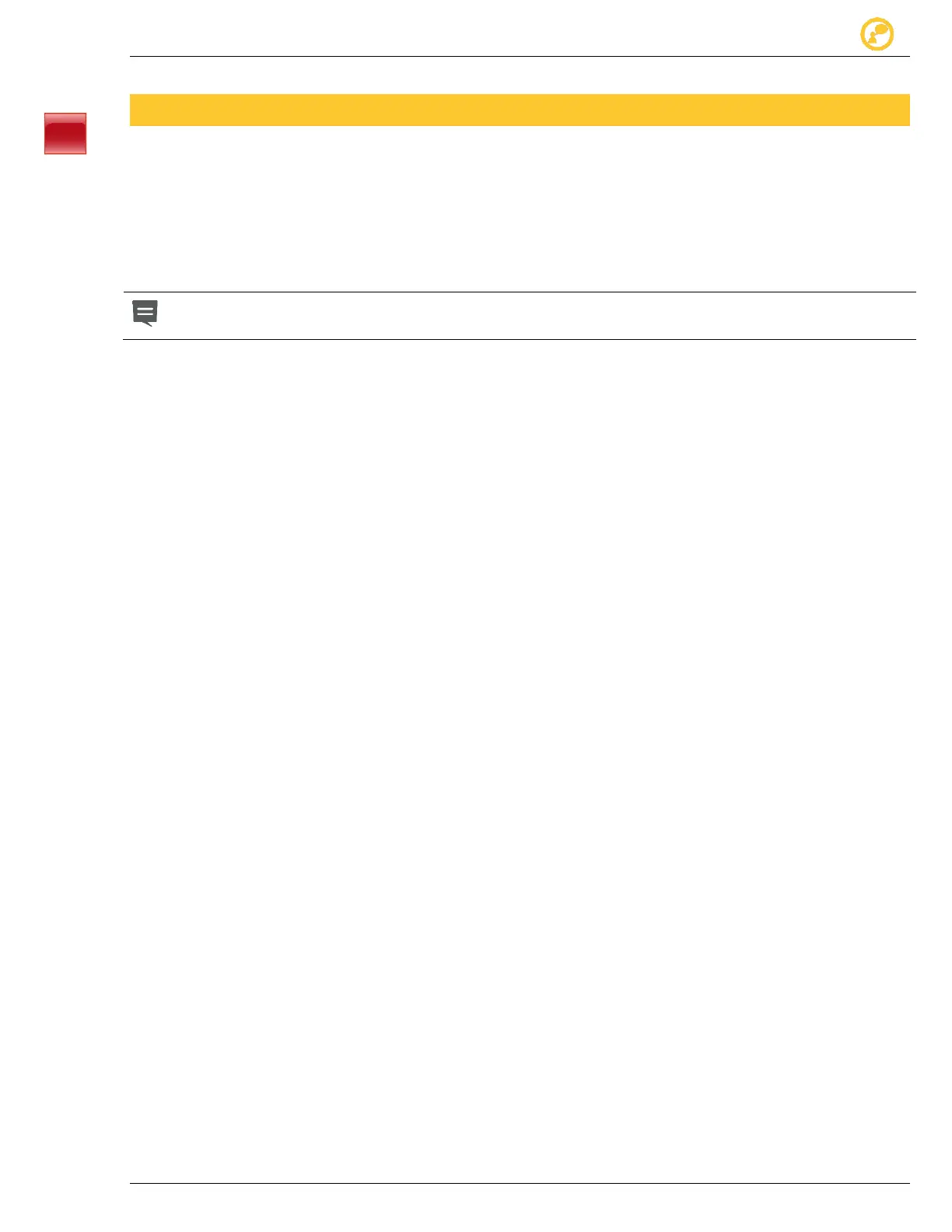Blank the Signboard Give us your thoughts:
Ver-Mac 2016 V-Touch Controller User Manual, V3.0 9
5 Blank the Signboard
If you wish to turn off all the LEDs to blank the signboard:
On Home screen, tap Stop.
A moment later the message is removed from the PCMS and the Preview area on the home
screen goes dark, indicating that the PCMS is blank.
If a Schedule is in force, Stop also terminates the Schedule.