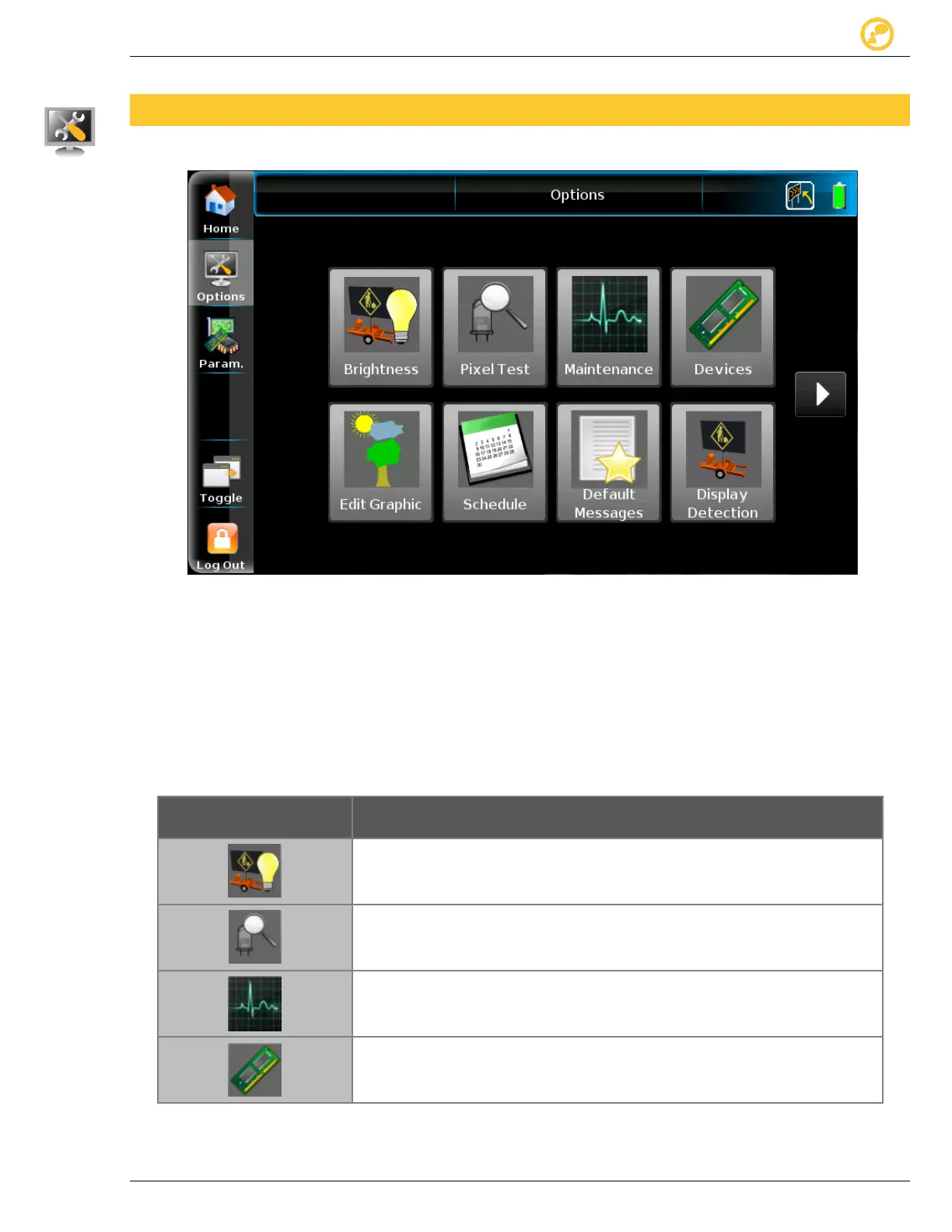Options Give us your thoughts:
Ver-Mac 2016 V-Touch Controller User Manual, V3.0 33
8 Options
8.1 Explore the Options Screen
Figure 21 - Options screen
In the Options screen you have access to functions that allow you to test or check the
state of the hardware components of the PCMS. As well the Options screen gives you
access to the graphical editor, schedule and default message options.
Depending on your User profile, you may have limited access to the Options menu.
Options that are available to Admin users only will be indicated. Click the arrow for
more options.
8.1.1 What You See
Brightness allows you to set or adjust the intensity of the illuminated
LEDs in the display.
Pixel Testallows you to locate faulty pixels in the display.
Maintenance allows you to access and run certain tests on the
signboard hardware to ensure your hardware is working correctly.
Devices allow you to see a list of all detected active peripheral devices
on the PCMS.