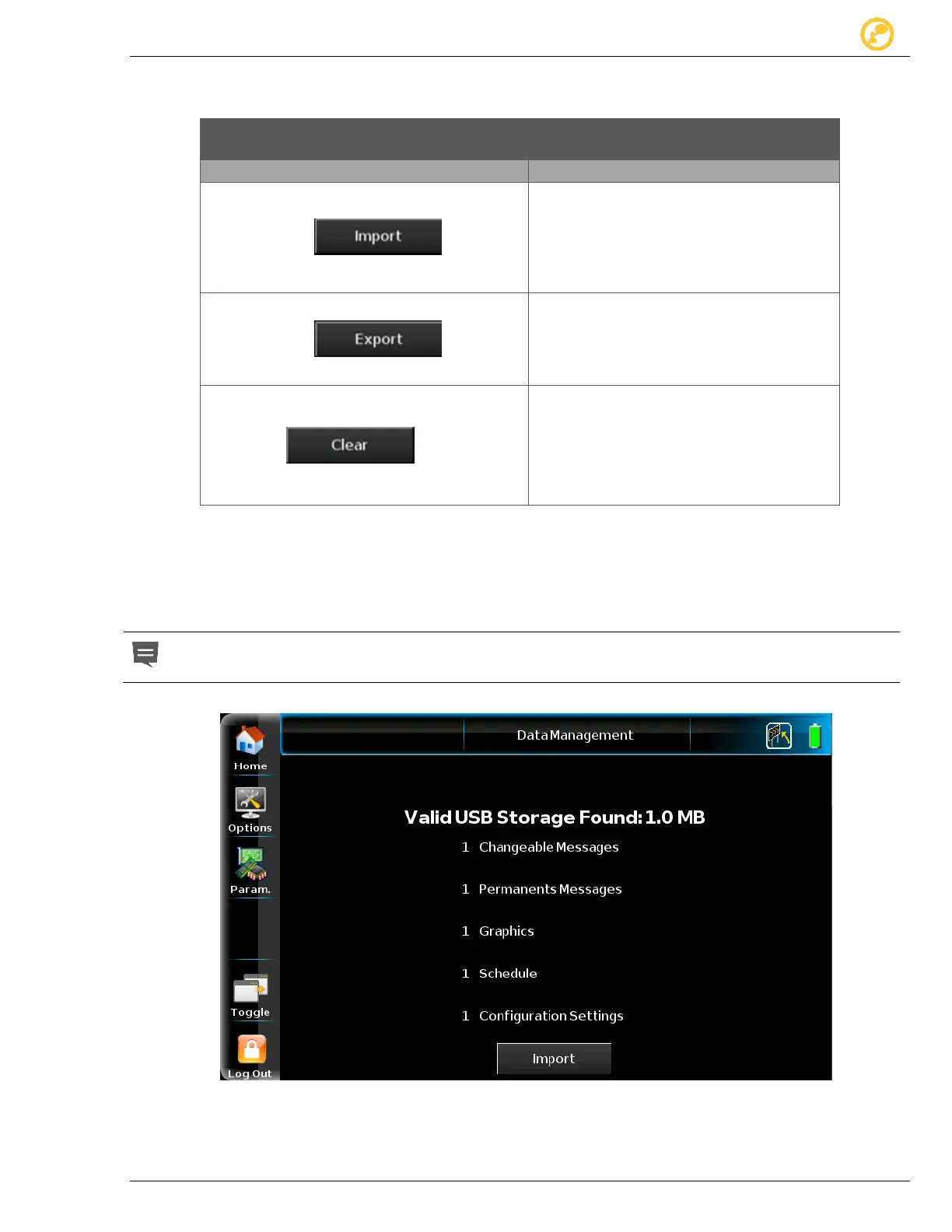Options Give us your thoughts:
Ver-Mac 2016 V-Touch Controller User Manual, V3.0 44
The table shows the three operations available once the system finds a valid USB
storage device.
Indicates the amount of each type of
data on the USB key
Allows you to import all the data on
the USB key and add it to existing
data in the internal controller memory
Select all data and save it on the USB
key
or
Check and save only the type of data
you want on the USB key
Select all data and remove it from the
internal memory of the controller
or
Check and remove only the type of
data you want from the internal
memory of the controller
Table 15 - Operations available within Data Management
If the system does not find a valid USB storage device you can tap Retry and try again.
You can also tap Clear and remove data from the internal memory of the controller.
Clear is always available. Clear removes data from the internal controller
memory only, not from the USB key.
Figure 32 - Data Management – Import screen
