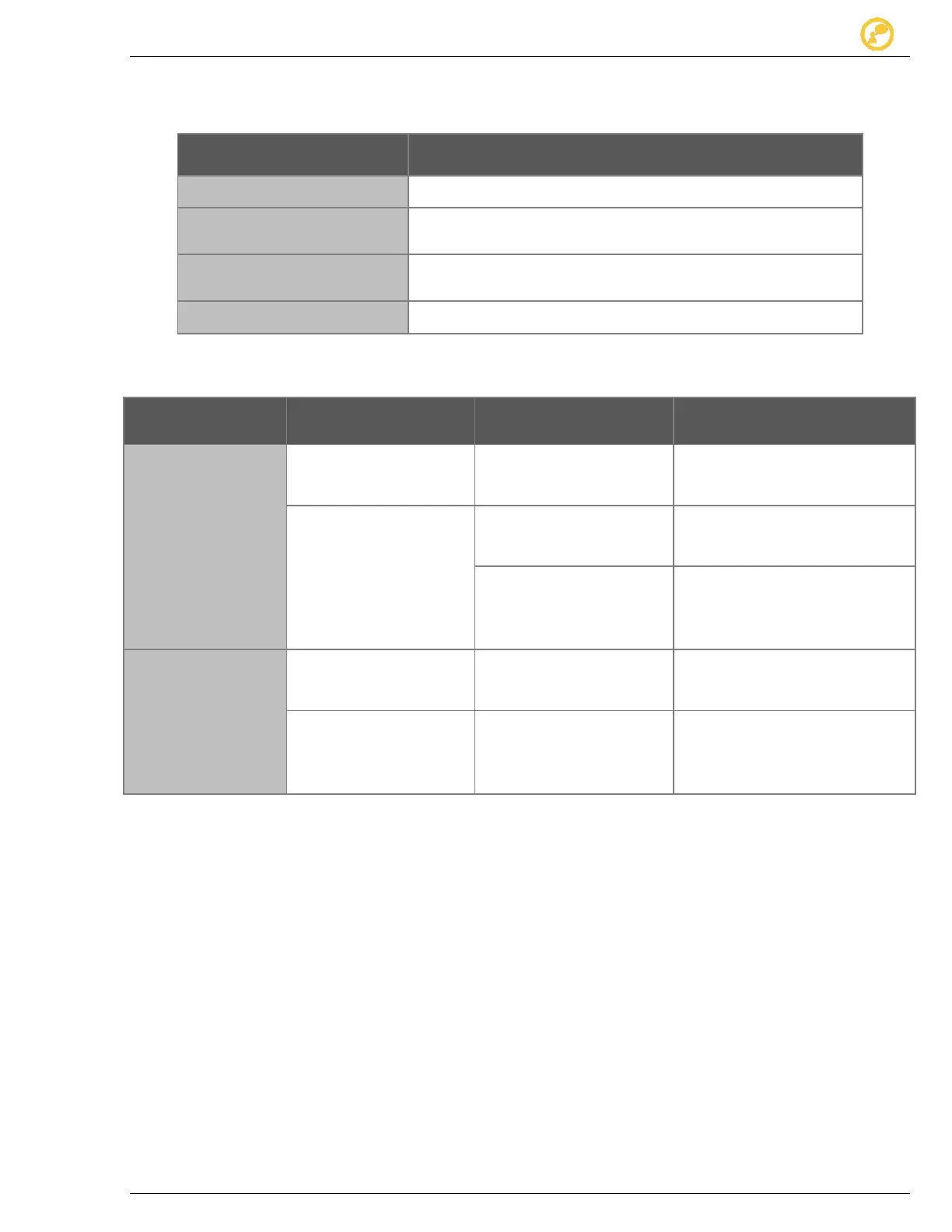Troubleshooting Give us your thoughts:
Ver-Mac 2016 V-Touch Controller User Manual, V3.0 59
10.2 Message Errors
The following errors could occur during a message:
Message cannot be displayed due to a sign temperature error
Controller has detected an error with a contact closure, and will
not display the message
Battery voltage below critical level. Sign powered off to
minimise damage to batteries
The vehicle mounted sign is in transportation position.
Table 19 - Message errors
10.3 General Troubleshooting
PCMS power switch
Check wiring
Charge batteries as per Battery
charging procedures
Touchscreen
calibration is
misaligned
Touchscreen mounted
incorrectly
Touchscreen mounting
nuts.
Software configuration
error
Power the unit off, power the
unit on
Table 20 - General troubleshooting