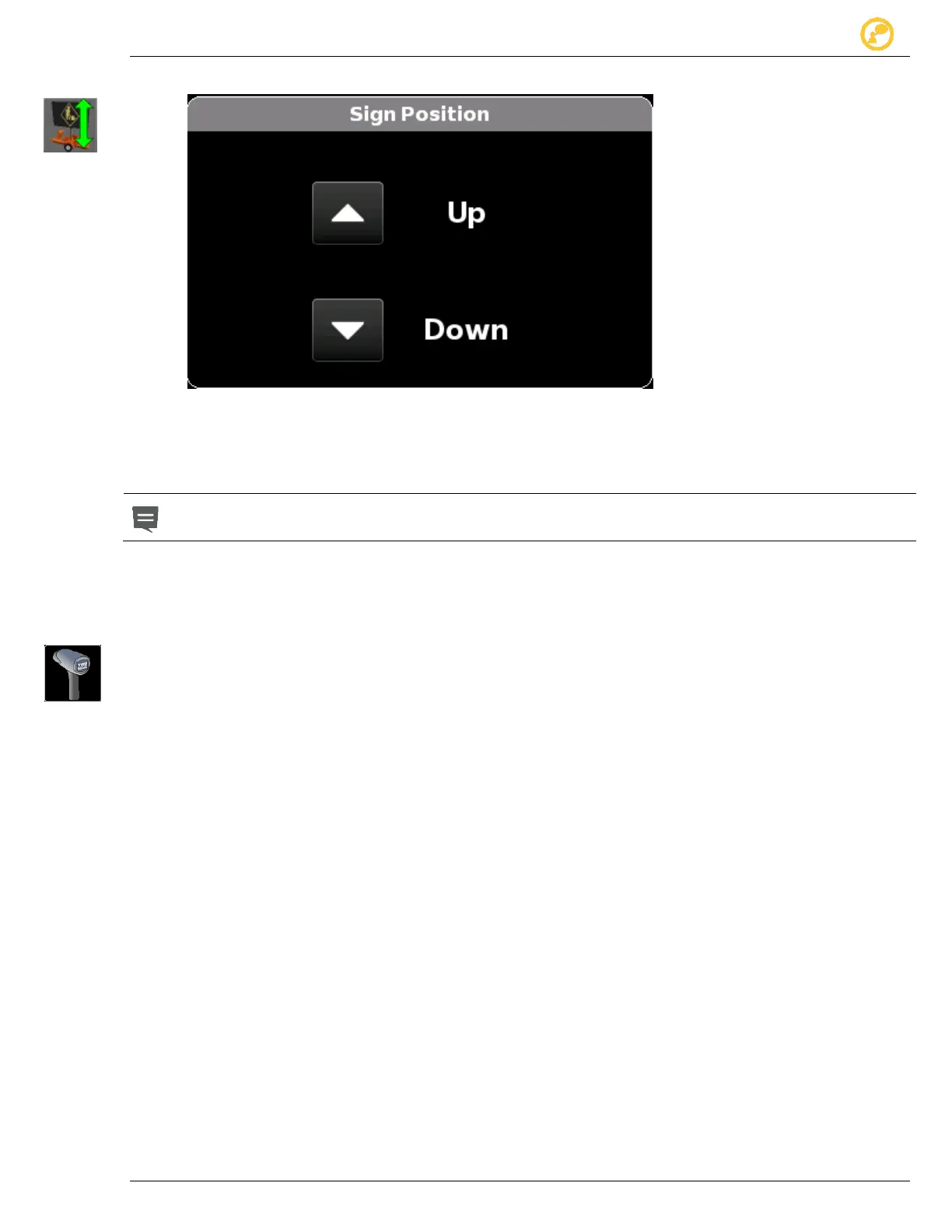Options Give us your thoughts:
Ver-Mac 2016 V-Touch Controller User Manual, V3.0 47
8.15 Sign Up/Down
Figure 35 - Truck mounted Sign Position window
Tap Up to raise or Down to lower the signboard.
This function applies only to Truck mounted signboards.
Force down on Boot is a fail-safe option to ensure that a truck mounted sign is
lowered upon vehicle startup. Tap to activate.
8.16 Radar Configuration
In the Radar Configuration option, you can display the current vehicle speed detected
by the radar and activate the Keep radar always on checkbox.