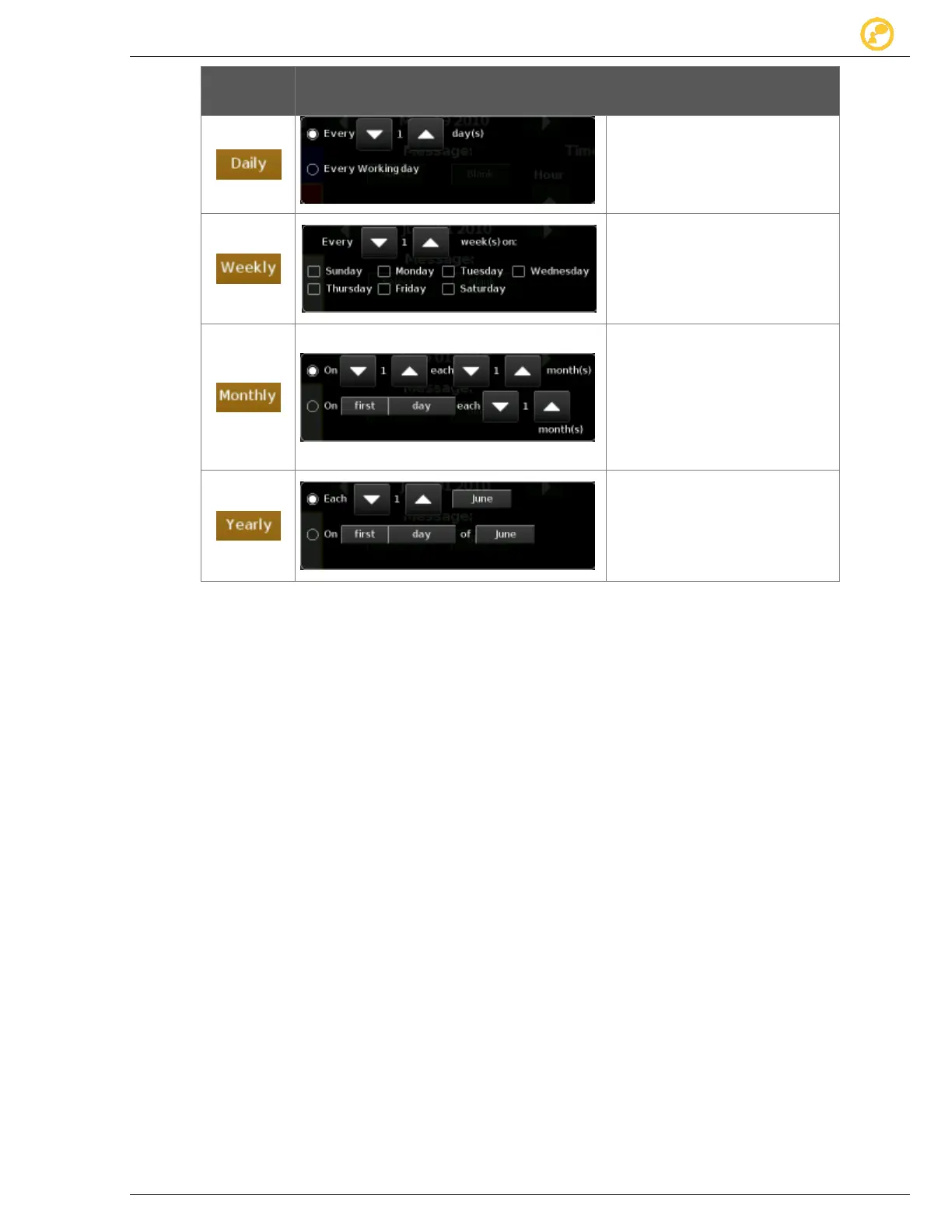Schedules Give us your thoughts:
Ver-Mac 2016 V-Touch Controller User Manual, V3.0 30
Frequency of Day plan Repetition
by number of days
or
Mon. to Fri. inclusive
by number of weeks (every
week, every 2 weeks)
and
on specific days
on a specific date every x
number of months
or
by offset weekday each x
number of months
(Example: on the 2
nd
Tuesday of every second
month)
by calendar date (DD:MM)
or
by offset weekday of specific
month (Example: on the 3
rd
Monday in June)
Table 10 - Periodicity – repetition options
1. Select the basis of repetition and then proceed to set the details of the
repetition.
Default repetition is every single day.
2. Define the lifetime of your day plan. You have to:
input the starting date;
select when you want the day plan cease effect from:
o never ends (default)
o ends on + date
o ends after x occurrences
3. Select Whole Day (full day plan) or Selected Program Only (a single
timeslot and its message) to include it in your Schedule, and tap Apply.
If your Schedule contains more than one day plan, repeat both compilation and
periodicity procedures until you fill up the whole Schedule.