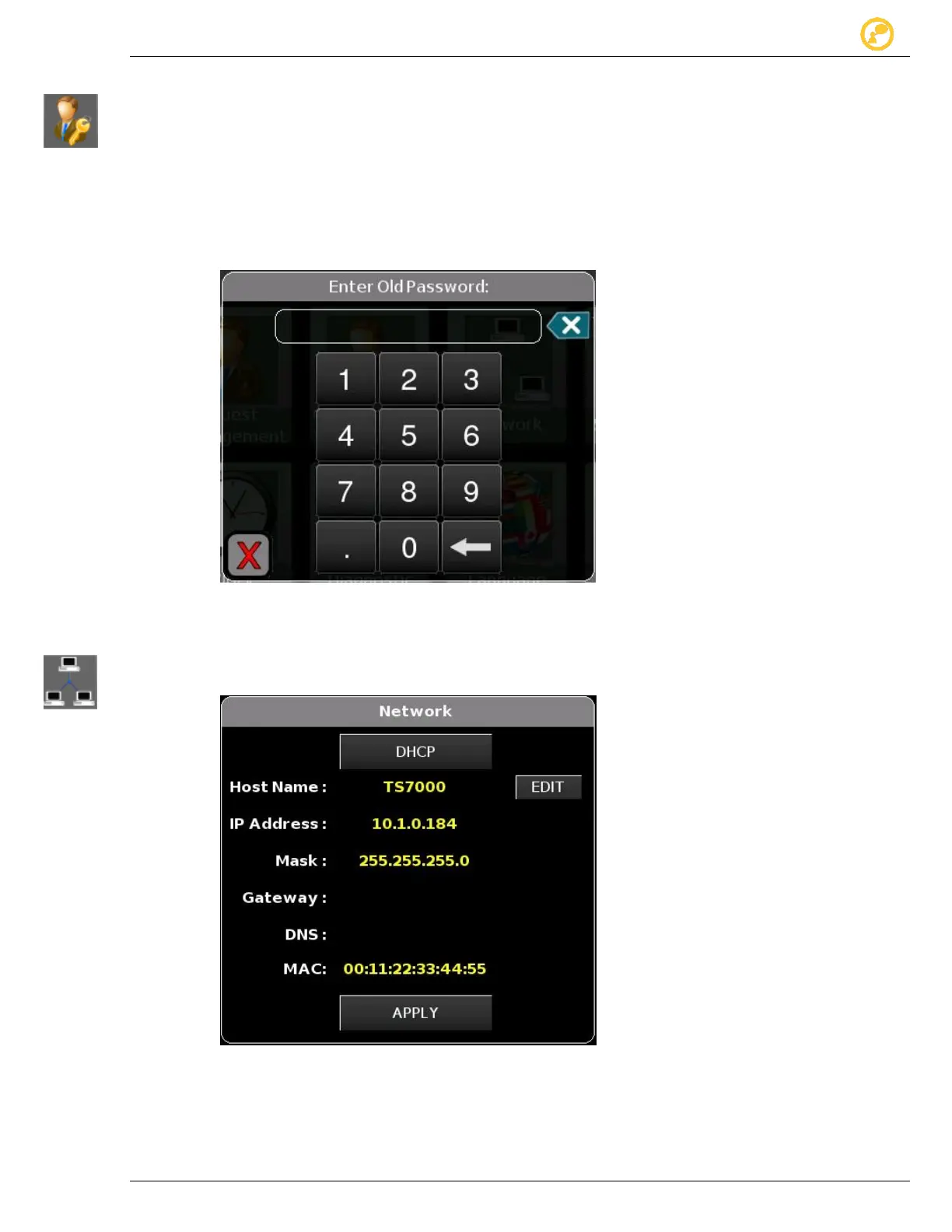Parameters Give us your thoughts:
Ver-Mac 2016 V-Touch Controller User Manual, V3.0 52
9.2 Change Admin Password/Guest Password
Admin and Guest users have passwords assigned to them before their first login.
Following a successful first login all users can personalize their passwords if they wish.
1. Use the number pad to enter your old password and tap checkbox to confirm.
2. When prompted, enter your new password and confirm.
A message confirms your new password and you return to Parameters screen, where
you can proceed to access other Operations or Log out.
Figure 41 - Enter Old Password window
9.3 Network Settings
This option is only available for Admin Users. Tap Network to edit the network parameters.
Figure 42 - Network window
1. To select the type of setting you need to access, tap DHCP or Static.
2. Locate the setting(s) you want to change and tap EDIT.