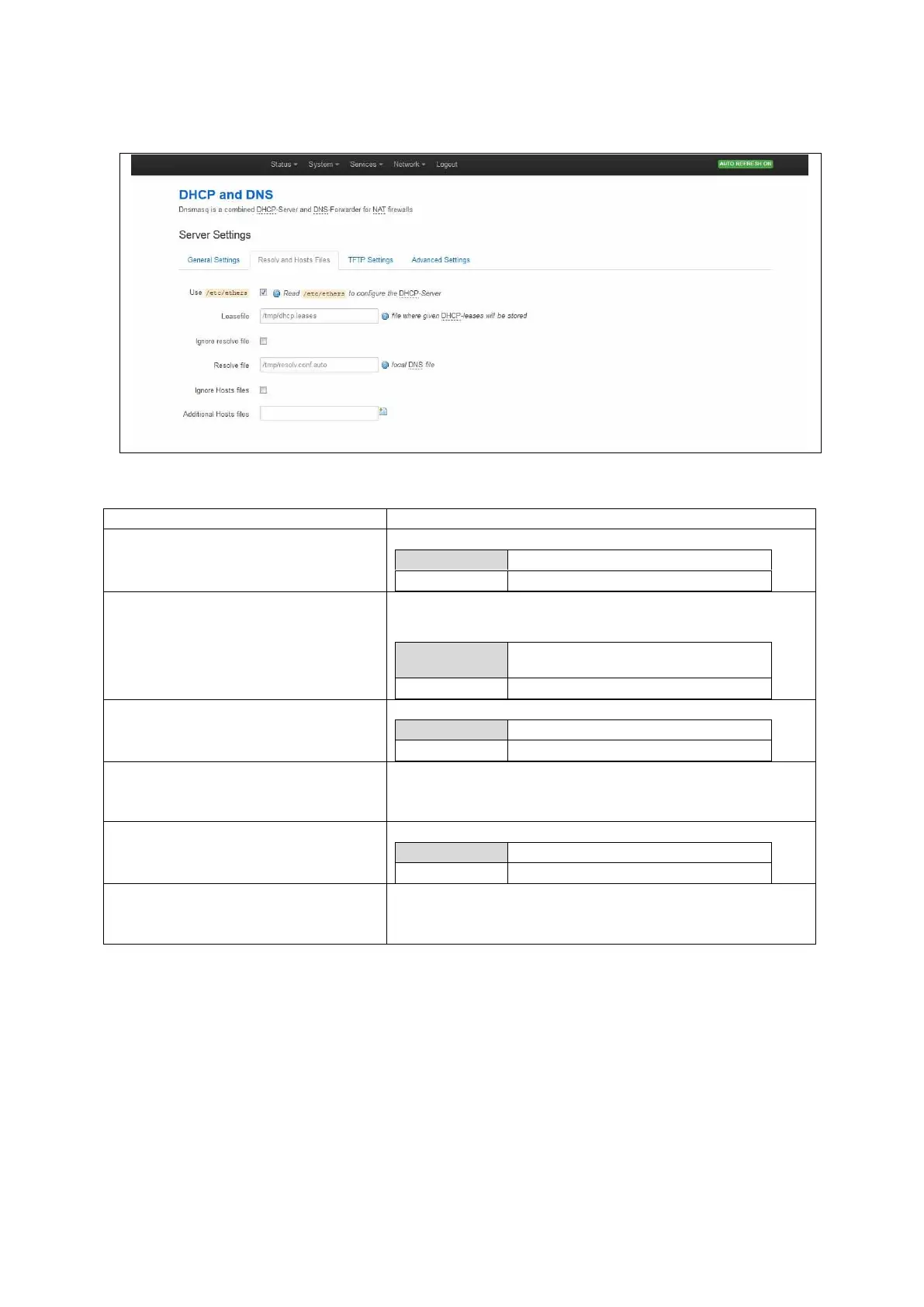15: Configuring DHCP server and DNS (Dnsmasq)
_______________________________________________________________________________________________________
_____________________________________________________________________________________________________
© Virtual Access 2017
GW1000 Series User Manual
Issue: 1.9 Page 116 of 350
15.2.2 Dnsmasq: resolv and host files
Figure 63: The resolv and host files section
Web Field/UCI/Package Option
Web: Use /etc/ethers
UCI: dhcp.@dnsmasq[0].readethers
Opt: readethers
Defines whether static lease entries are read from /etc/ethers.
Web: Leasefile
UCI: dhcp.@dnsmasq[0].leasefile
Opt: leasefile
Defines the file where given DHCP leases will be stored. The
DHCP lease file allows leases to be picked up again if dnsmasq is
restarted.
Store DHCP leases in this file.
Web: Ignore resolve file
UCI: dhcp.@dnsmasq[0].noresolv
Opt: noresolv
Defines whether to use the local DNS file for resolving DNS.
Web: Resolve file
UCI: dhcp.@dnsmasq[0].resolvfile
Opt: resolvfile
Defines the local DNS file. Default is /tmp/resolv.conf.auto
Web: Ignore Hosts files
UCI: dhcp.@dnsmasq[0].nohosts
Opt: nohosts
Defines whether to use local host’s files for resolving DNS.
Web: Additional Hosts files
UCI: dhcp.@dnsmasq[0].addnhosts
Opt: list addnhosts
Defines local host’s files. When using UCI multiple servers should
be entered with a space between them.
Table 34: Information table for resolv and host files section
